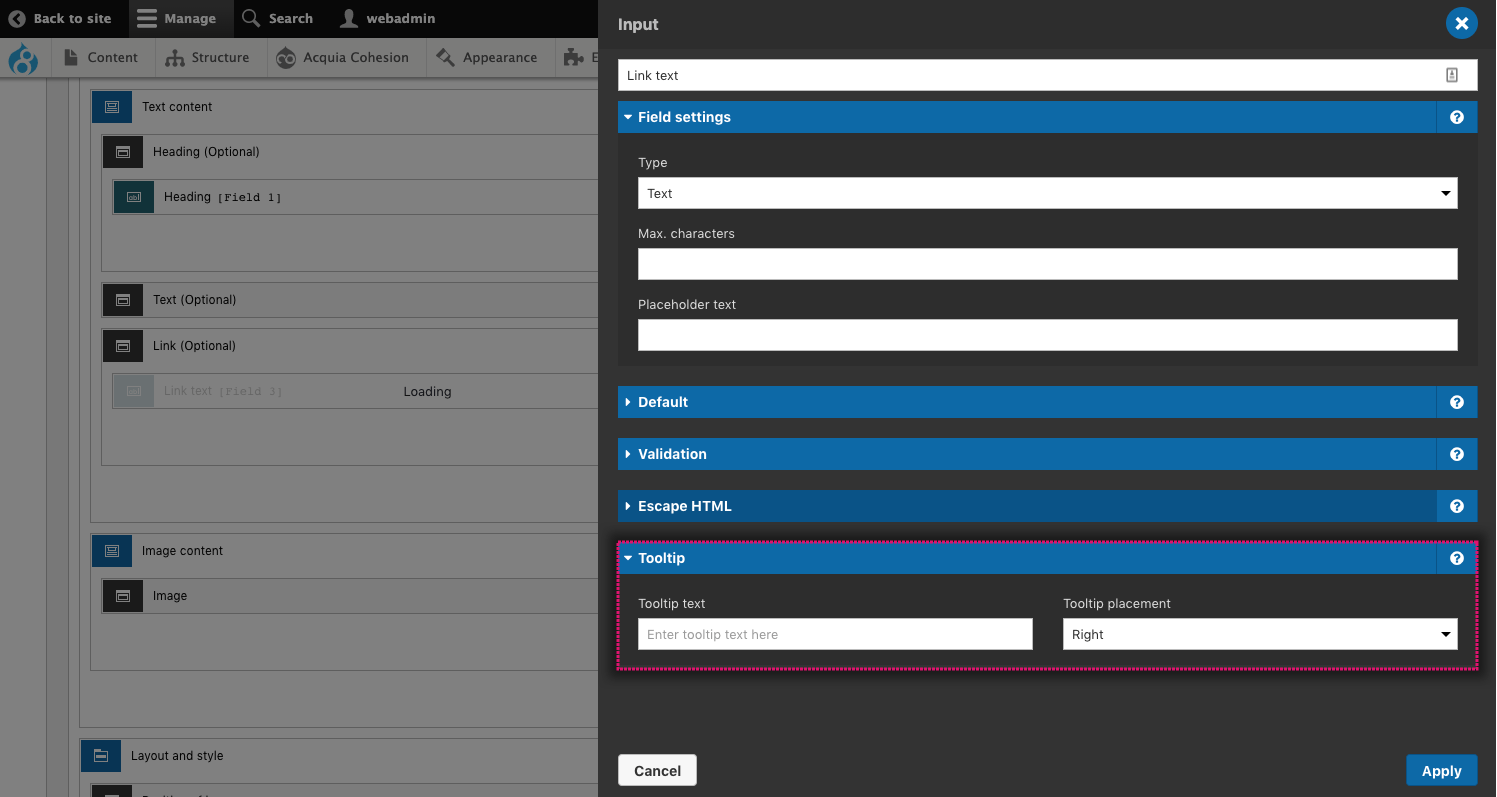Component field tooltips
You can add tooltips to component form fields to provide helpful tooltips to component users.
Adding tooltips to component fields
To add a tooltip to a field:
- Navigate to Site Studio > Components > Components > Add component
- Drag a Component field onto the Component form builder
- Double click on the field to open its settings
- Within the Tooltip section, enter your tooltip text in the Tooltip text field
- Select the tooltip position in the Tooltip placement field. This define the position of the tooltip on hover of the field.