Tab item form element
Use Tab item within a Tab container to create tabbed Component forms. Nest component fields within the respective tab item.
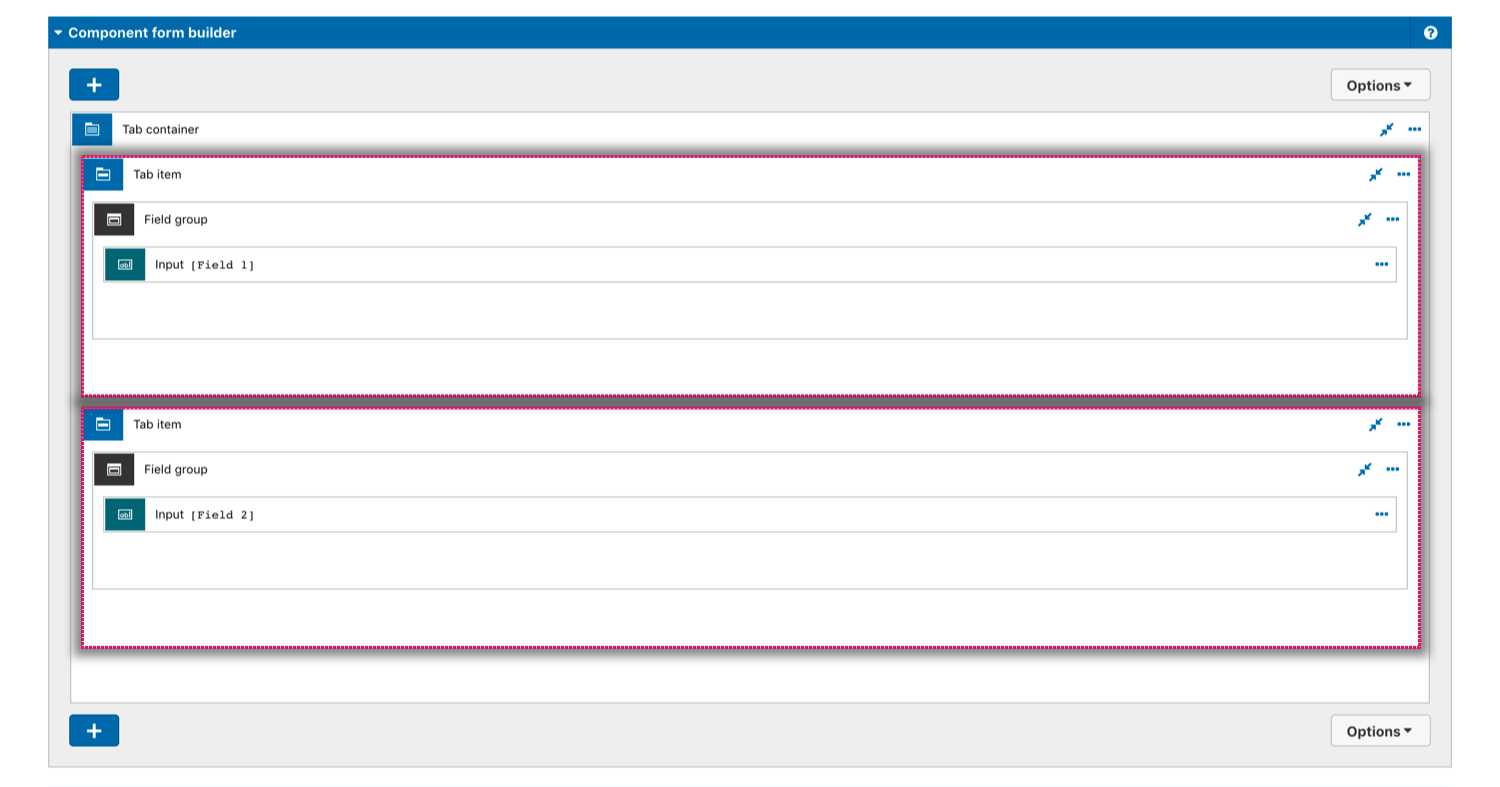
Locating the tab item form element
To find the Tab item form element:
- Navigate to a component
- Click the + button on the Component form builder
- Within the Fields tab, look for the Tab item form element.
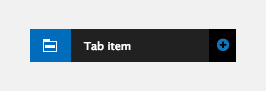
Title field
- Provide a name for the Tab item element. - This text appears on the tab within your Component form.

