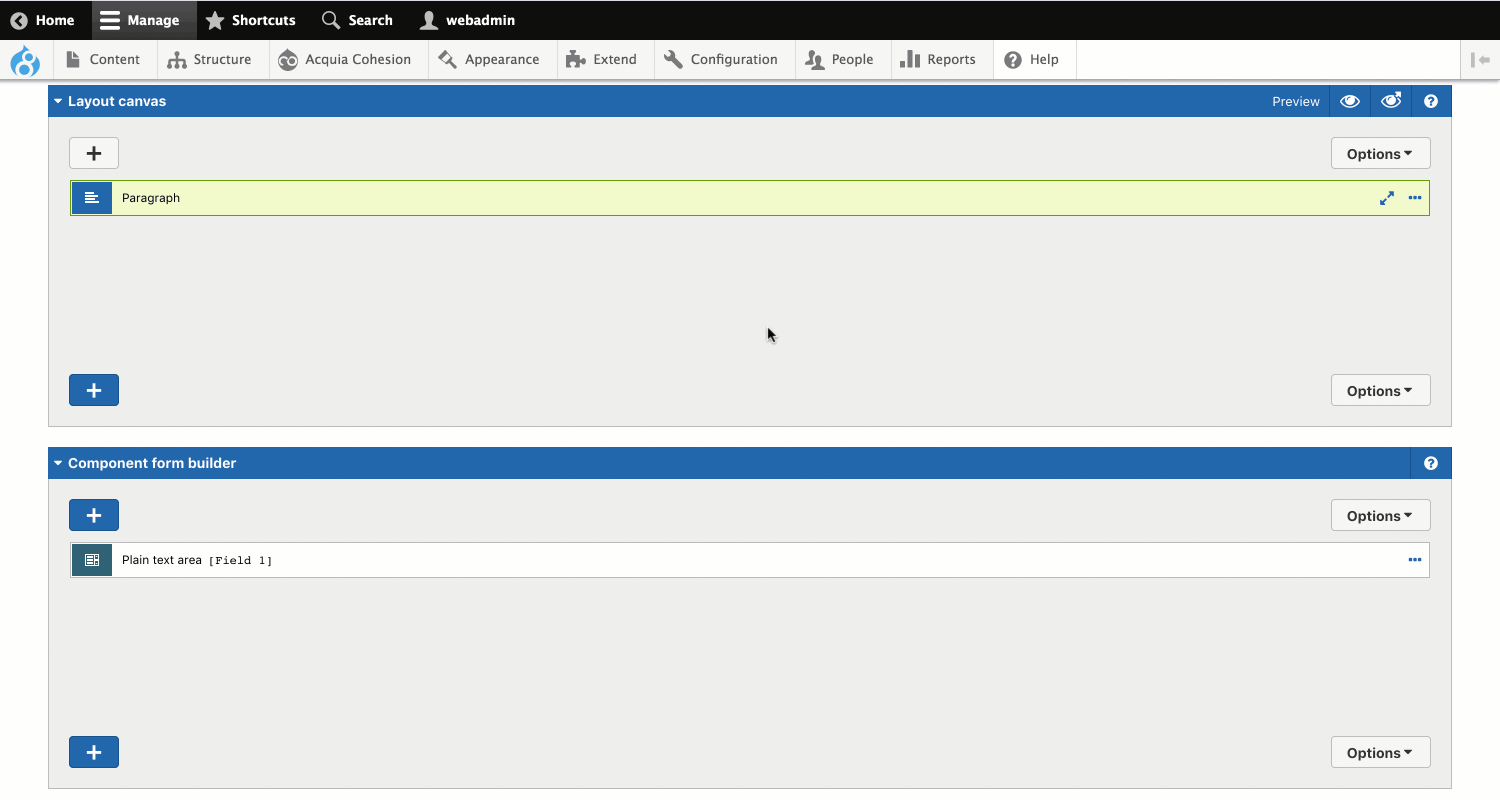Deleting fields from your component
You can delete fields from your Component form.
Deleting a Component field will delete all data that's been added to the field where it's been used. You should check where the Component is being used first before deleting a field from it.
To delete a Component field:
Step 1 - Remove the field link in the layout
Before you delete a field from a Component you should first remove any dependancy on the field from within your layout. If you don't do this, your layout will try to render a field that doesn't exist. To remove the field link:
- On the Layout canvas, double click on the Element that's linked to the Component form field
- Click on the ...ellipsis menu and click Toggle variable mode
- Delete the field ID from the field
- Click on the ...ellipsis menu and click Toggle variable mode
- Click Apply.
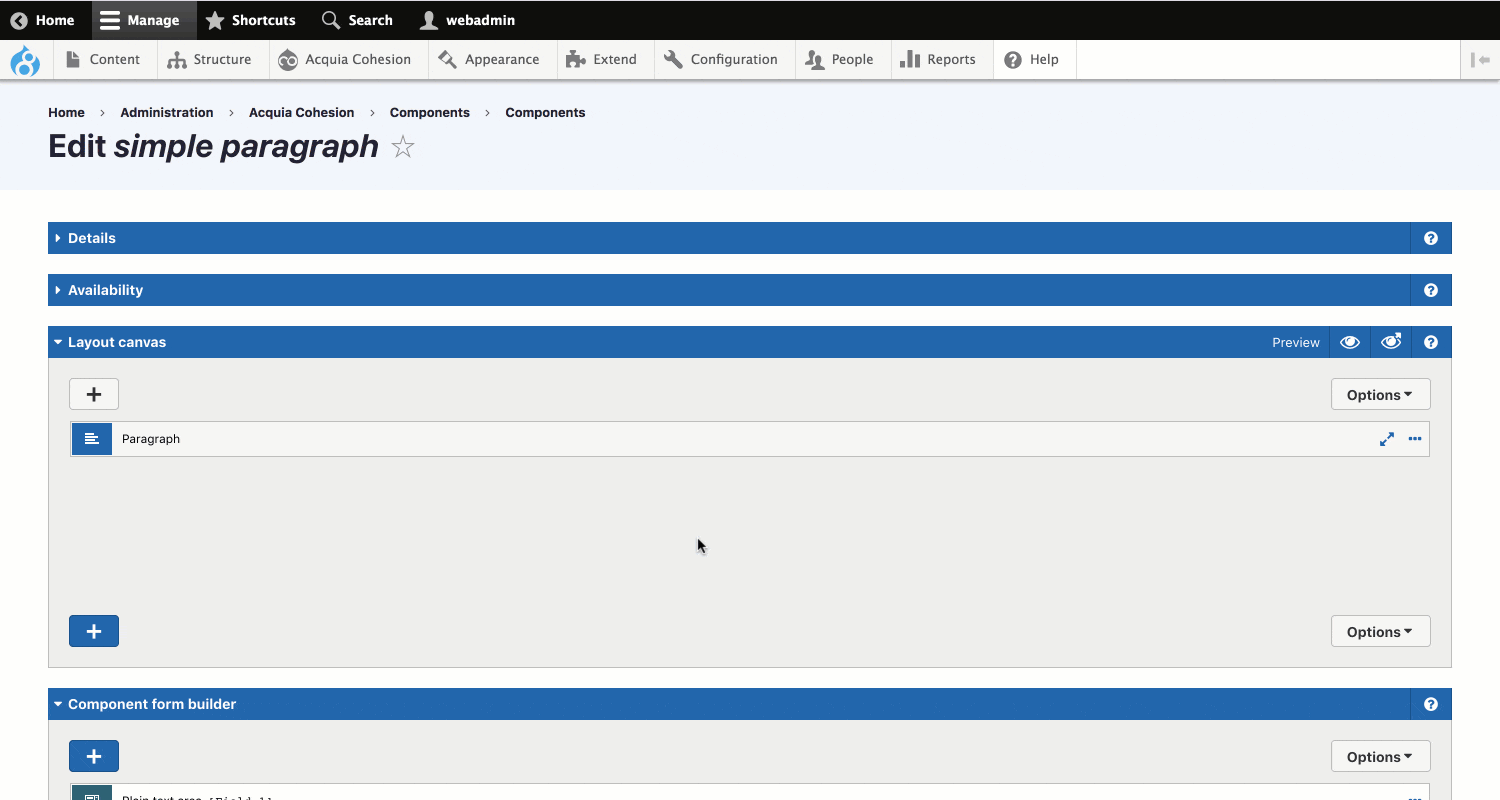
Step 2 - Delete the field
- On the Component form builder click on the ...ellipsis menu on the Form element and click Delete
- In the modal, click OK
- Click Save and continue.