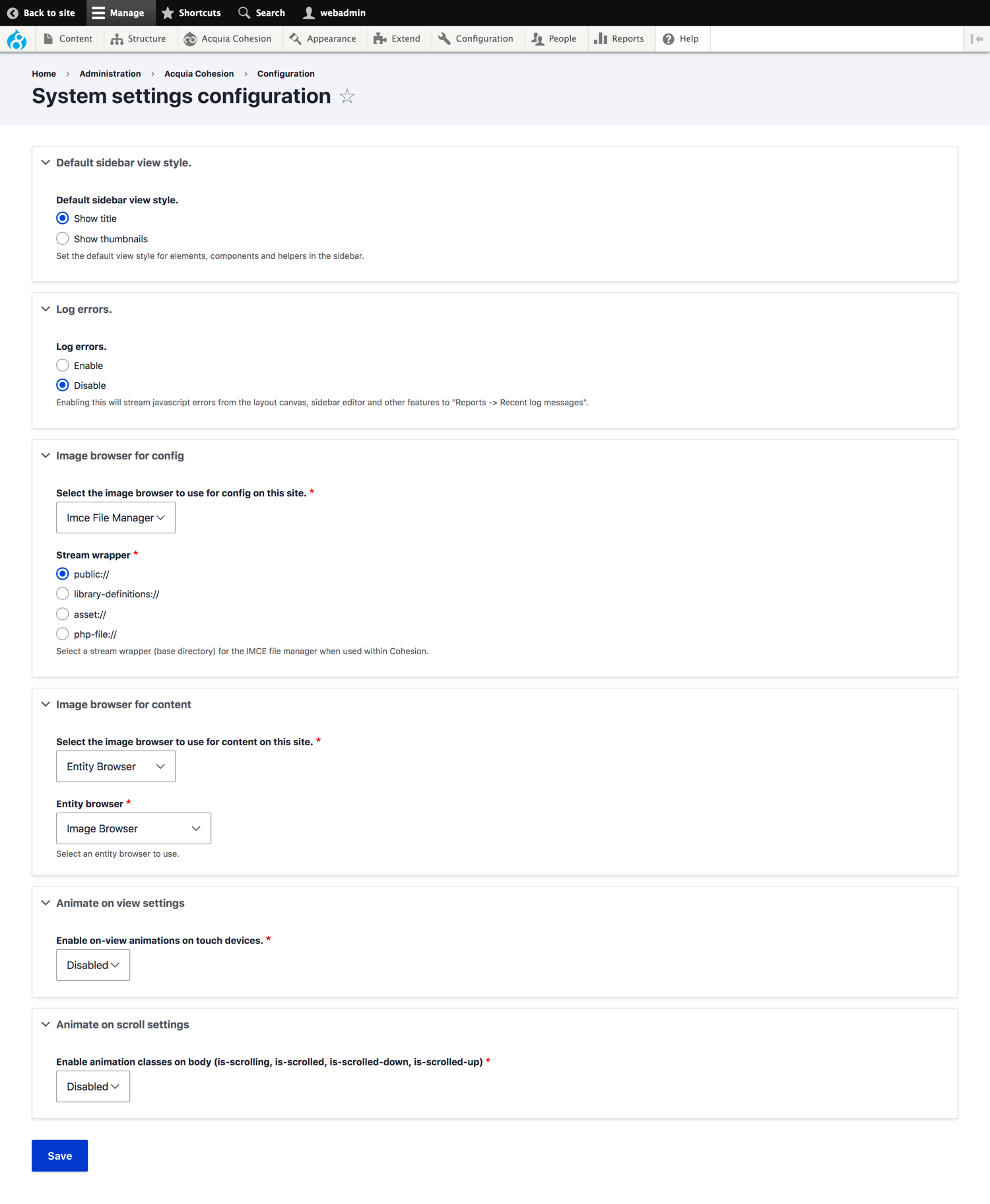System settings
You can Site Studio global system settings here.
Default sidebar view style
Set the default view of the sidebar browser to either show titles or thumbnails for elements, components and helpers.
Log Site Studio errors
Enable log errors to send Site Studio errors to the Drupal reports which can be found by navigating to Reports > Recent log messages.
Image browser for config
Set the image browser to use for Site Studio configuration entities. For example, images used within template, component and style configuration. We recommend using the IMCE file browser for these images as they are files, not content entities.
Image browser for content
Set the image browser to use for content added to the Layout canvas. We recommend using an Entity browser.
Animate on view settings
Set on-view animations to be applied or disabled on touch devices. On-view animations can cause usability problems on touch devices so this option is set to Disabled by default. This is a global setting.
Animate on scroll settings
You can enable scrolling classes to be added to the website body which include: is-scrolling, is-scrolled, is-scrolled-down, is-scrolled-up. These are useful if you want to alter the appearance of an element based on the current scrolled state.