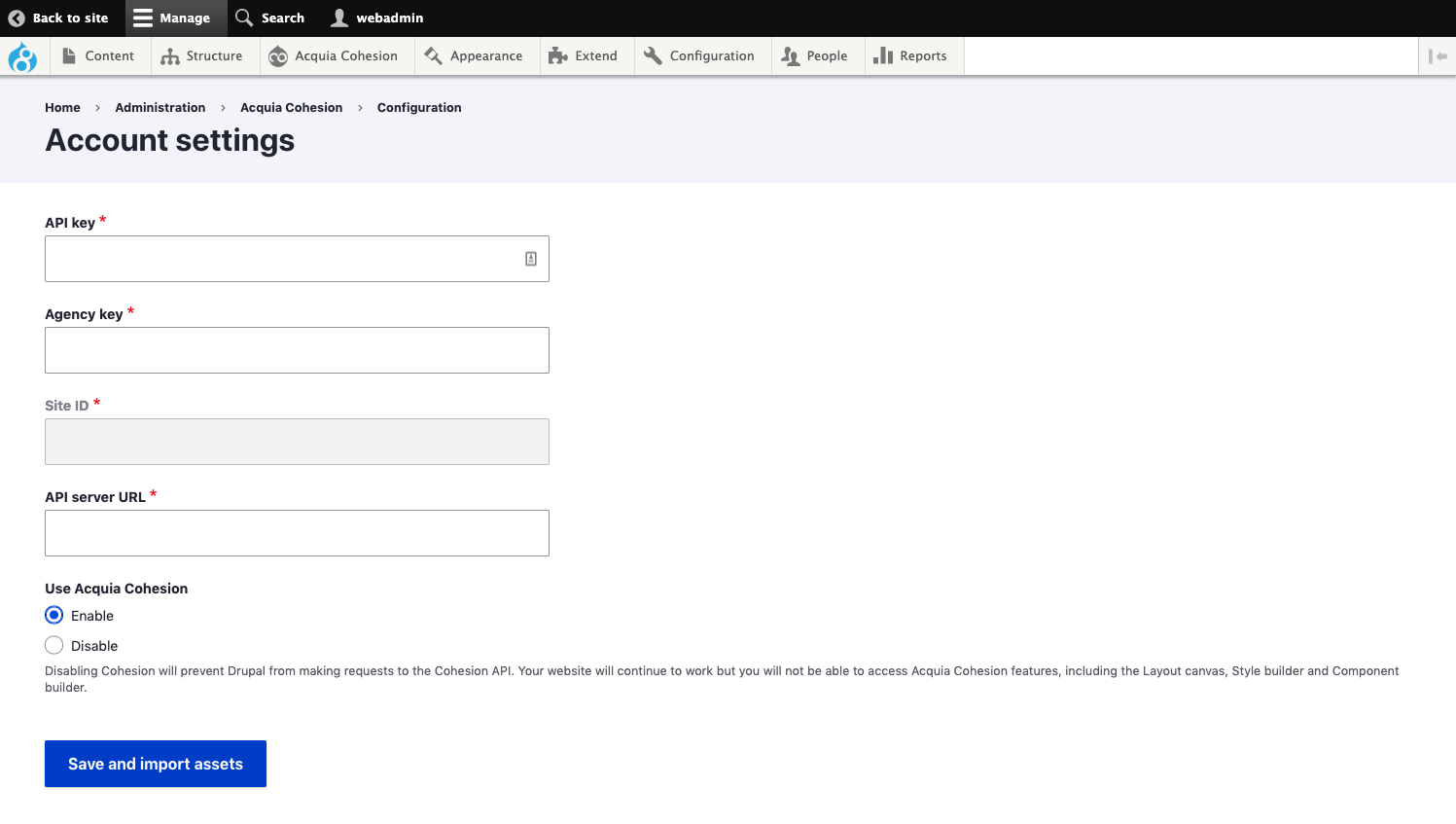Step 2. Connect to the Site Studio API
Once you have installed the Site Studio modules, you will see a new menu option in your Admin toolbar called Acquia Cohesion. This is where you will access most of Site Studio's functionality and also where you will add your Account details.
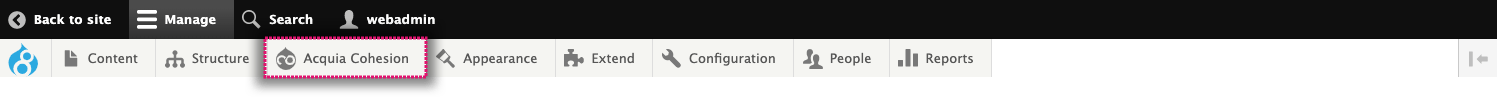
Adding your account details and connecting to the API
- Navigate to Site Studio > Configuration > Account settings
- Enter your API key
- Enter your Agency key
- Your Site ID and API server URL will be pre-populated
- Click Save and import assets
- This will connect your website to the API and begin importing required assets. Once this has completed, you will be able to use Site Studio.