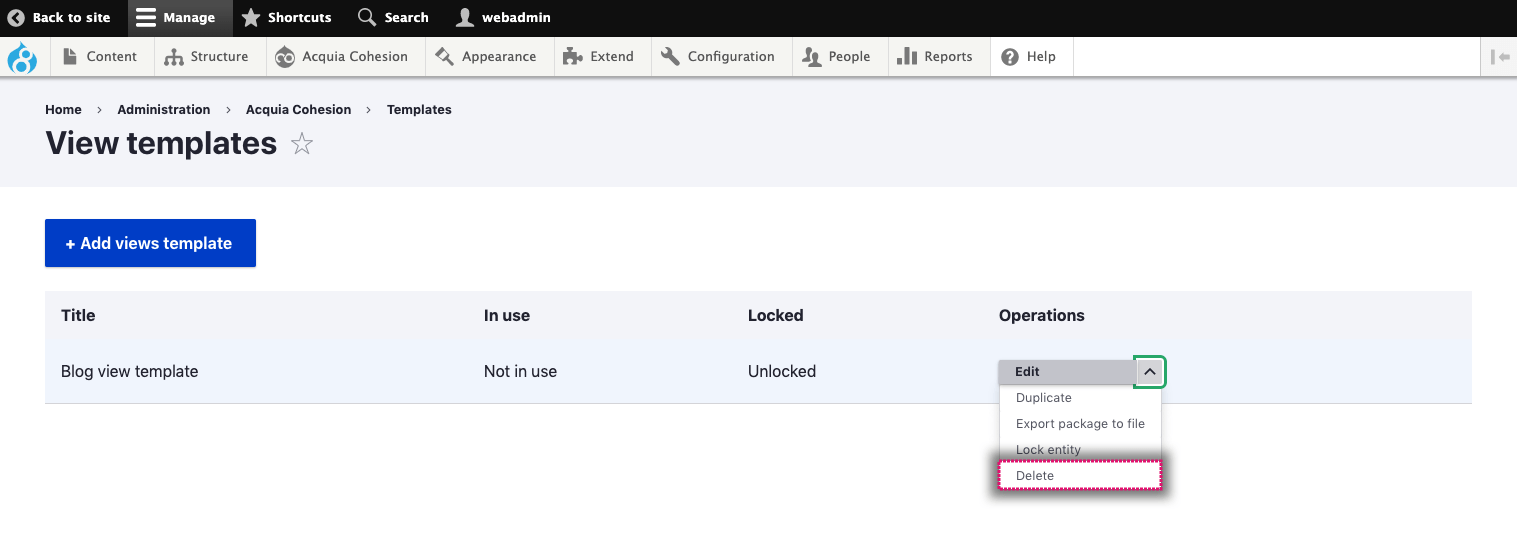Managing your view templates
You can manage your existing View templates including editing and deleting them.
Editing a view template
- Navigate to Site Studio > Templates > View templates
- Find the View template you want to edit
- Click Edit
- On the next screen, edit the template
- Click Save and continue
- The changes you have made to your View template will be applied.

Lock view template
You can lock a view template to prevent it from being overwritten if importing a view template with the same machine name using Site Studio sunc.
- Navigate to Site Studio > Templates > View templates
- Find the View template you want to lock
- Click Lock.

Export a view template
You can export a view template to use on a different website. When you export a View template as a package it will include all dependancies, including the view configuration.
- Navigate to Site Studio > Templates > View templates
- Find the View template you want to export
- Click Export package to file.

Deleting a view template
When you delete a View template it will delete the template file. Any views using the View template will no longer use the view template.
- Navigate to Site Studio > Templates > View templates
- Find the View template you want to delete
- Click Delete
- On the confirmation screen, click Delete.