Importing sync packages
You cannot import Site Studio packages generated in a later version into an earlier version.
Importing package
To import a package into your website:
- Navigate to Site Studio > Sync packages > Import packages
- Click Choose file and select your package file
- Once you file has uploaded and been validated
- Click the Import button.
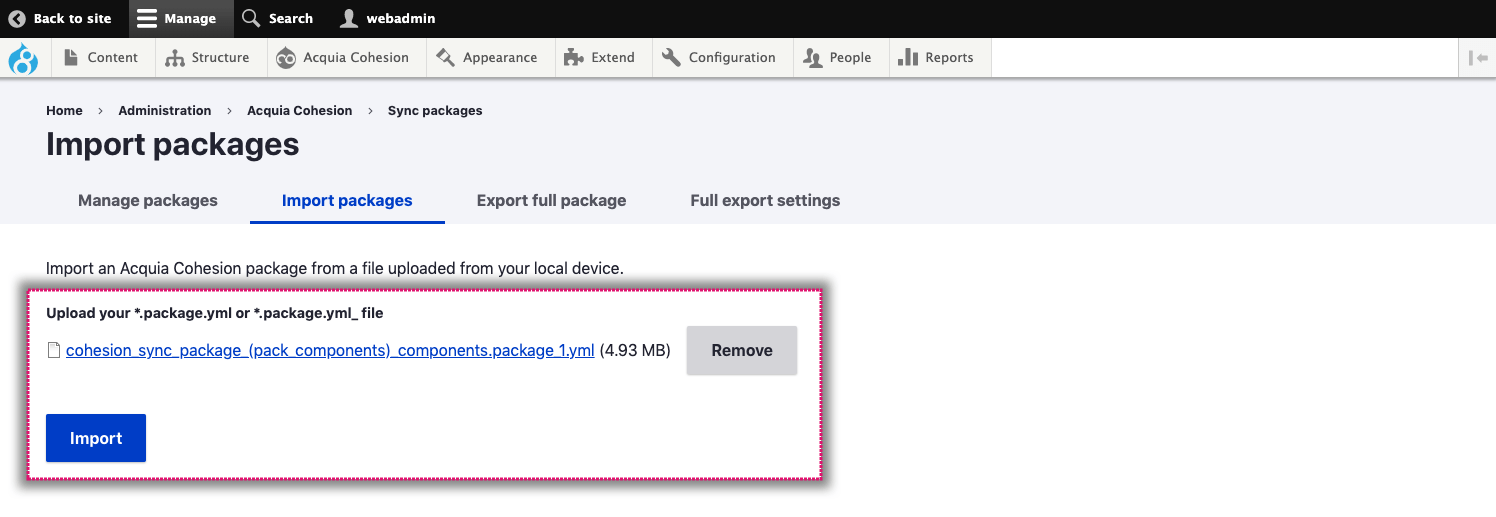
This process will import the package into your website. If your package includes entities that already exist on your website, you will be presented with the option to Overwrite the existing entity or Keep the existing entity. You need to select which option against each entity.
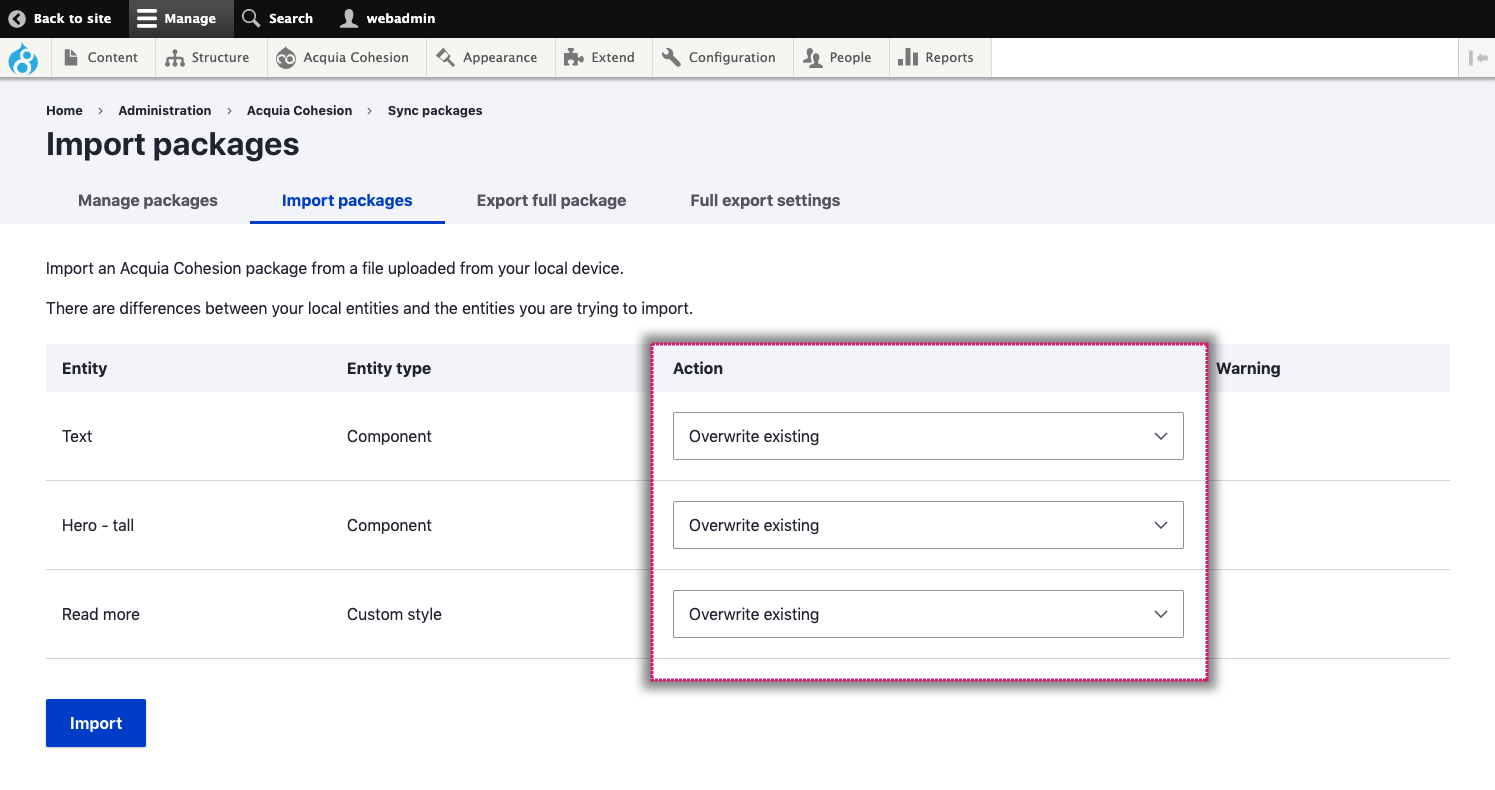
Once the import is complete, you will be presented with an import report for your information. This shows which entities were imported and which entities were overwritten.
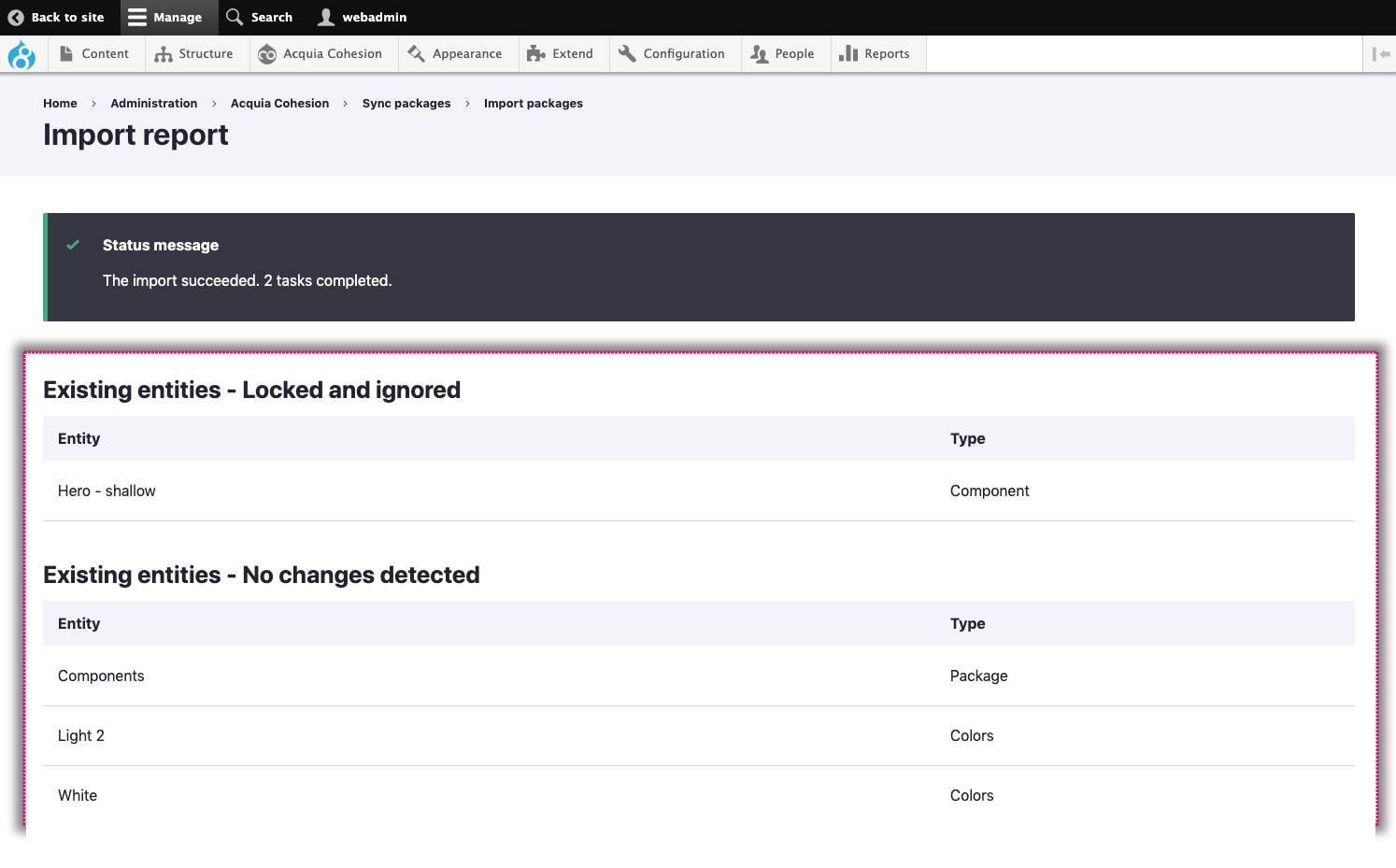
Packages can be imported during module install - for more information see: Importing a list of packages on module install.

