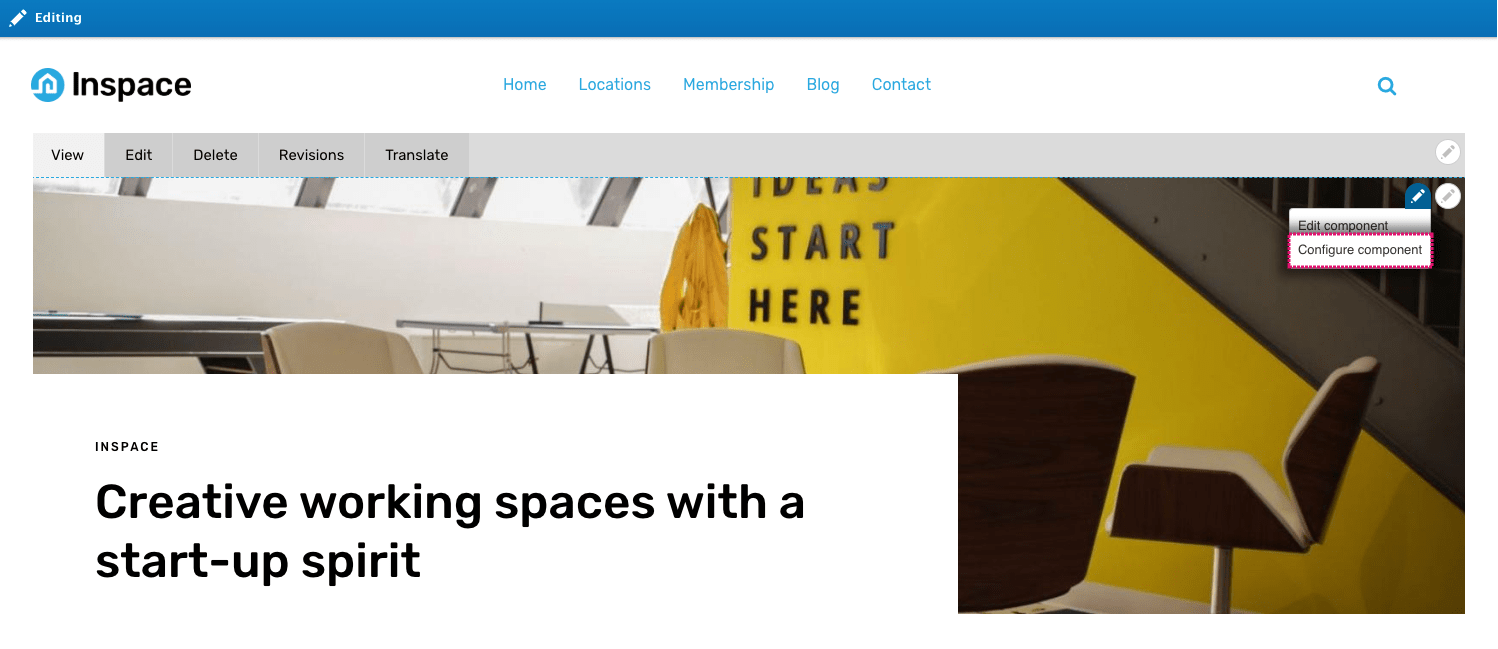Editing content inline
You can access and edit the content within your components directly from your website.
- Navigate to the page you want to edit (view the page itself, rather than the node edit screen)
- Click Edit in the administration menu
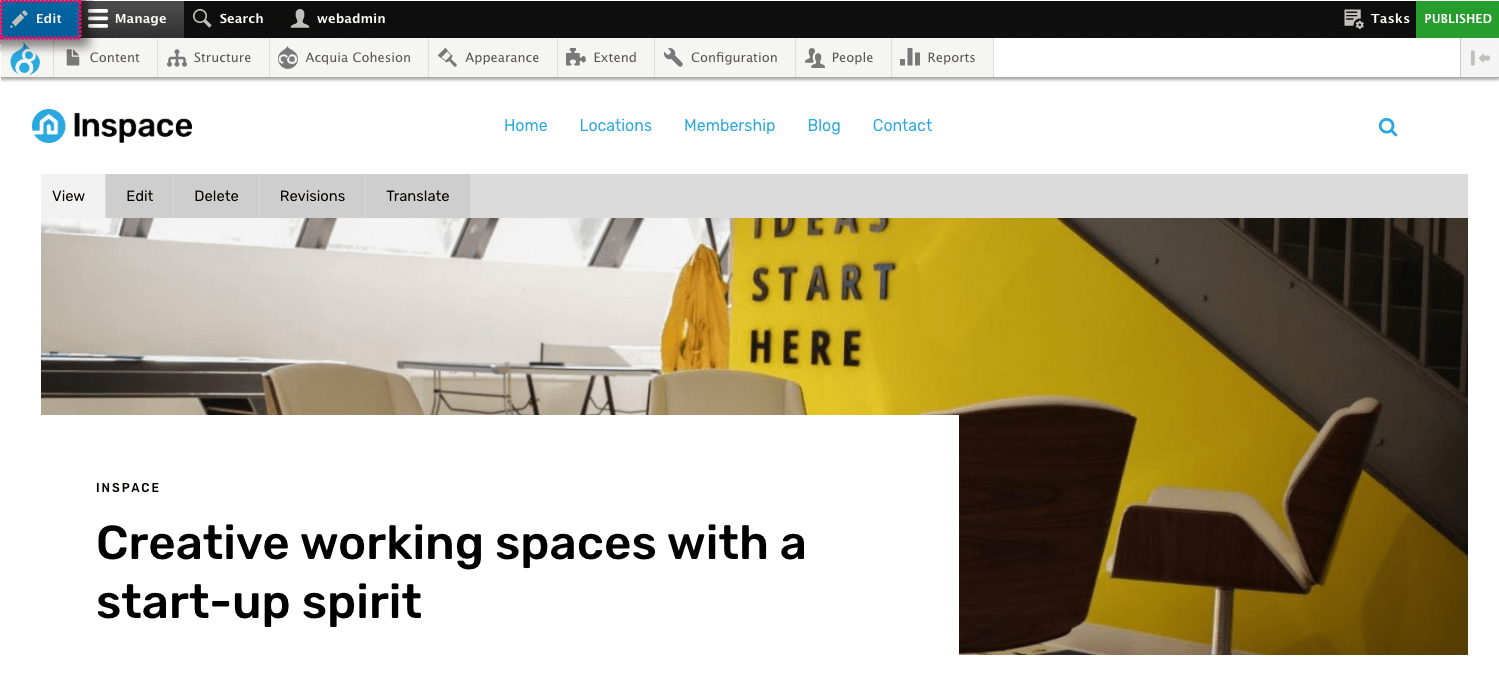
- Click the Blue edit button on the component you want to edit
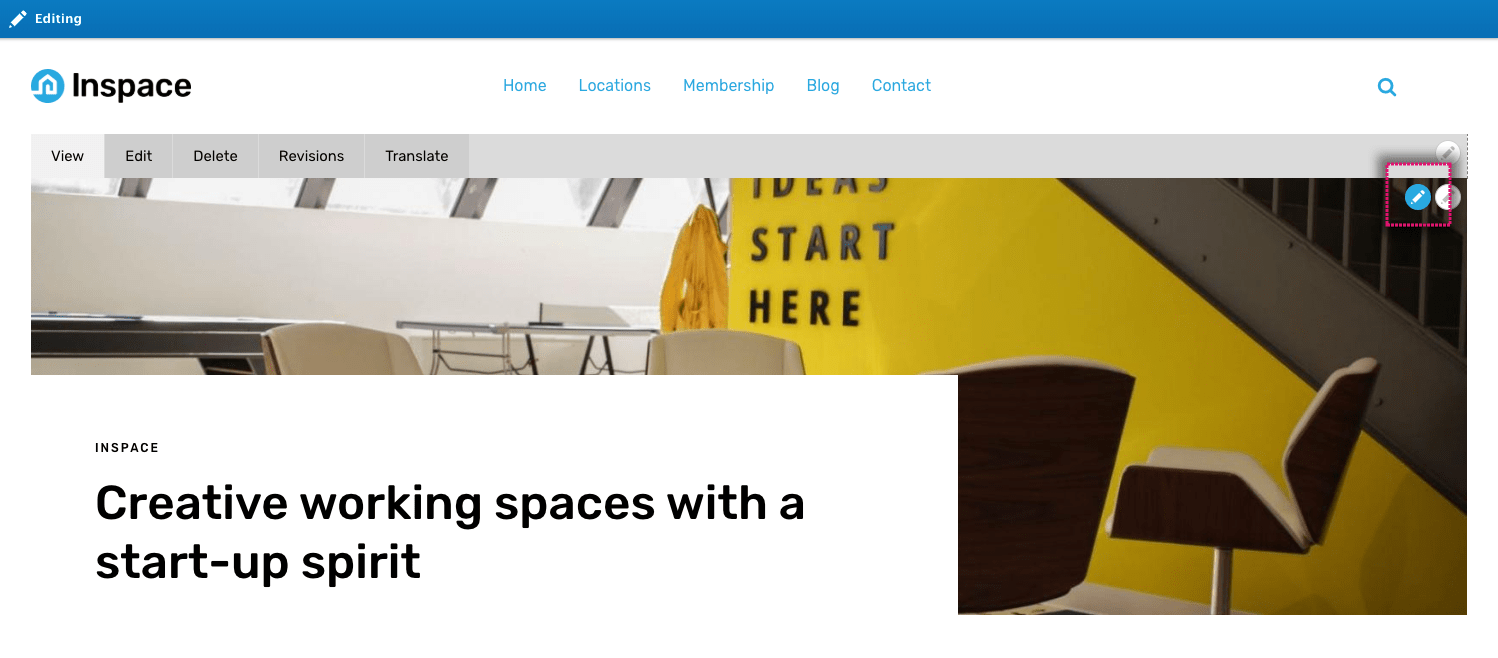
- In the drop-down, click Edit component
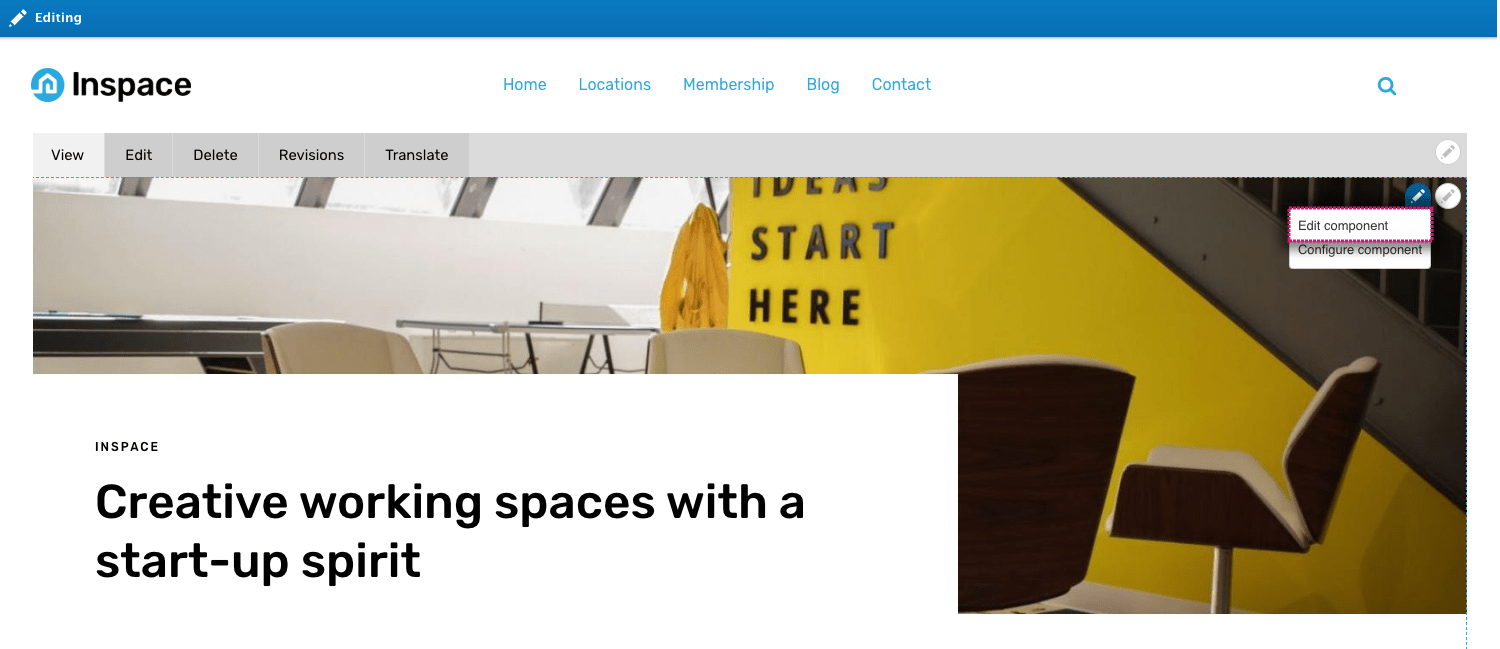
- Make your content changes in the Sidebar editor
- Click Apply to save your changes.

Quick access to component configuration
This option should not be shown to content editors.
If you are a site builder and have permission to modify the configuration of components, you will see an additional menu item in the component edit menu. This is a shortcut to the components configuration page.