Categorising components
Creating a Component category
You can create custom categories to organise your components.
To create a component category:
- Navigate to Site Studio > Components > Categories
- Click the Add component category button
- Enter a name for the category in the Title field
- Select a color for the category, the chosen color is used within the sidebar browser and on the layout canvas to indicate the category a component is categorised within.
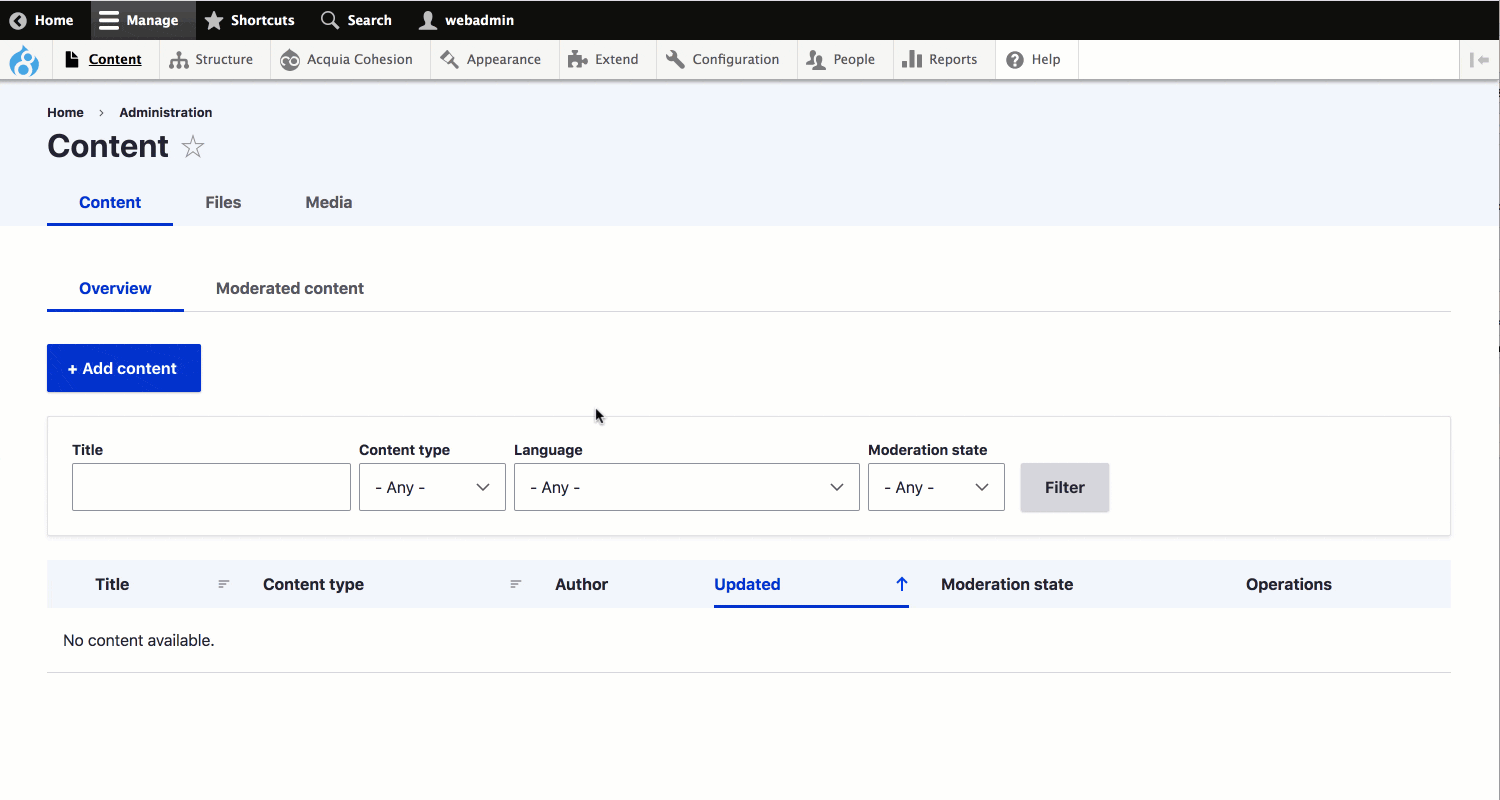
Changing the order of a Component Category
To change the order of a Component Category:
- Navigate to Site Studio > Components > Categories
- Click and hold on the Drag handle next to the category you want to move and drag the variable up or down to reposition it. This order is reflected in the sidebar browser
- Click Save
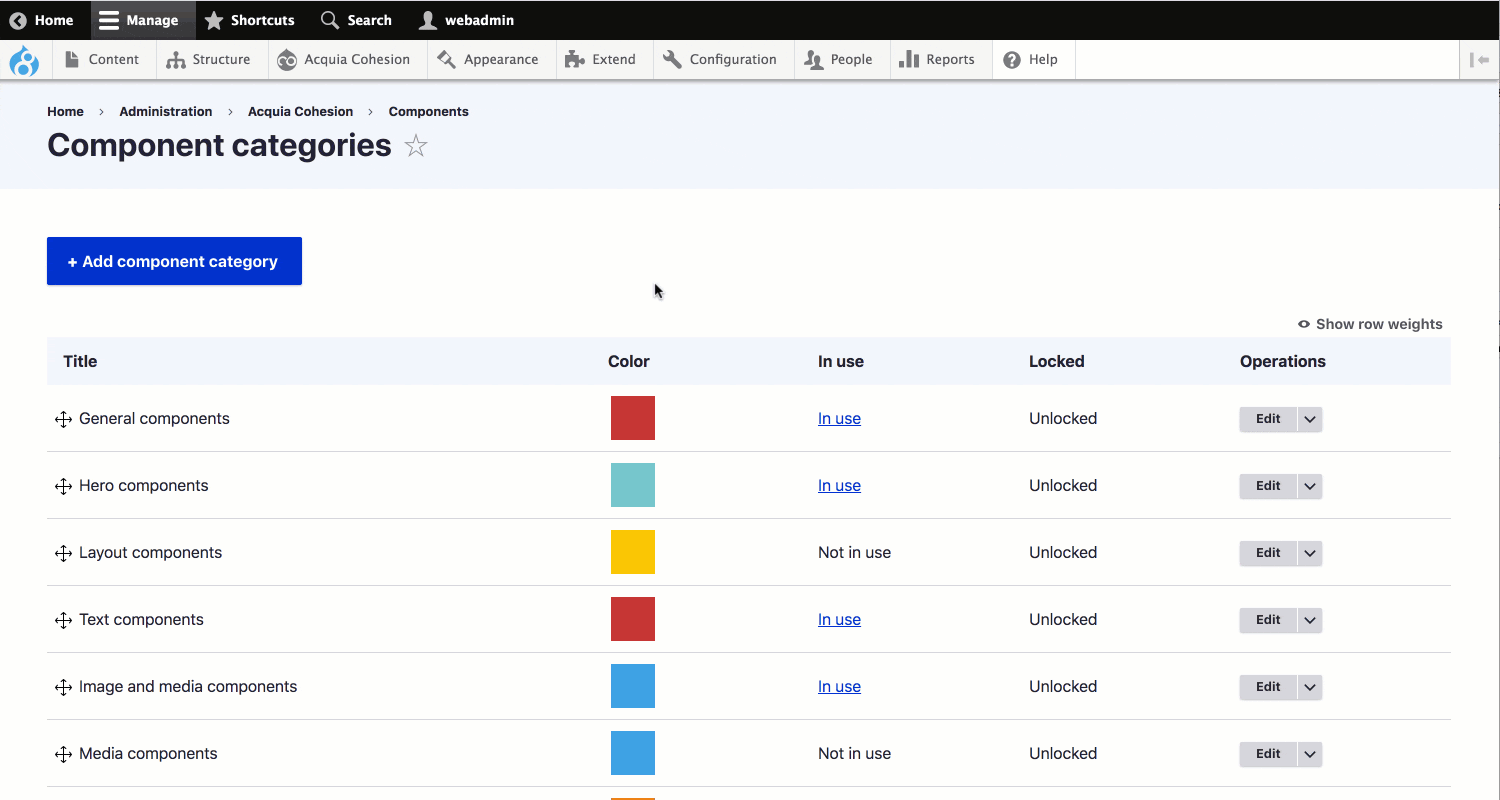
Deleting a Component Category
To delete a Component category:
- Navigate to Site Studio > Components > Categories
- Find the Component Category you want to delete
- Click the action menu and then Delete
- On the confirmation screen, click Delete.
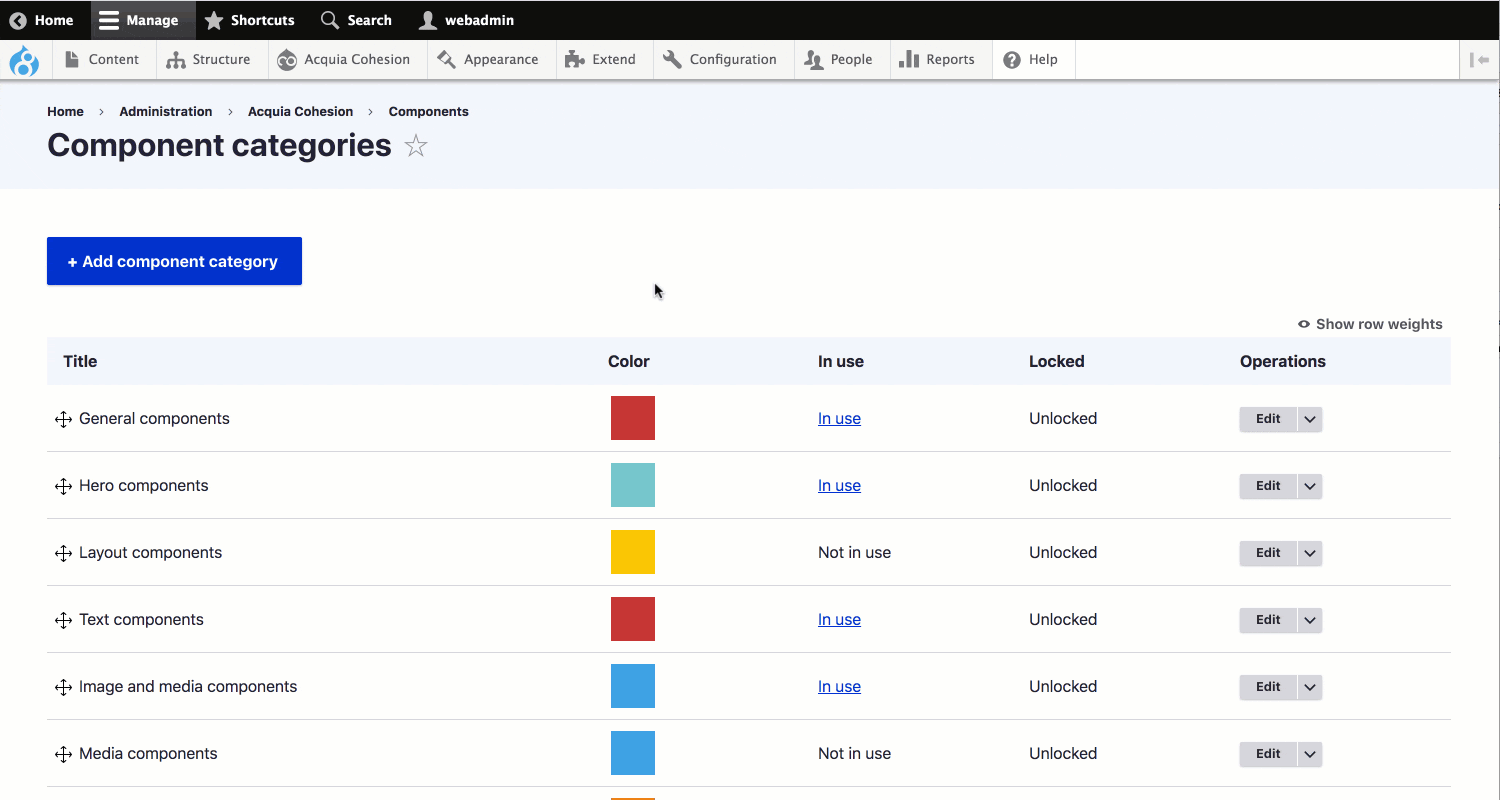
Note that it is possible to delete a category that is in-use, any components that are categorised in a category you delete are then added to an uncategorised category.

