Filter submit button
Use the Filter submit button element to add a submit or reset button to Exposed filters on your View template. This is to allow users to select multiple filter options before submitting the filters.
Ajax must be turned off within your view settings when using the Filter submit button.
Locating the filter submit button element
To find the Filter element:
- Navigate to a page or template with the Layout canvas
- Click the + button on the Layout canvas
- Within the Elements tab, look for the Filter submit button element.
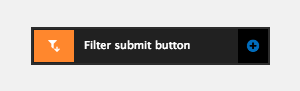
The Filter submit button element includes the following fields:
View filter submit button
- Type - Set the button to Submit or Reset
- Button text - Enter the label for the button.
Custom style
- Button - Select a Button custom style for the Filter submit button.
Comments
- Add comments - Add comments to the Element. For more information, see Adding comments to an element.

