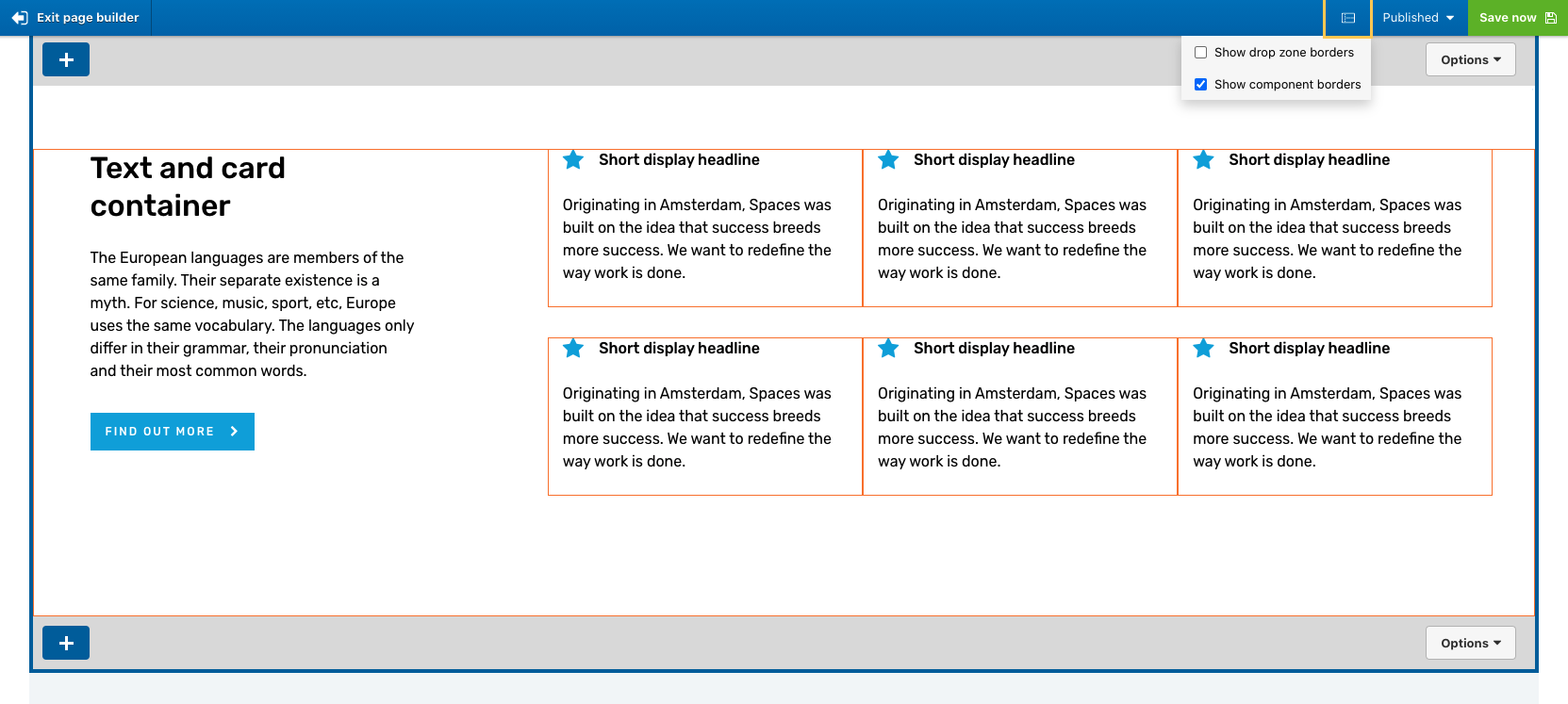Showing component and drop zone borders
To help you understand the structure of your page when creating layouts, you can display borders around all components and drop zone.
Displaying drop zone borders
To display drop zone borders:
- When in the Visual Page Builder, click on the Borders button on the righthand side of the top menu bar
- Click on Show drop zone borders
- A dashed border will appear around all drop zones.
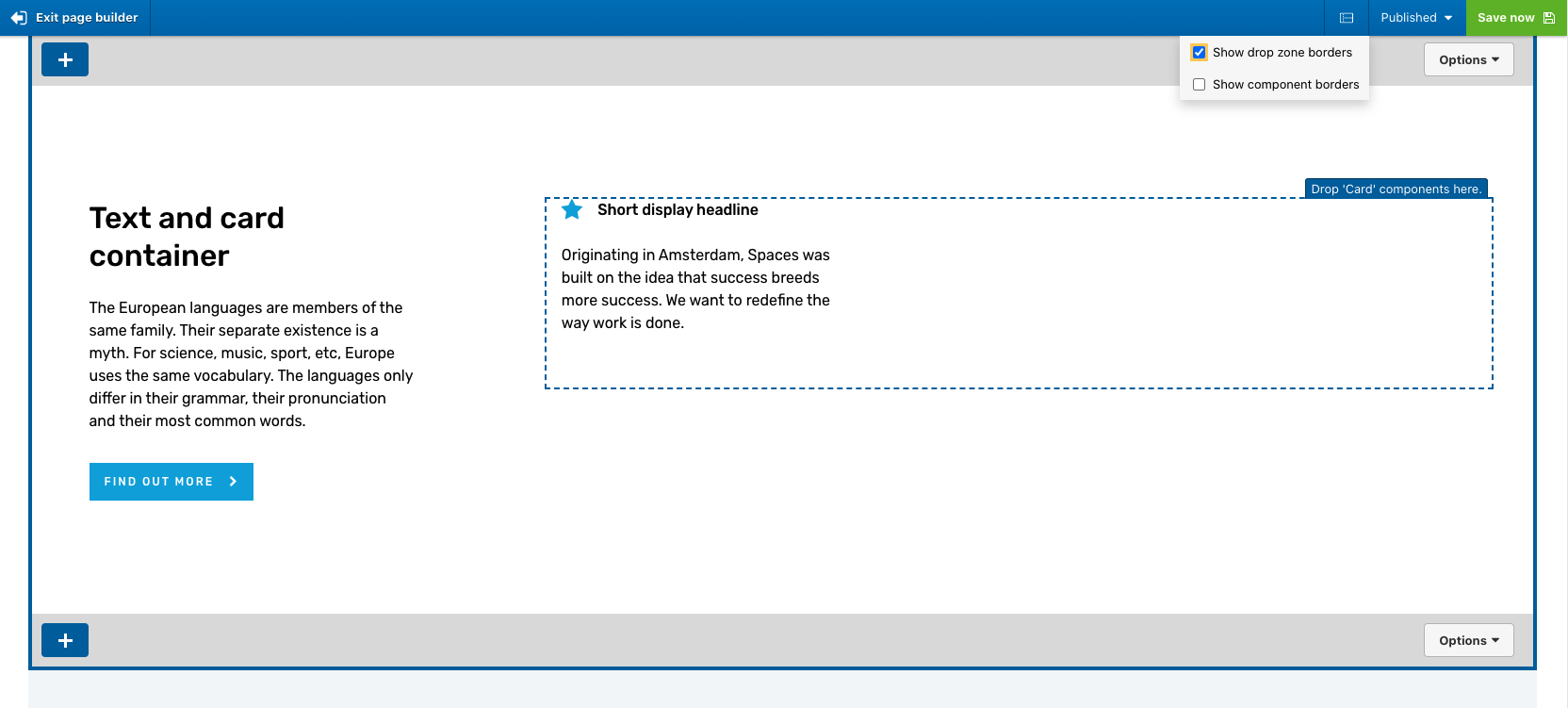
Display component borders
To display borders around all components:
- When in the Visual Page Builder, click on the Borders button on the righthand side of the top menu bar
- Click on Show component borders
- A solid border will appear around all components.