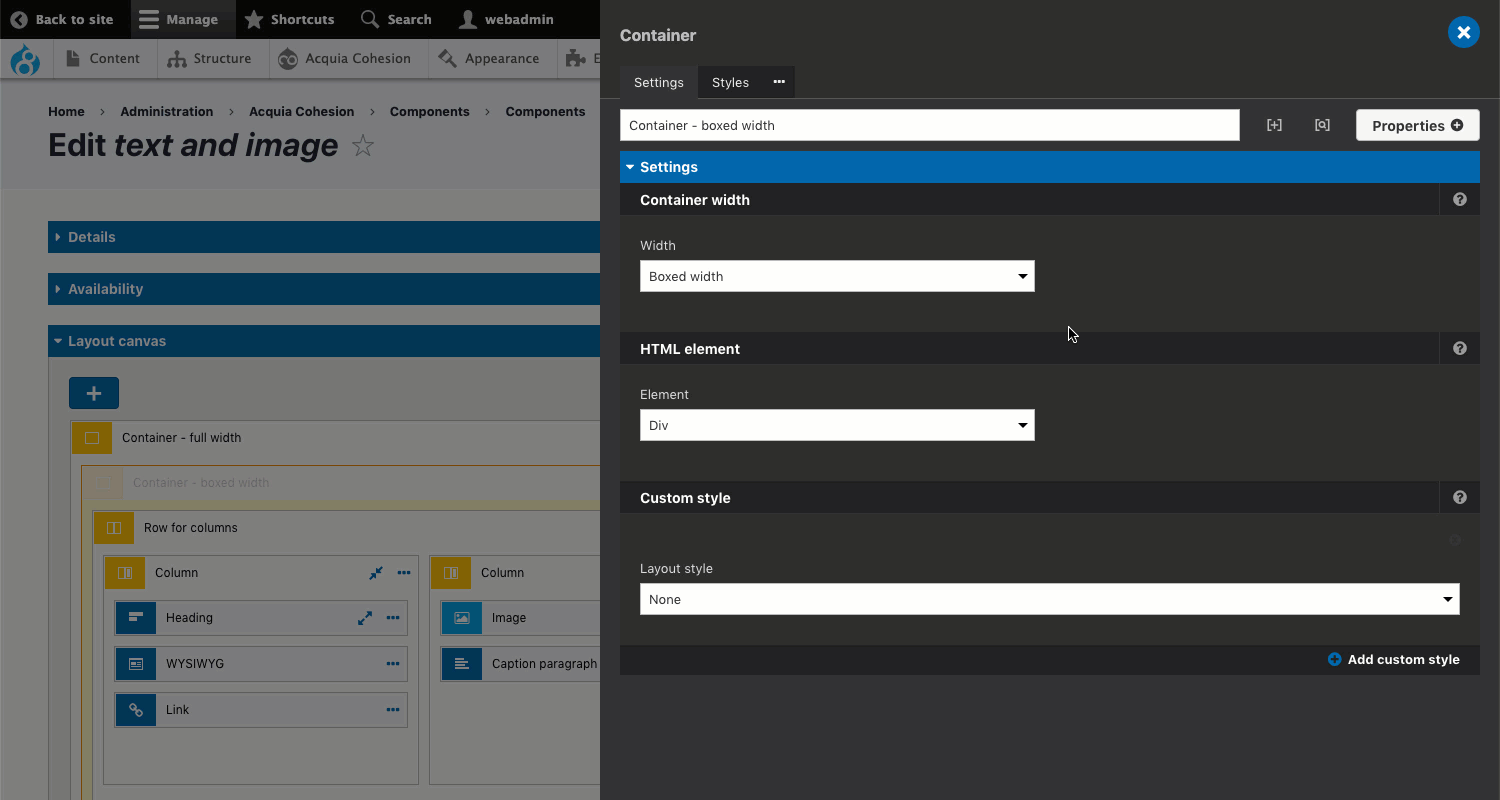Adding comments to an element
You can add comments to elements as a way of providing notes to other users or yourself. These are useful if you have configured an element in a specific way and you want to let other users know what and why you've done it.
Site Studio comments are not the same as HTML comments and do not show in the page source.
Accessing the comments form
- Navigate to a page or template with the Layout canvas
- Double click on an Element to edit its settings
- Click on Properties then navigate to Admin > Comments.
The comments form contains the following configuration:
Comments
- Add comments - Add a text comment to the selected element.