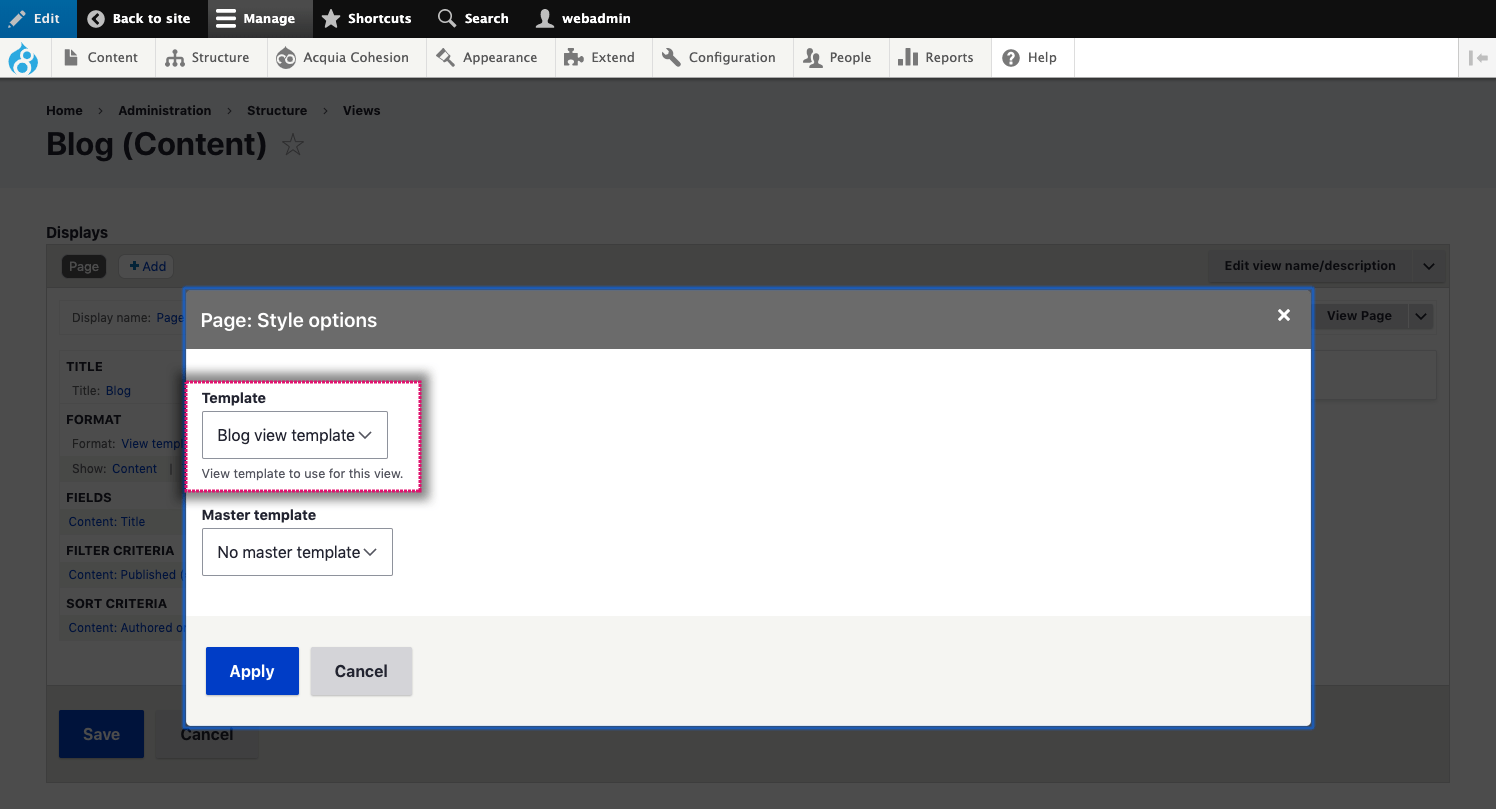Selecting a view template
When you create a view, you can select which View template it will use.
To select a view template:
- Navigate to Structure > Views > Select your view
- Within the Format section, click on Settings

- In the Modal, click on the Template drop-down field and select your View template
- Click Save at the bottom of the View settings.