Layout Canvas Governance Module
In version 8.0.0 Site Studio has introduce a new sub-module, that when enabled will provide granular control via Drupal permissions to govern what a user can do with the layout canvas.
This will add the following options:
- "administer layout canvas add" - This will remove the add button in the layout canvas and visual page builder, remove it from the layout canvas and visual page builder node dropdown, and remove single clicking a layout canvas node to alter your insert position and opening the sidebar browser
- "administer layout canvas configure" - This will remove the configure button in the layout canvas and visual page builder node dropdown (provided a user has the ability to configure components)
- "administer layout canvas delete" - This will remove the delete button in the layout canvas node dropdown and visual page builder component toolbar dropdown, it will remove the keyboard commands to delete a layout canvas node
- "administer layout canvas drag" - This will remove drag and drop on the layout canvas and visual page builder
- "administer layout canvas duplicate" - This will remove the duplicate button on the layout canvas node dropdown and visual page builder component toolbar dropdown, it will also remove the keyboard shortcut to duplicate.
- "administer layout canvas edit" - This will remove the edit button on the layout canvas dropdown and visual page builder component toolbar, it will also remove being able to double click a layout canvas node.
- "administer layout canvas save" - This will remove the save button for the layout canvas node dropdown and visual page builder component toolbar dropdown, and it will remove the save button in the layout canvas and visual page builder canvas dropdown
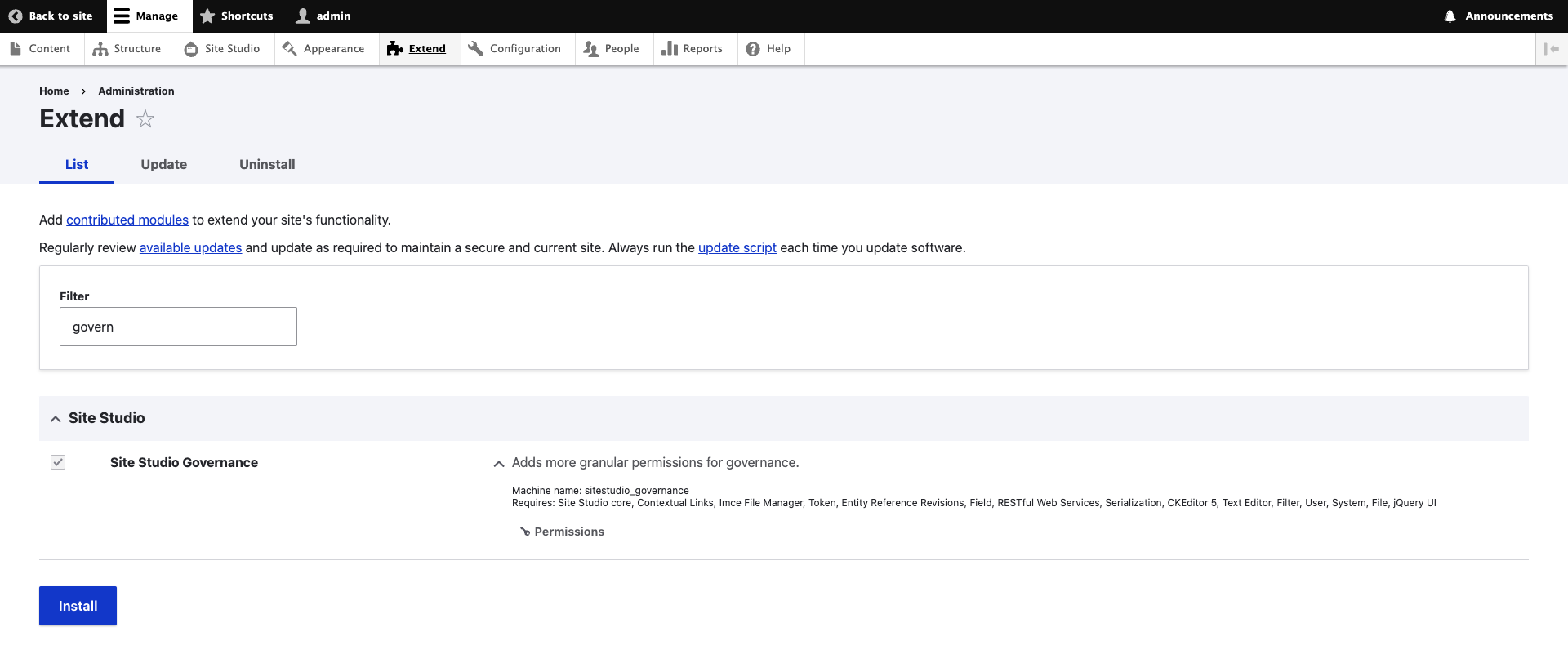
When the module has been enabled and if a user does not have the appropriate permissions, certain parts of the UI will be disabled for them. Only enable this module if you require these granular permissions.

