Content elements
Use Content elements to structure content within your layouts. For more on using the Layout builder see Using the layout builder.
Content elements are most useful when creating templates where the layout and the markup are very structured. They are less important when creating page content because many of the elements can be created directly within the WYSIWYG element.
Locating the content elements
To find the Content elements:
- Navigate to a component or a template with the Layout canvas
- Click the + button on the Layout canvas
- Within the Elements tab, look for the Elements listed under Content elements.
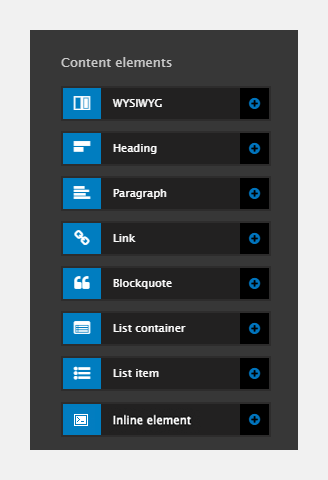
The Content elements include:
WYSIWYG
Use the WYSIWYG element to add formatted content to your layout using CKEditor. For more information, see WYSIWYG element.
Heading
Use the Heading element to add a heading <h> to your layout. For more information, see Heading element.
Paragraph
Use the Paragraph element to add a <p> to your layout. For more information, see Paragraph element.
Link
Use the Link element to add an <a> in the form of links and buttons to your layout. For more information, see Link element.
Block quote
Use the Block quote element to add block quotes <blockquote> to your layout. For more information, see Block quote element.
List container
Use the List container element to add a list <ul>, <ol> <dl> to your layout. For more information, see List container element.
List item
Use the List item element to add a list item <li>, <dt>, <dd> to your List container. For more information, see List item element.
Inline
Use the Inline element to add HTML inline elements to your layout. For more information, see Inline element.

