Entity reference element
If you are creating a component, the Entity reference element has been superseded by the Entity browser element which offers more features for controlling the View mode used to display the entity.
Use the entity reference element to add a reference a content entity.
Locating the entity reference element
To find the Entity reference element:
- Navigate to a component or a template with the Layout canvas
- Click the + button on the Layout canvas
- Within the Elements tab, look for the Entity reference element.
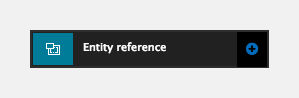
The Entity reference element includes the following fields:
Entity type
- Entity type - Select the type of content that you want to reference.
View mode
- View mode - Select the view mode you would like the entity to use when displaying on the page, for example select teaser to display the referenced entity using the teaser view mode.
Entity
- Entity - Start typing the title of the entity that you would like to be displayed on the page, a list of entities matching what you have typed in will appear below the text field. Click on the entity that you would like to be displayed.

