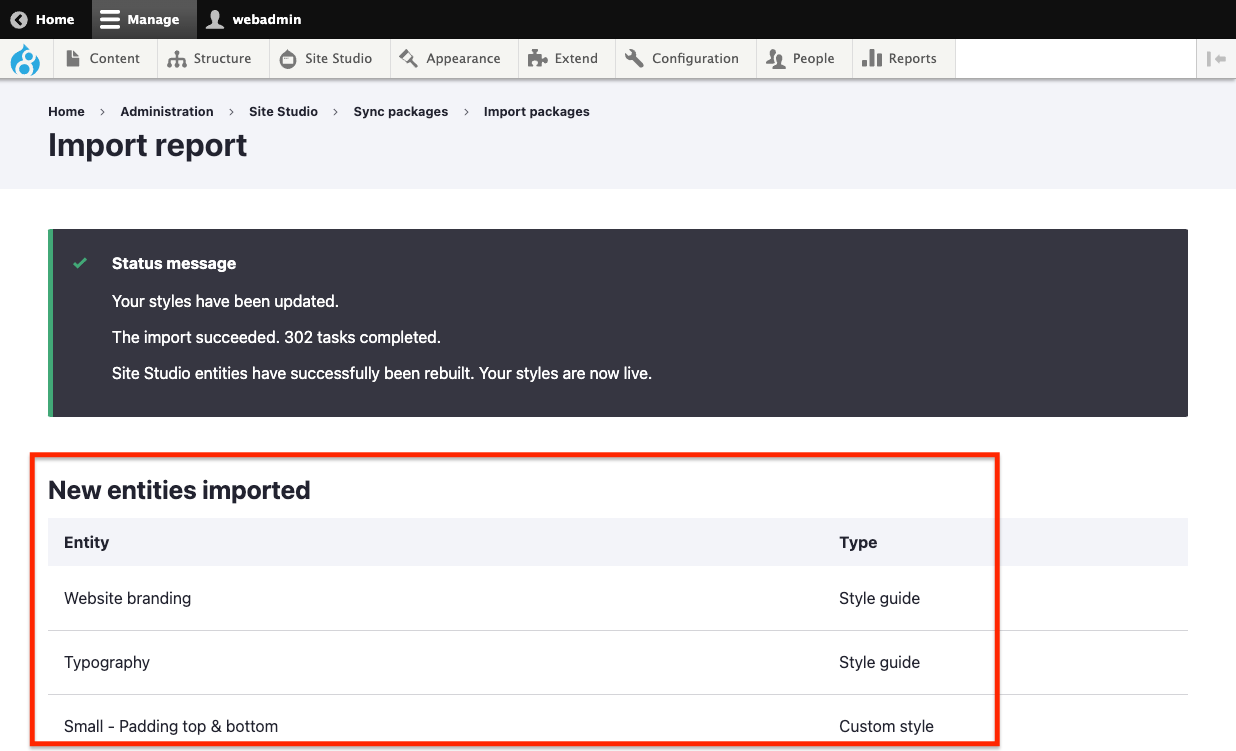Importing sync packages
You cannot import Site Studio packages generated in a later version into an earlier version.
Importing package
To import a package into your website using .tar.gz format archive:
- Navigate to Site Studio > Sync packages > Import packages
- Expand Import package
- Click Choose file and select your package file
- Click the Upload button
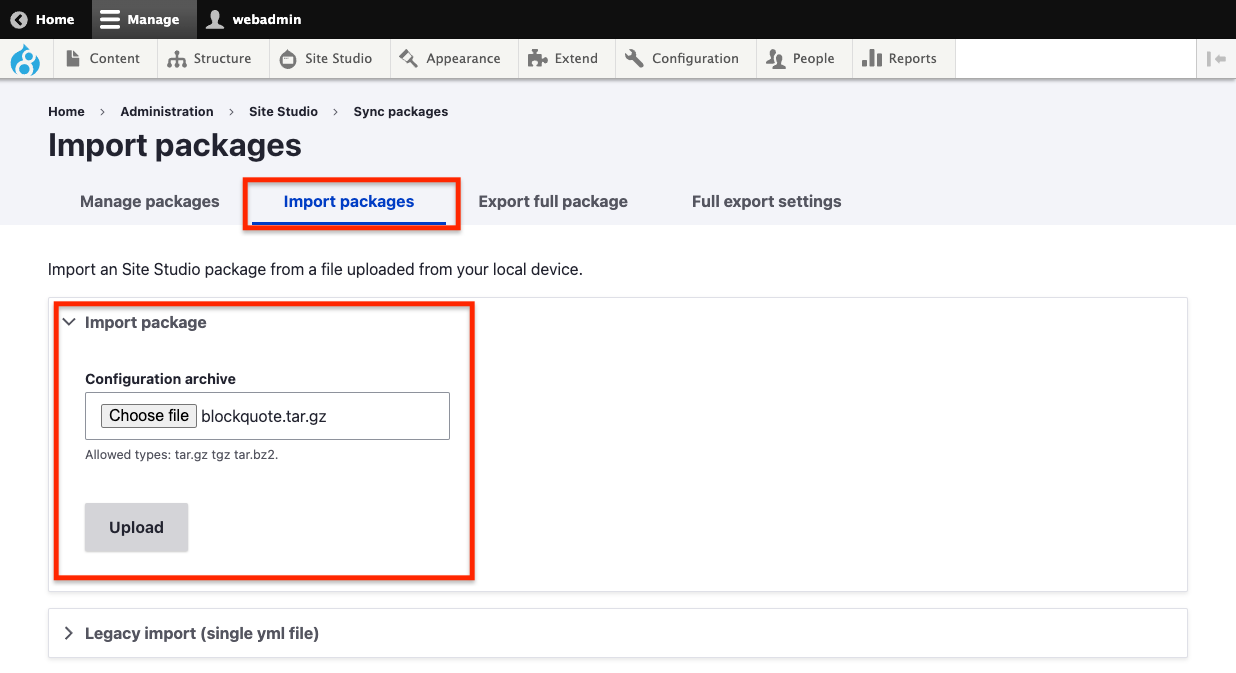
- After your file has uploaded, if the package includes any updates to entities that already exist on your website, they will be listed and you will be asked to Import all changes or Import all with extra validation. The second option checks to see if any components being imported are missing fields which contain content

- Click Import all or Import all with extra validation to start the import using the Drupal Batch process.
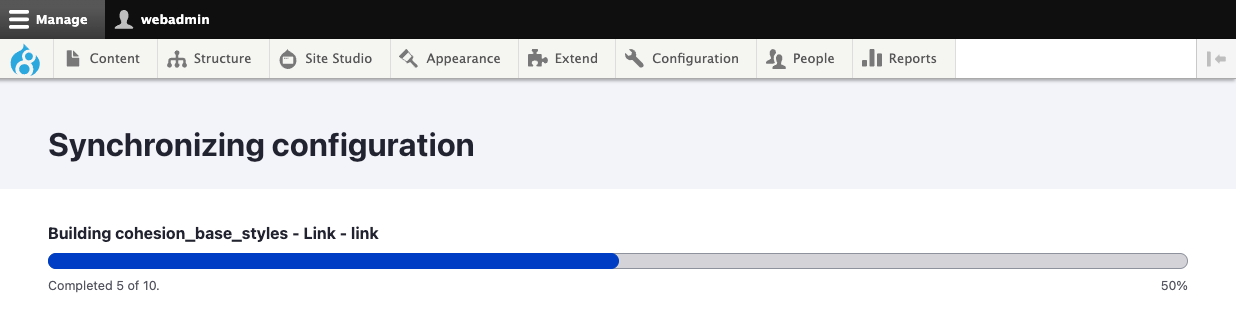
- Once the process is complete, you will be redirected to Site Studio > Sync packages > Import packages where a status message will verify the outcome of the process
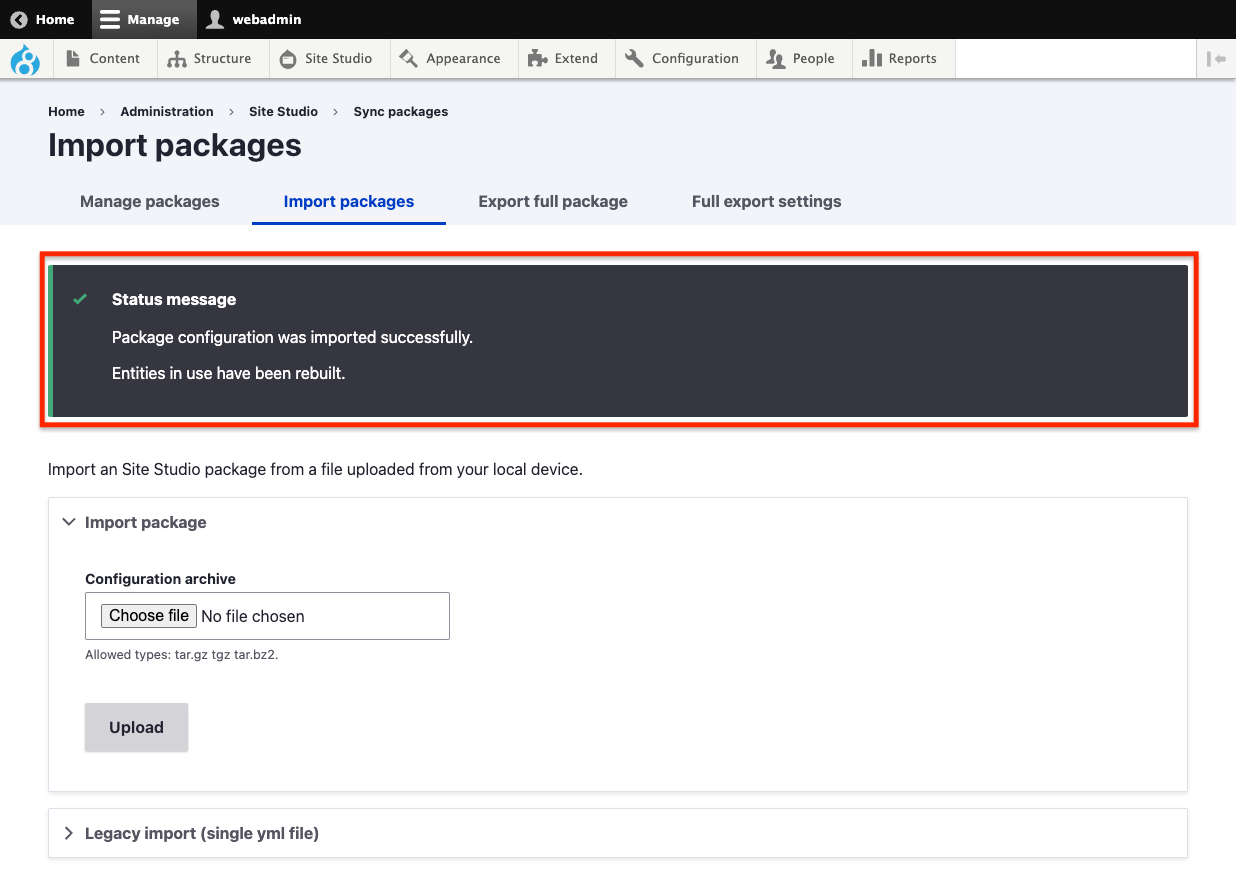
Packages can be imported during module install - for more information see: Importing a list of packages on module install
Importing packages in the legacy format
The legacy package export method described below will be marked as deprecated in Site Studio 7.0.0
To import a package into your website using legacy format:
- Navigate to Site Studio > Sync packages > Import packages
- Expand Legacy import (single yml file)
- Click Choose file and select your package file
- Click the Validate package button
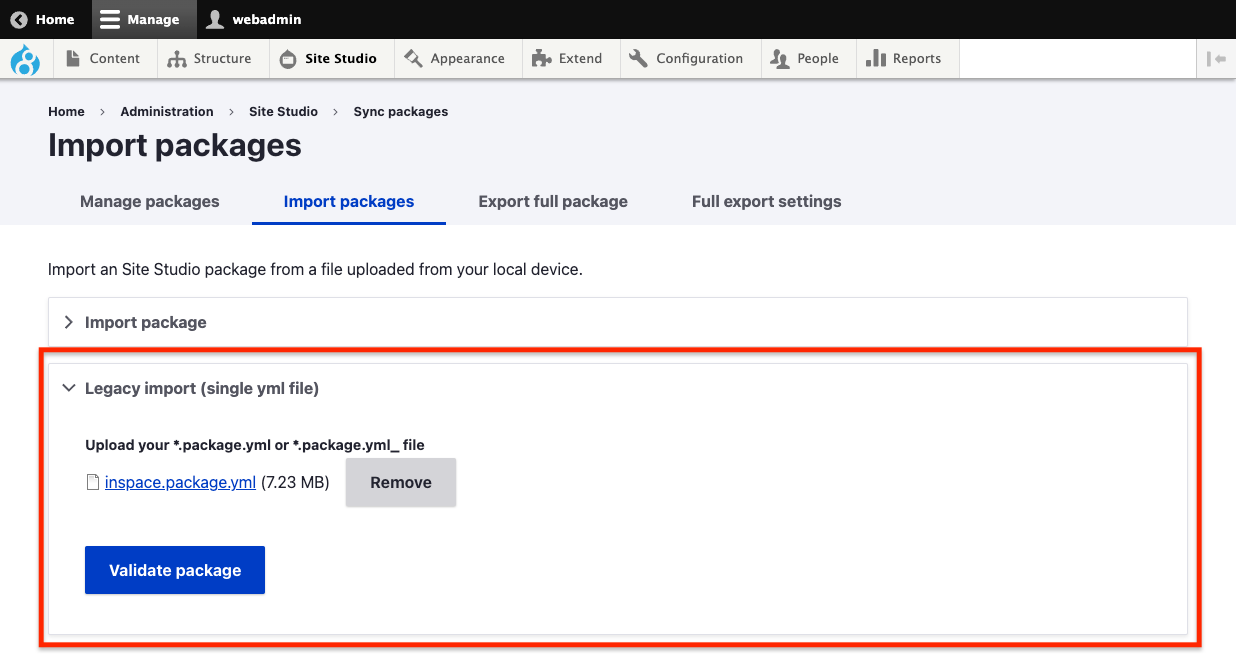
- Wait for package validation process to finish. This process will validate and import the package into your website.
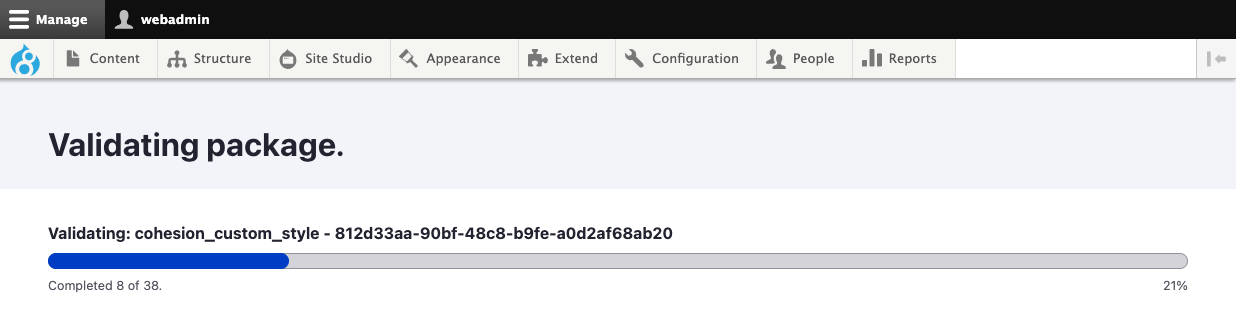
- If your package includes entities that already exist on your website, you will be presented with the option to Overwrite the existing entity or Keep the existing entity. You need to select which option against each entity.
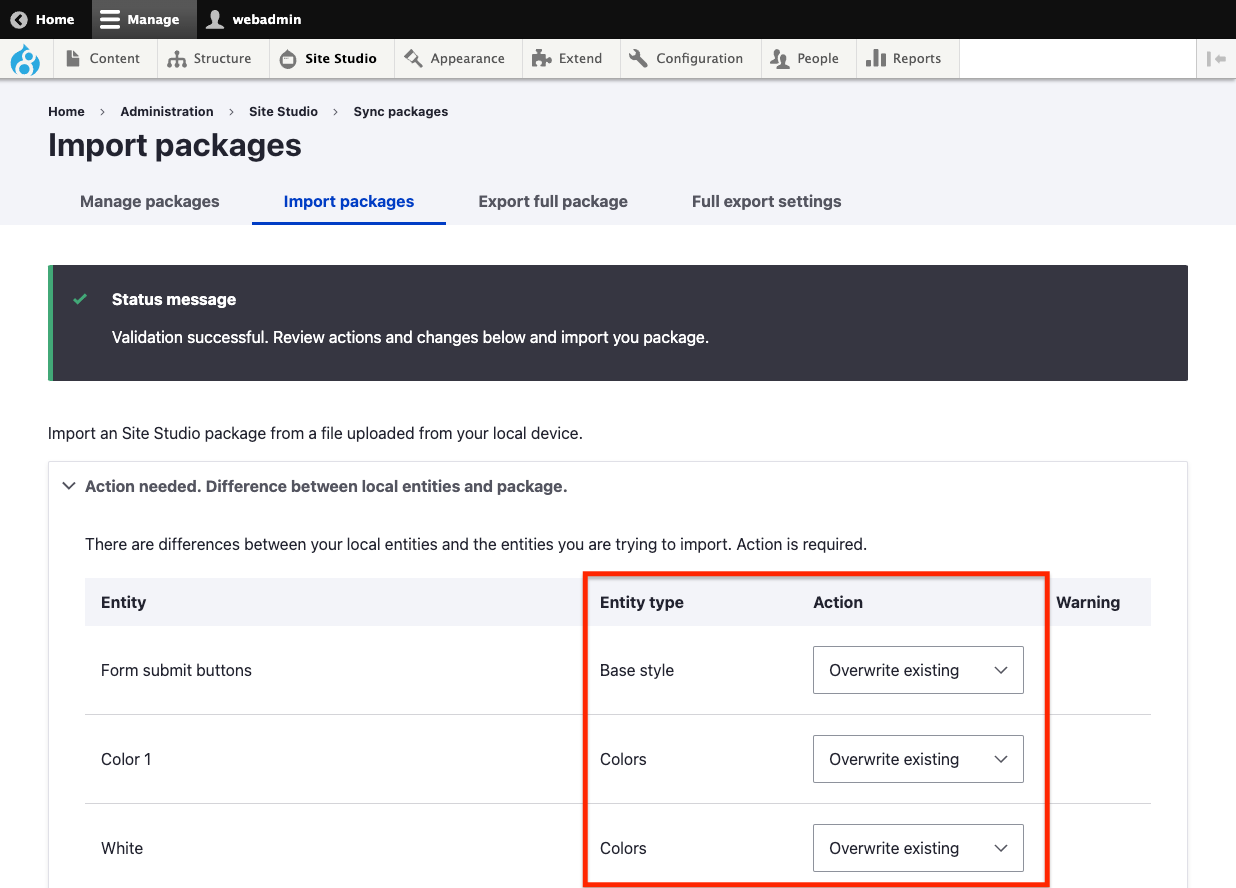
- Once the import is complete, you will be presented with an import report for your information. This shows which entities were imported and which entities were overwritten.