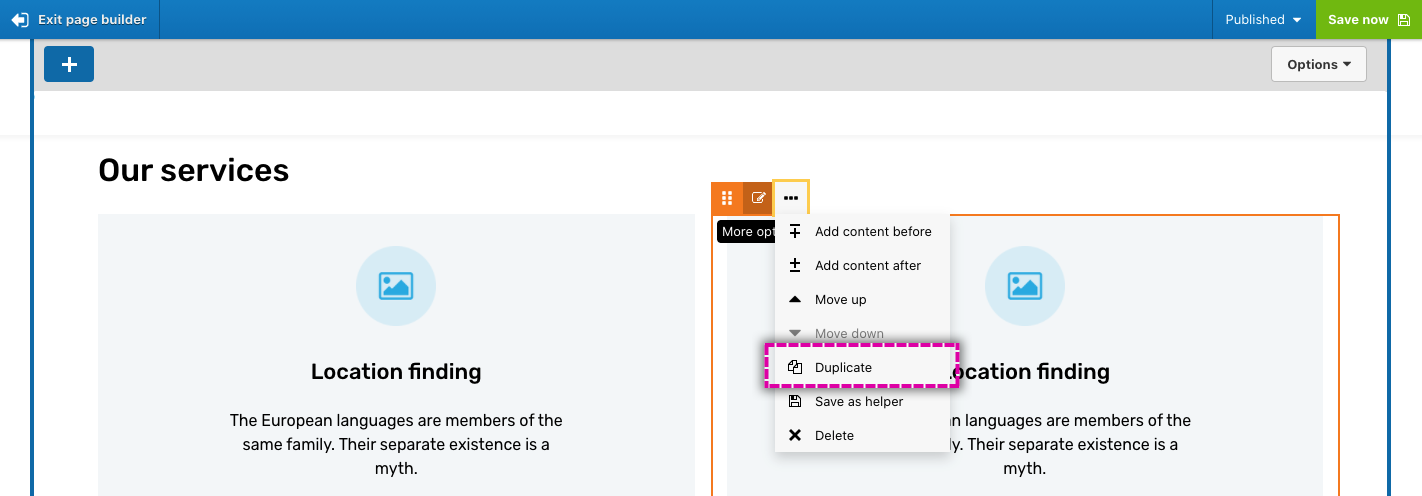Duplicating a component on your page using the visual page builder
You can duplicate a component on your page. The duplicated component will appear directly after. If the duplicated component includes a drop zone with nested components, these will also be duplicated. To duplicate a component:
- Move your mouse pointer over the component you want to duplicate to display its toolbar.
- Click on the ellipsis button and then click Duplicate.