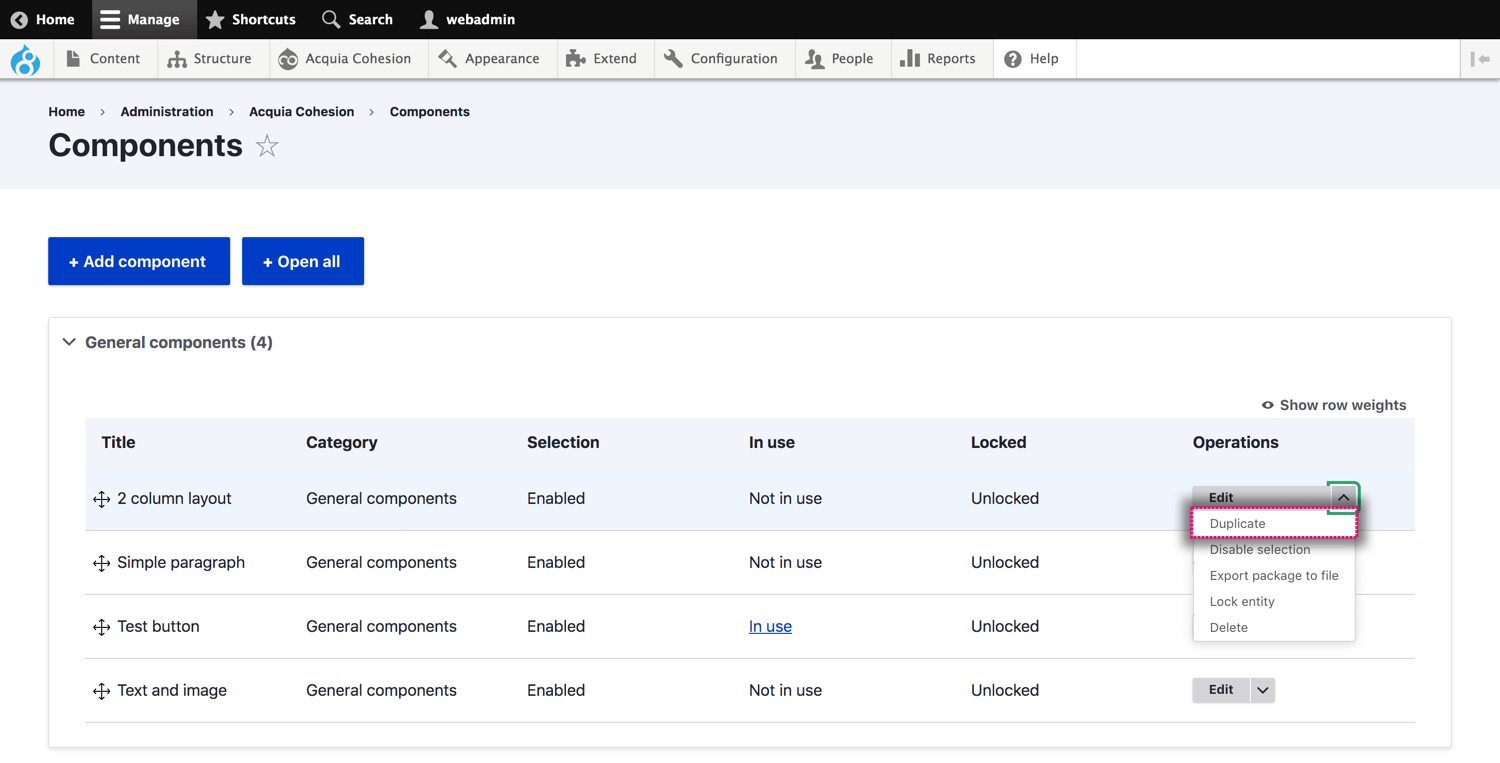Duplicating components
To duplicate a Component:
- Navigate to Site Studio > Components > Components
- Find the Component you want to duplicate
- Click Duplicate
- Enter a new name for your Component in the Title field
- Edit your duplicated Component using the Component builder
- Click Save and continue.