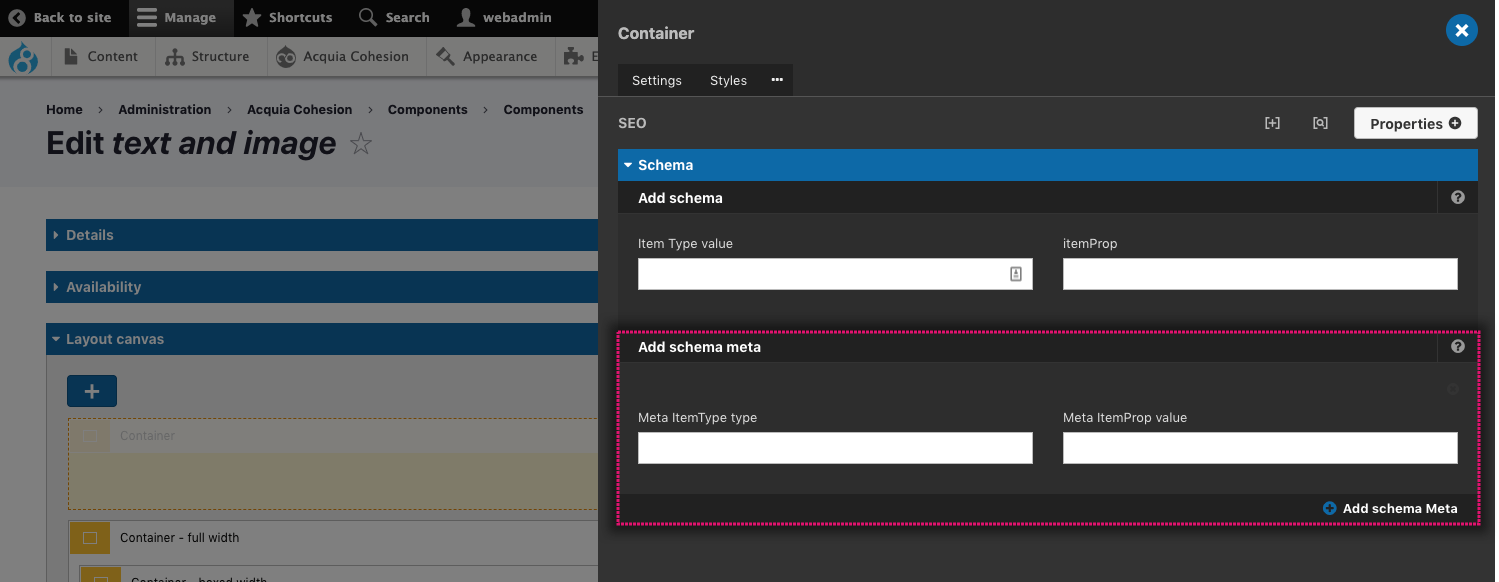Adding schema meta-data for search engines
You can add schema information to an Element to mark up your pages in a way that can be understood by the major search engines: Google, Microsoft, Yandex and Yahoo. Find out more about schema information.
Accessing the Schema information form
- Navigate to a components or template with the Layout canvas
- Double click on an Element to edit its settings
- Click on the ... ellipsis tab and click on SEO on the menu.
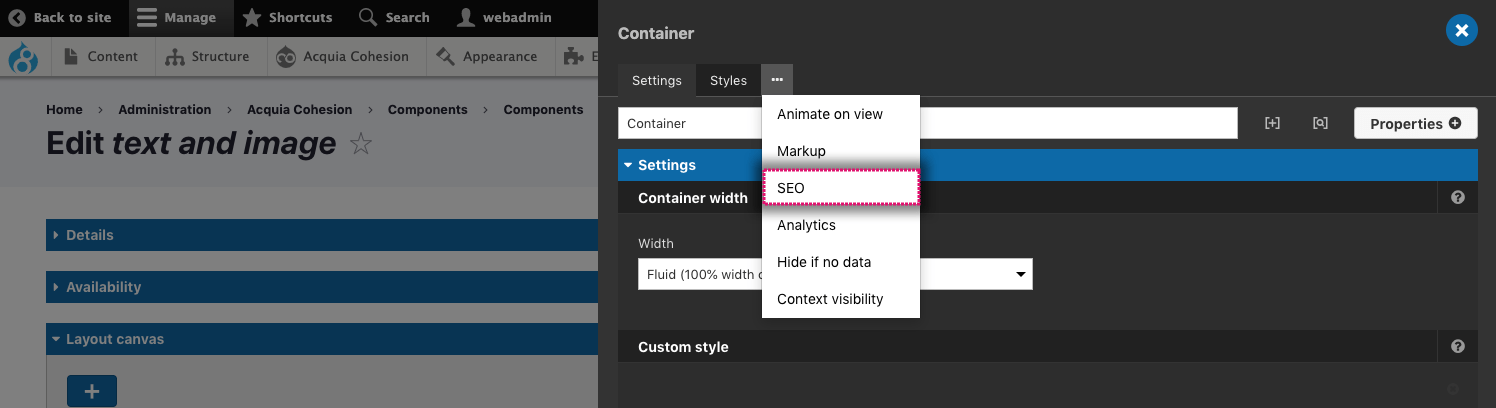
Add Schema information
To add schema information:
- Enter your item Type value in the Item Type value field. For more information, https://developer.mozilla.org/en-US/docs/Web/HTML/Global_attributes/itemtype
- Enter your itemProp in the itemProp field. For more information, https://developer.mozilla.org/en-US/docs/Web/HTML/Global_attributes/itemprop
- Click Apply.
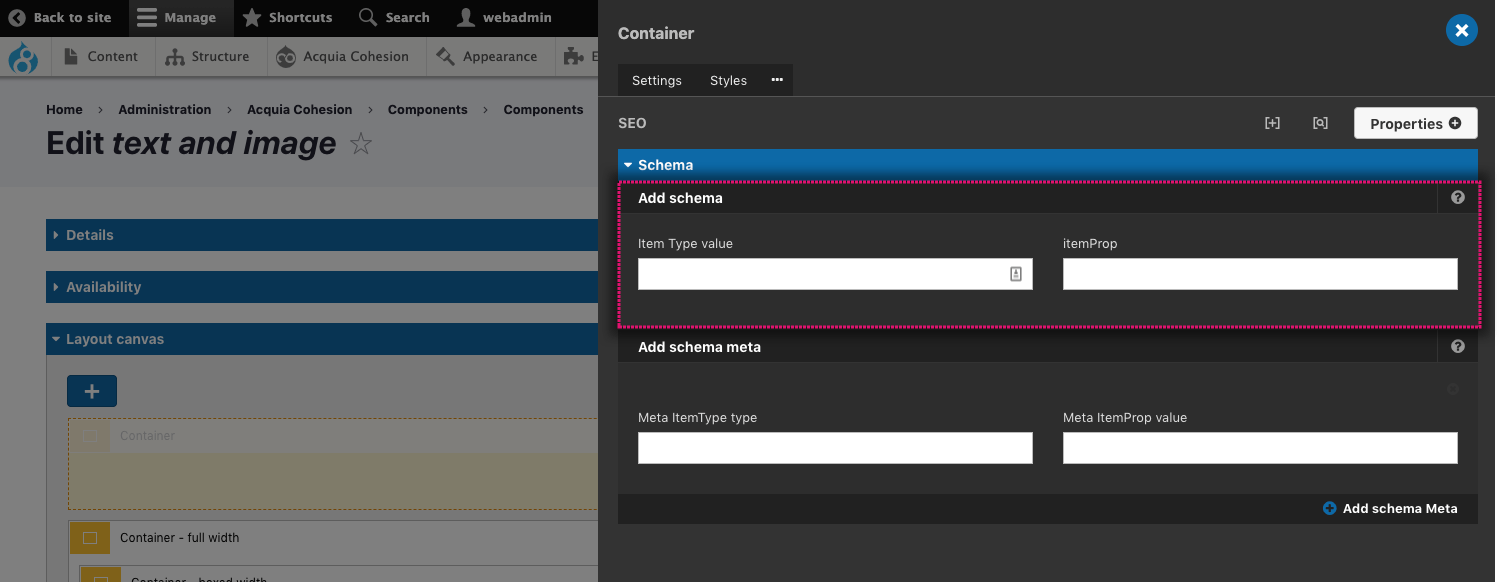
Add Schema meta
To add schema meta:
- Within the SEO tab, click on the Properties button
- Click Schema
- Click Add schema meta
- Schema meta fields will be added to your form
- Enter your itemType type in the Meta ItemType type field
- Enter your itemProp value in the Meta ItemProp value field
- To add another ItemType type and ItemProp value click Add scheme Meta
- Click Apply.