Categorising helpers
Creating Helper categories
You can create custom categories to categorise your helpers.
To create a helper category:
- Navigate to Site Studio > Helper > Categories
- Click the Add helper category button
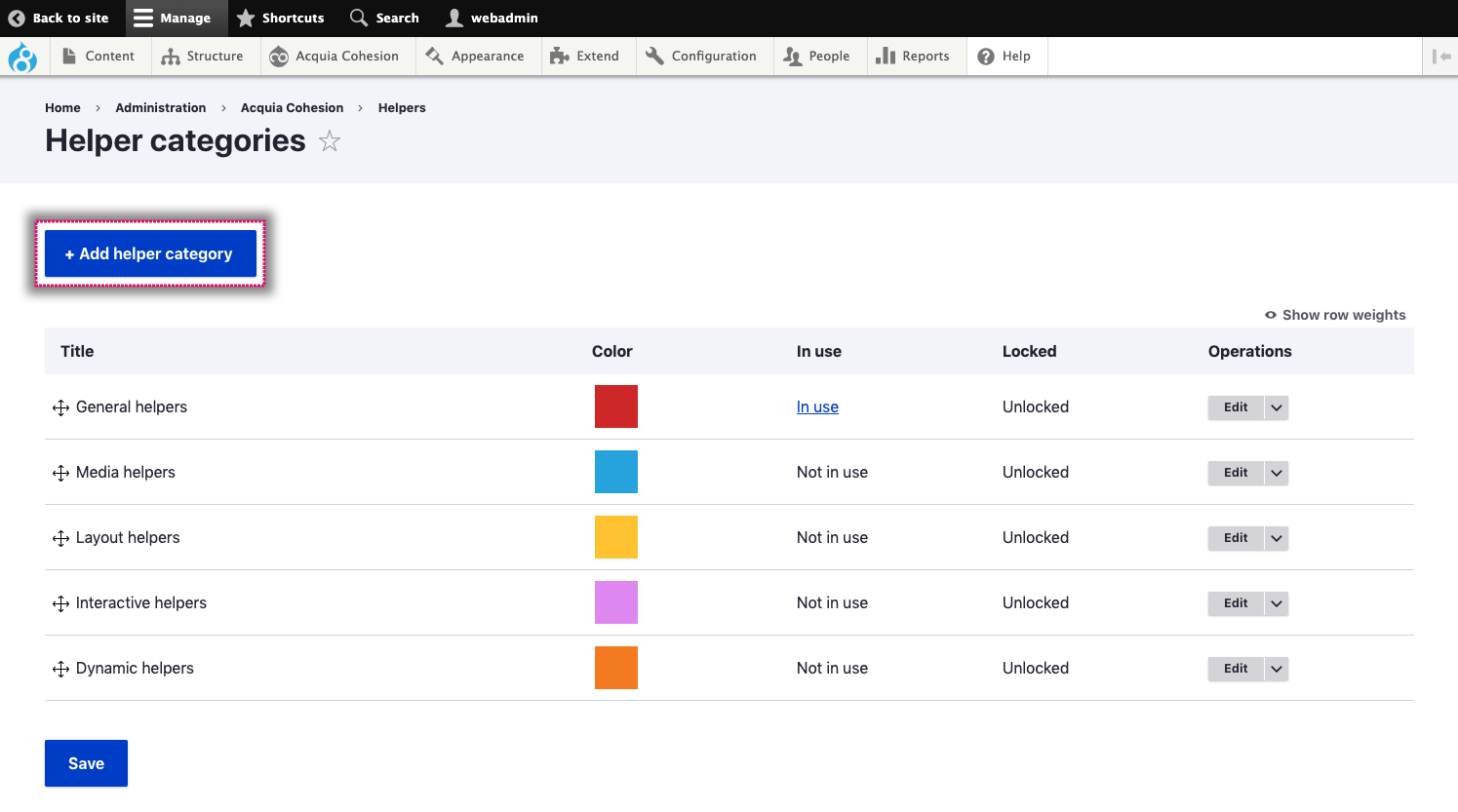
- Enter a name for the category in the Title field
- Select a color for the category. The chosen color is used within the sidebar browser.
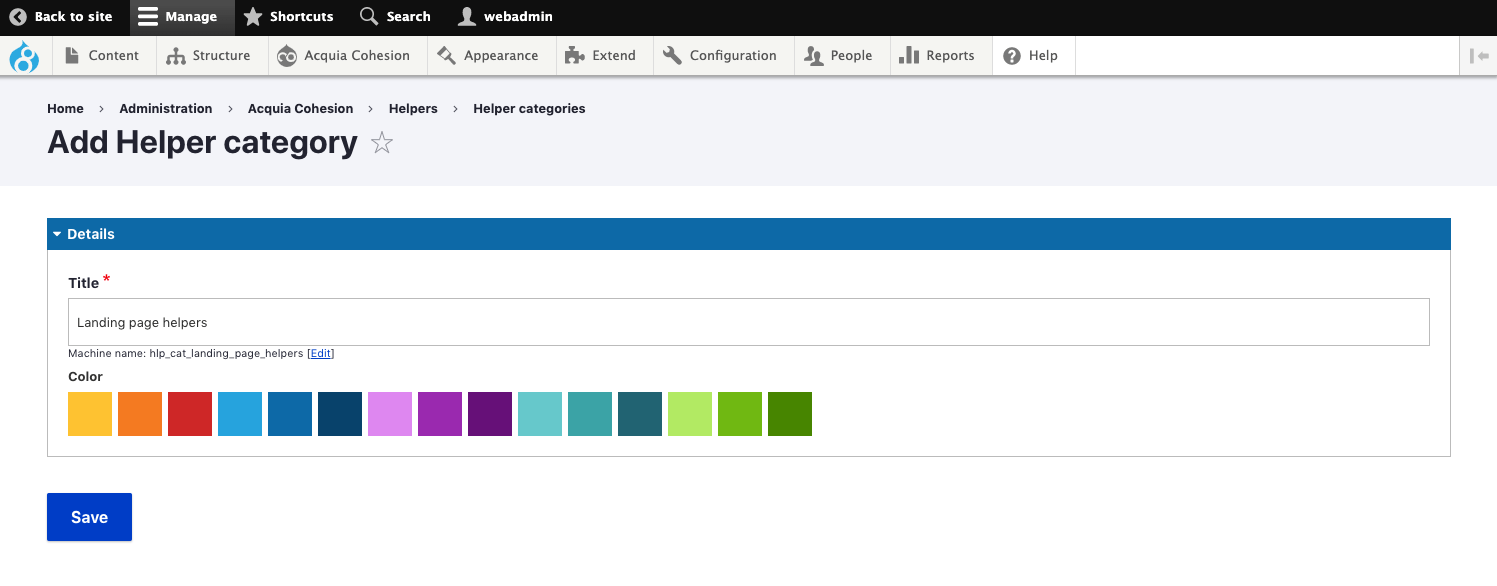
Changing the order of Helper categories
To change the order of the Helper Categories:
- Navigate to Site Studio > Helpers > Categories
- Click and hold on the Drag handle next to the category you want to move and drag the variable up or down to reposition it. This order is reflected in the sidebar browser
- Click Save.
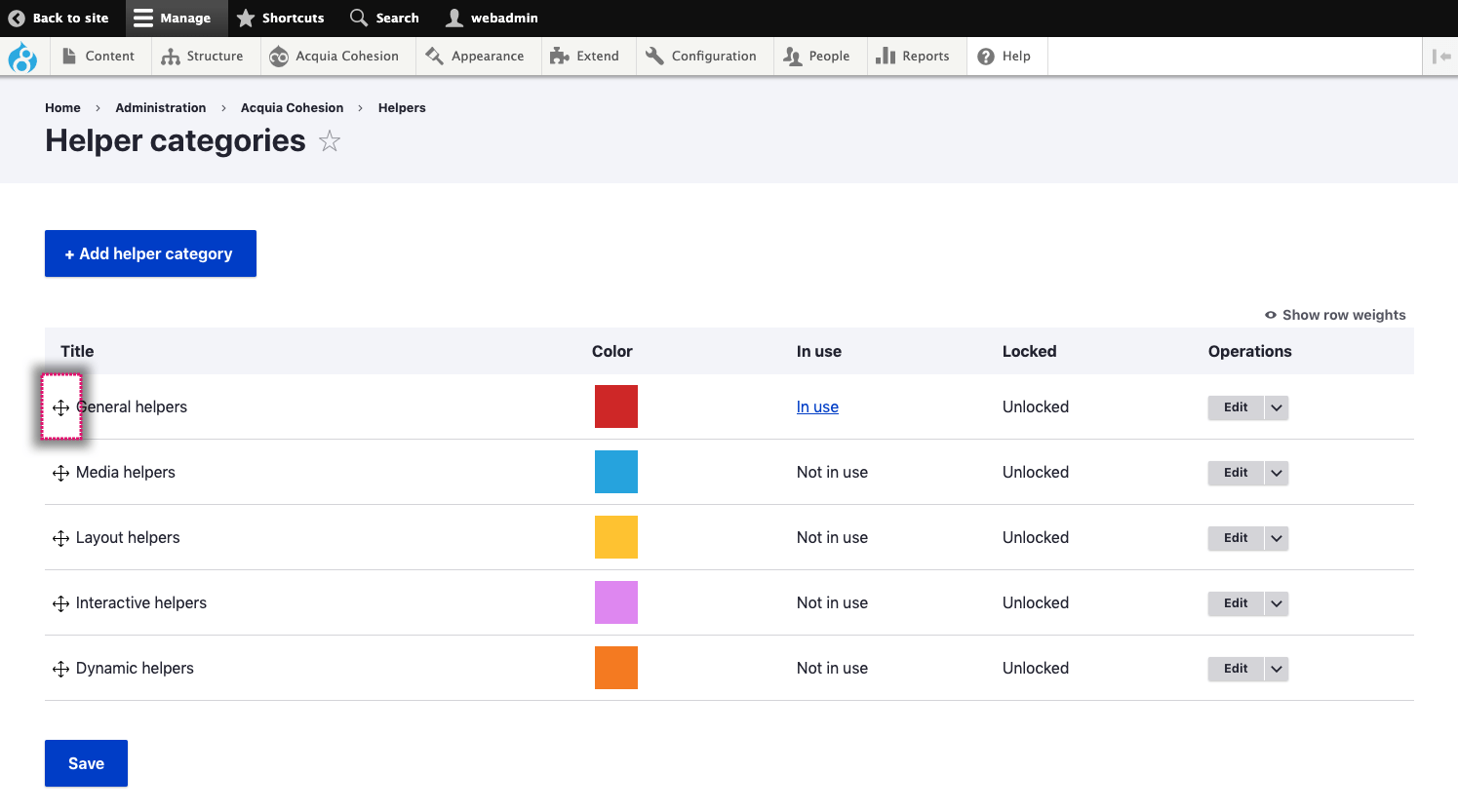
Manage a Helper categories
To manage a Helper category:
- Navigate to Site Studio > Helpers > Categories
- Find the helper category you want to manage
- Click on an option in the Operations button.
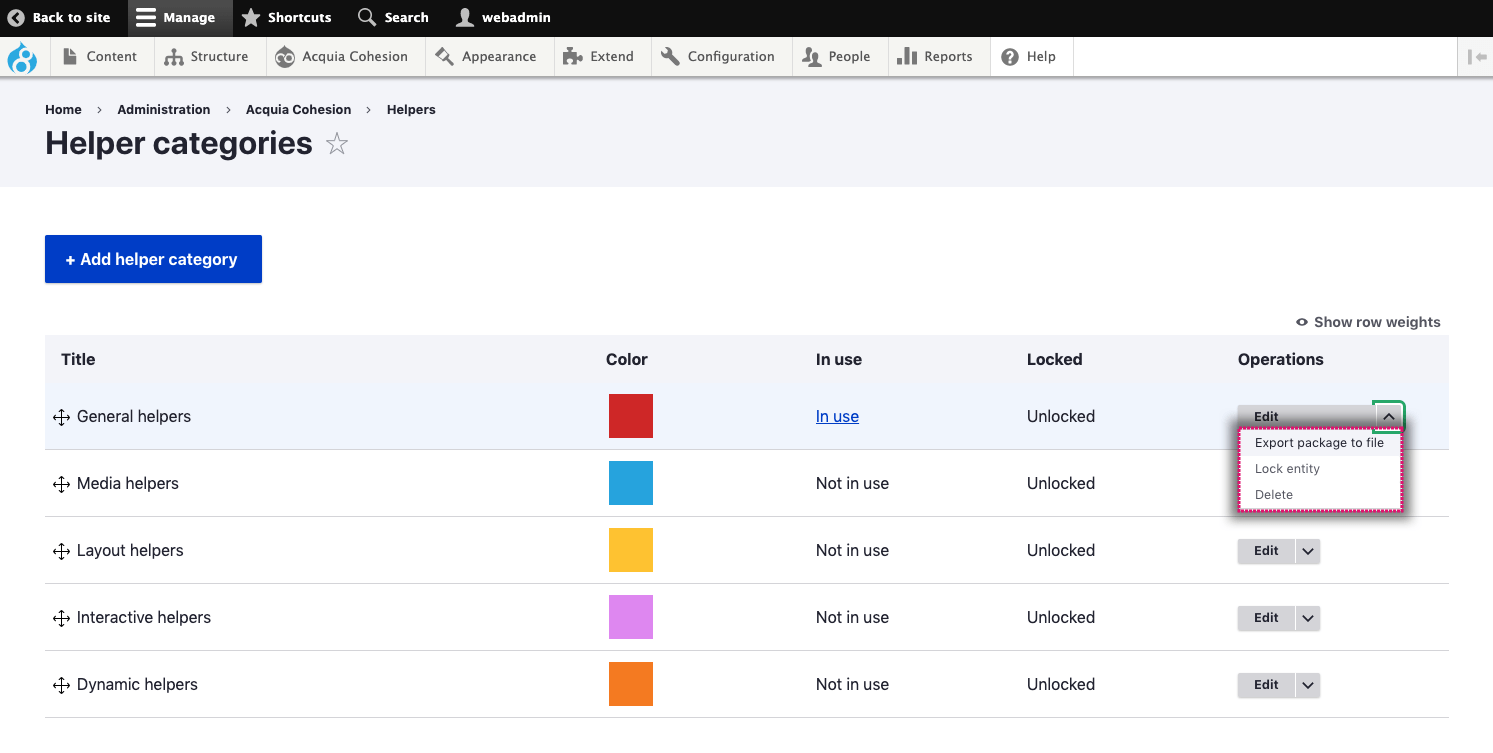
If you delete a category, any helpers using it will be moved to a category called Uncategorized.

