Using Site Studio with Acquia Personalization 4
Acquia Personalization 4 can be used on Site Studio websites to personalize content. To use Acquia Personalization you must first install the Acquia Personalization modules. For a detailed guide on installing Acquia Personalization, see the Acquia Personalization documentation here.
Using Component content with Acquia Personalization
Using Site Studio you can create Component content entities. If enabled within Personalization, these can be placed using Acquia Personalization into Personalization Slots. To enable Component content for use within Acquia Personalization:
- Navigate to Configuration > Web services > Acquia Personalization Settings
- Within the Site Studio Configuration section tick "Make all Site Studio Component Contents available to Personalization Service".
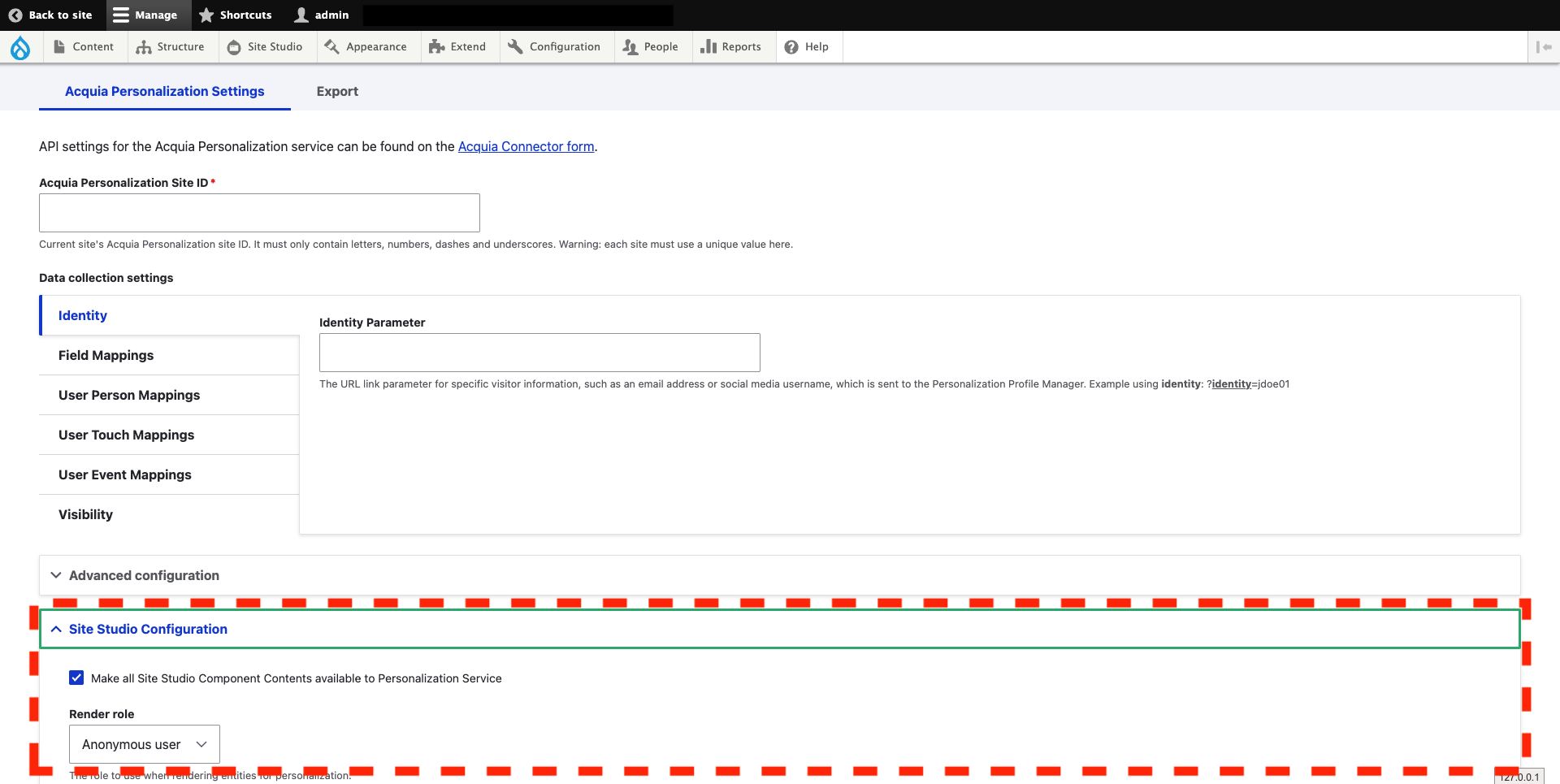
All component content entities will be available to the Personalization interface. There is currently no way to restrict the Component content exposed to Acquia Personalization to a specific type.
Using Acquia Personalization 4 to personalise content
To use Acquia Personalization 4 for content personalisation see the Acquia Personalization documentation here.

