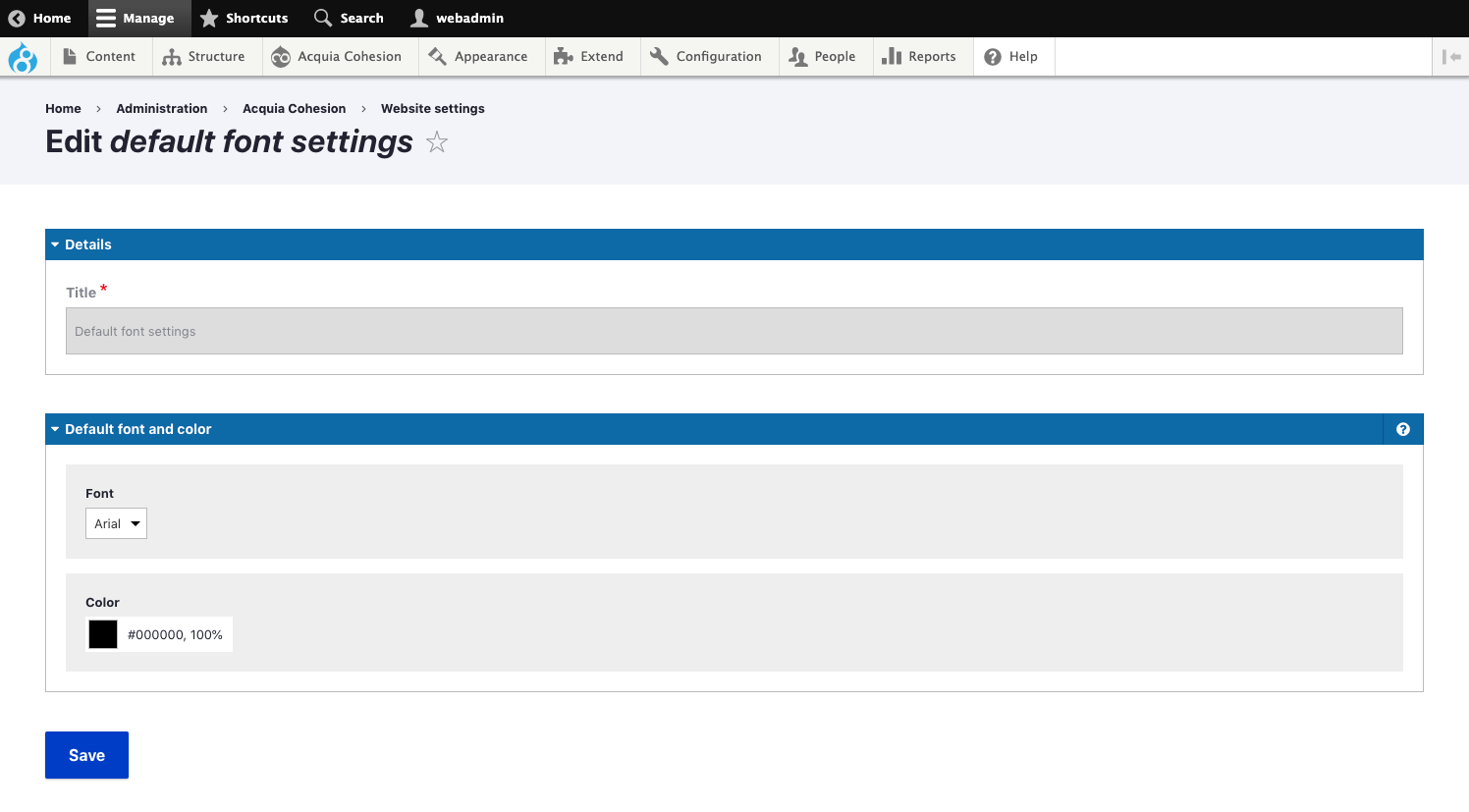Defining your default font settings
Default font settings allow you to manage the Default font and Default font color used by your website.
Before defining your Default font settings you should set up a font stack in Font libraries and a color in the Color palette.
To define your default font settings:
- Navigate to Site Studio > Website settings > Default font settings
- Click on the Font drop-down and select a font
- Click on the Color swatch and select or enter a color
- Click Save