Ckeditor 4 > Ckeditor 5
Site Studio version 7.0 introduces support for Ckeditor 5, when upgrading from an earlier version of Site Studio you will be required to manually update any text formats from Ckeditor 4 to 5.
Note: A Ckeditor 5 text format is included when installing Site Studio v7.0 for the first time.
Upgrade steps
- Upgrade to the latest version of Site Studio on Drupal 9.x
- Ensure Ckeditor5 module is enabled
- Visit admin/config/content/formats
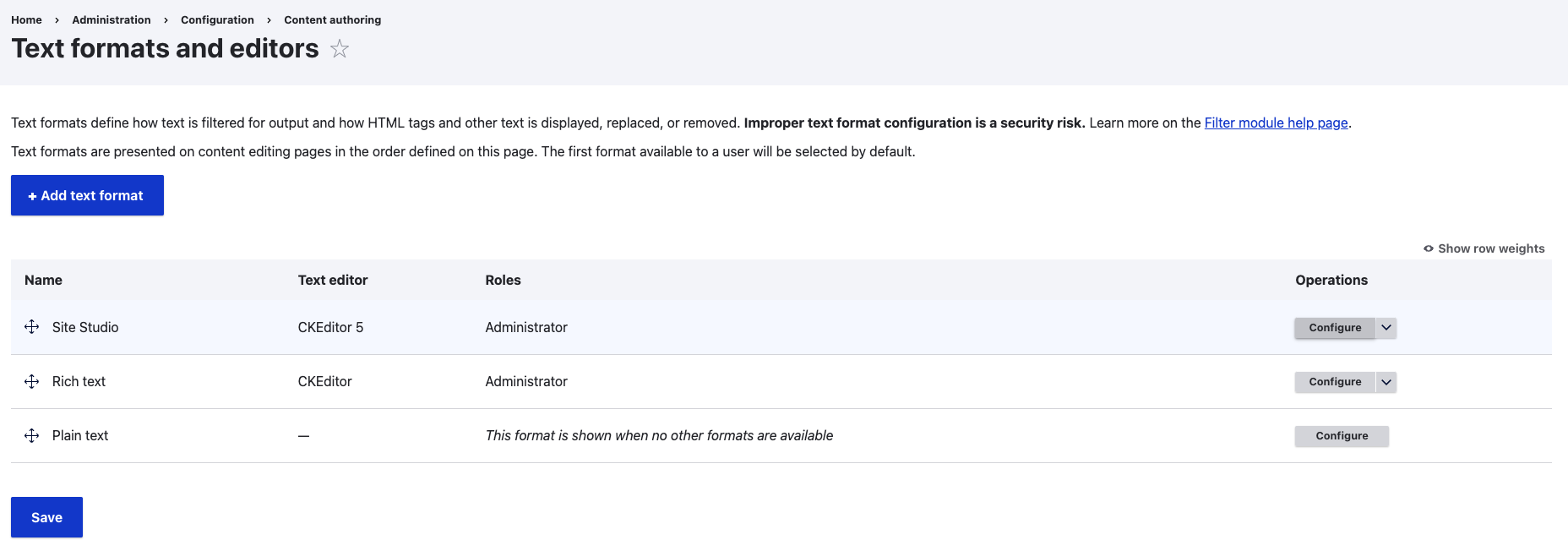
- Edit Cohesion/Site Studio text format:
- Select
Ckeditor5from available text editors
- Select
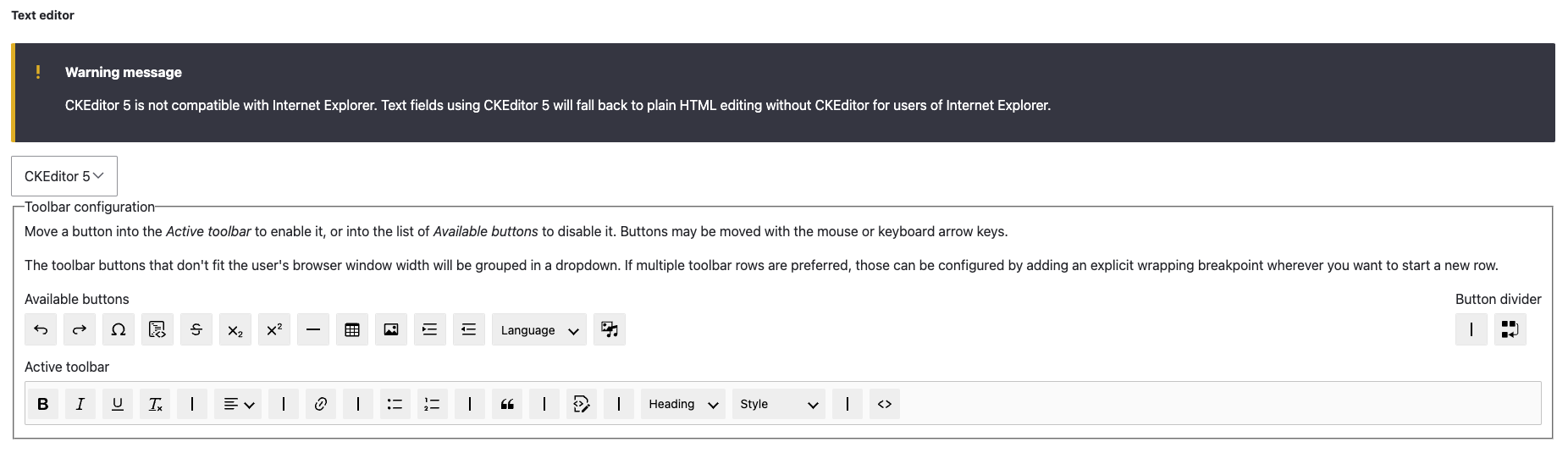
-
- Click
CKEditor5 plugin settings > Style tab- check
Add Site Studio styles
- check
- Click

- Note any warning messages relating to existing plugins
- See: upgrade-coordination-for-modules-providing-ckeditor-4-plugins for details on plugin compatibility and upgrade timelines
- Save new format configuration

