Using the visual page builder for building pages and editing content
The visual page builder is available from Site Studio version 6.5.0
What is the visual page builder?
Use the visual page builder to create rich component based pages directly in the front-end of your website. The visual page builder provides a fully 'what you see is what you get' drag and drop page building experience.
Enabling the visual page builder module
Before you can use the visual page builder you will need to make sure the visual Page Builder module is installed and enabled.
- To use the visual page builder you must first enable the Site Studio Visual Page Builder module.
- Once enabled, a 'Page builder' button will show in the top menu bar of pages that include a layout canvas field.
- Click the Page builder button to activate the visual page builder.
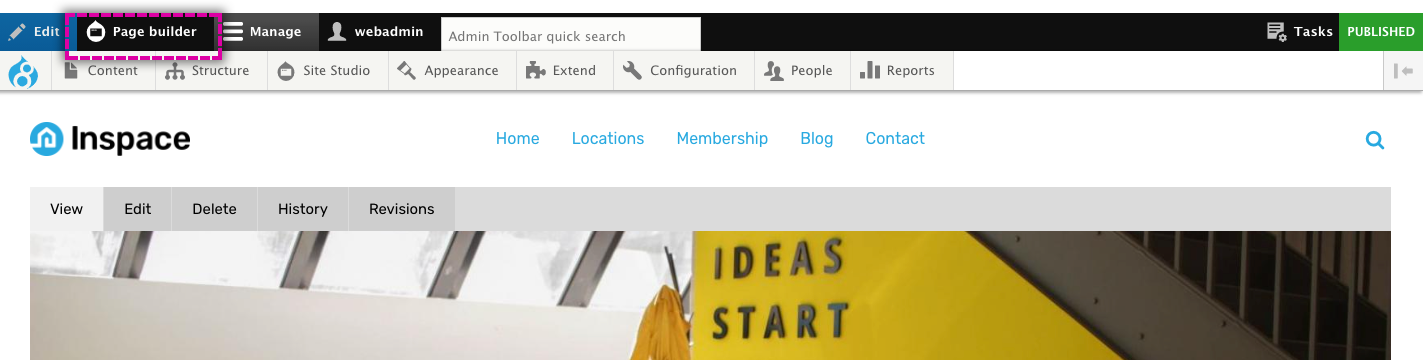
- Once activated, the top menu bar will turn blue you will see a blue border around content that's within a layout canvas. You can use the visual page builder to add, edit and delete this content. You cannot use the visual page builder to add, edit or delete content that is not within a layout canvas.


