Full package export
To export Site Studio configuration in full the package file needs to be generated. This process collects all the files required for the package export and archives them in .tar.gz archive via the batch process:
- Navigate to Site Studio > Sync packages > Export full package
- Expand 'Full package export' section
- Click Generate file
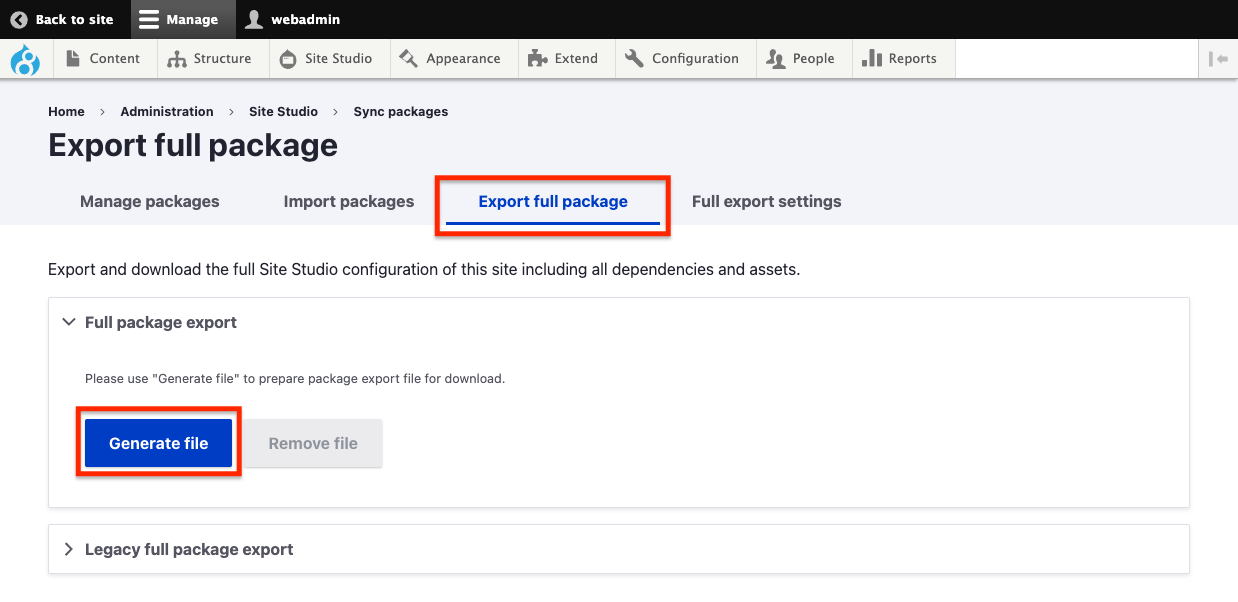
This will start the Drupal Batch process:
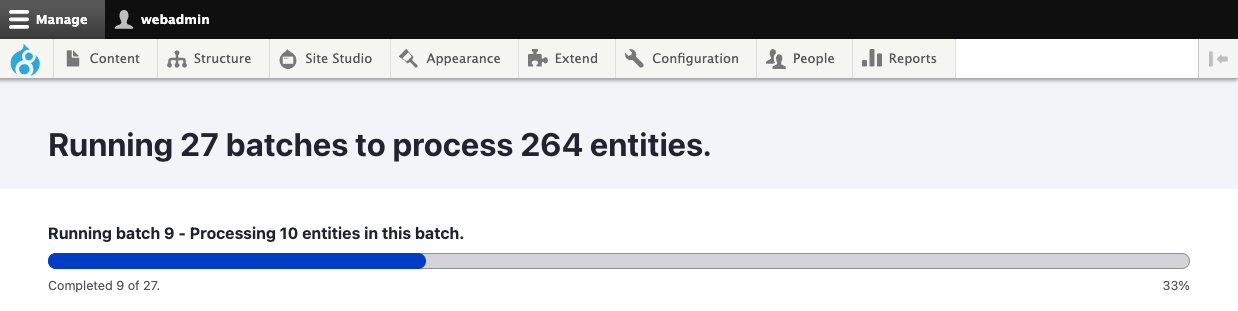
Once the Batch process completes, you will be redirected back to the Full Package export screen where there will be information about the generated file and a download link. Clicking the link will start the file download:
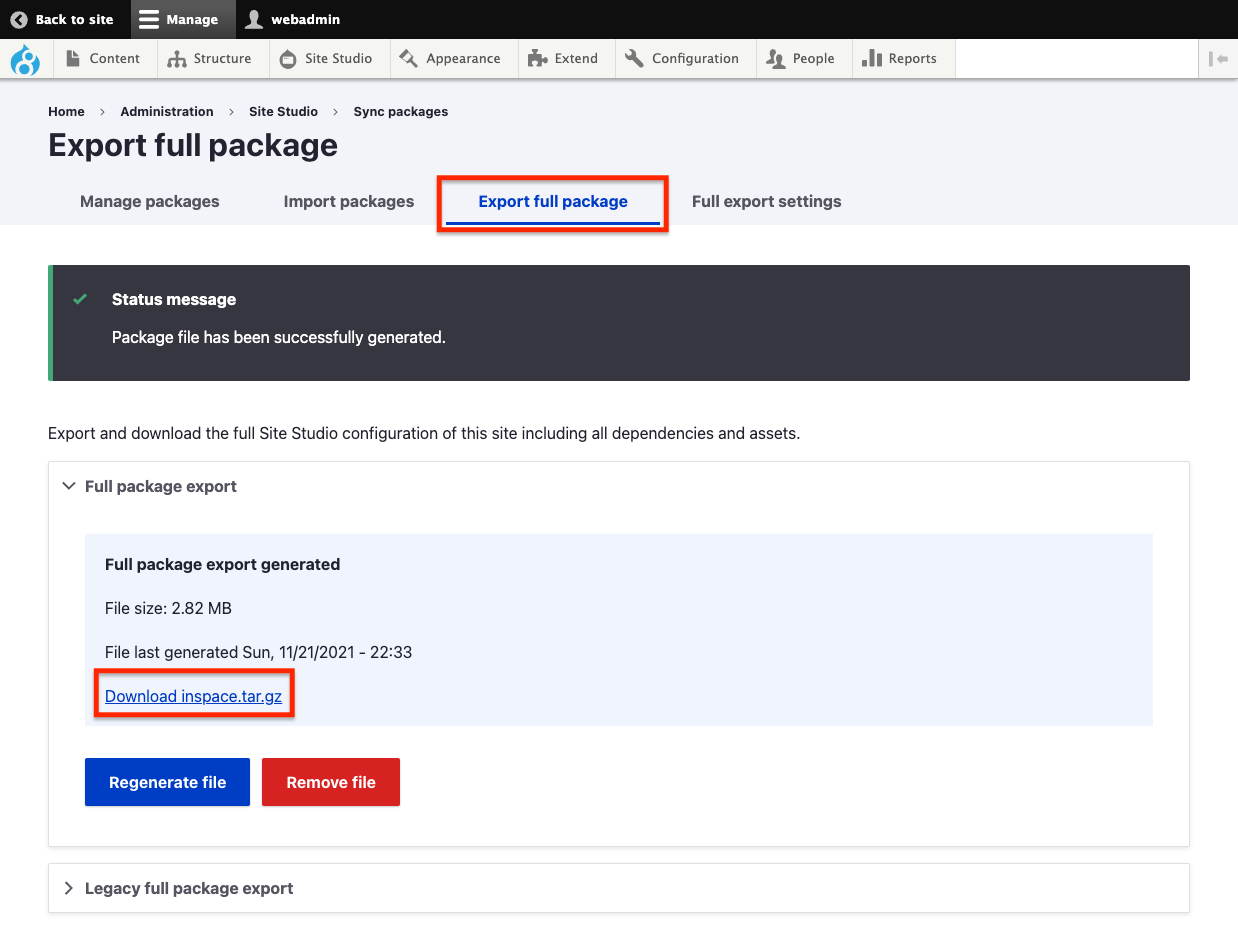
If you make changes to the package configuration, the file will need to be regenerated manually by clicking the Regenerate file button for your changes to be included in the export.
Exporting Site Studio configuration in full in legacy format
Site Studio 6.8.0 introduced a new package management format. For more information click here.
The legacy package export method described below will be removed in Site Studio 7.0.0
To export Site Studio configuration in full using legacy format:
- Navigate to Site Studio > Sync packages > Export full package
- Expand 'Legacy full package export' section
-
Click Download legacy file. This process will create a package file that includes all Site Studio configuration in a single .yml file.


