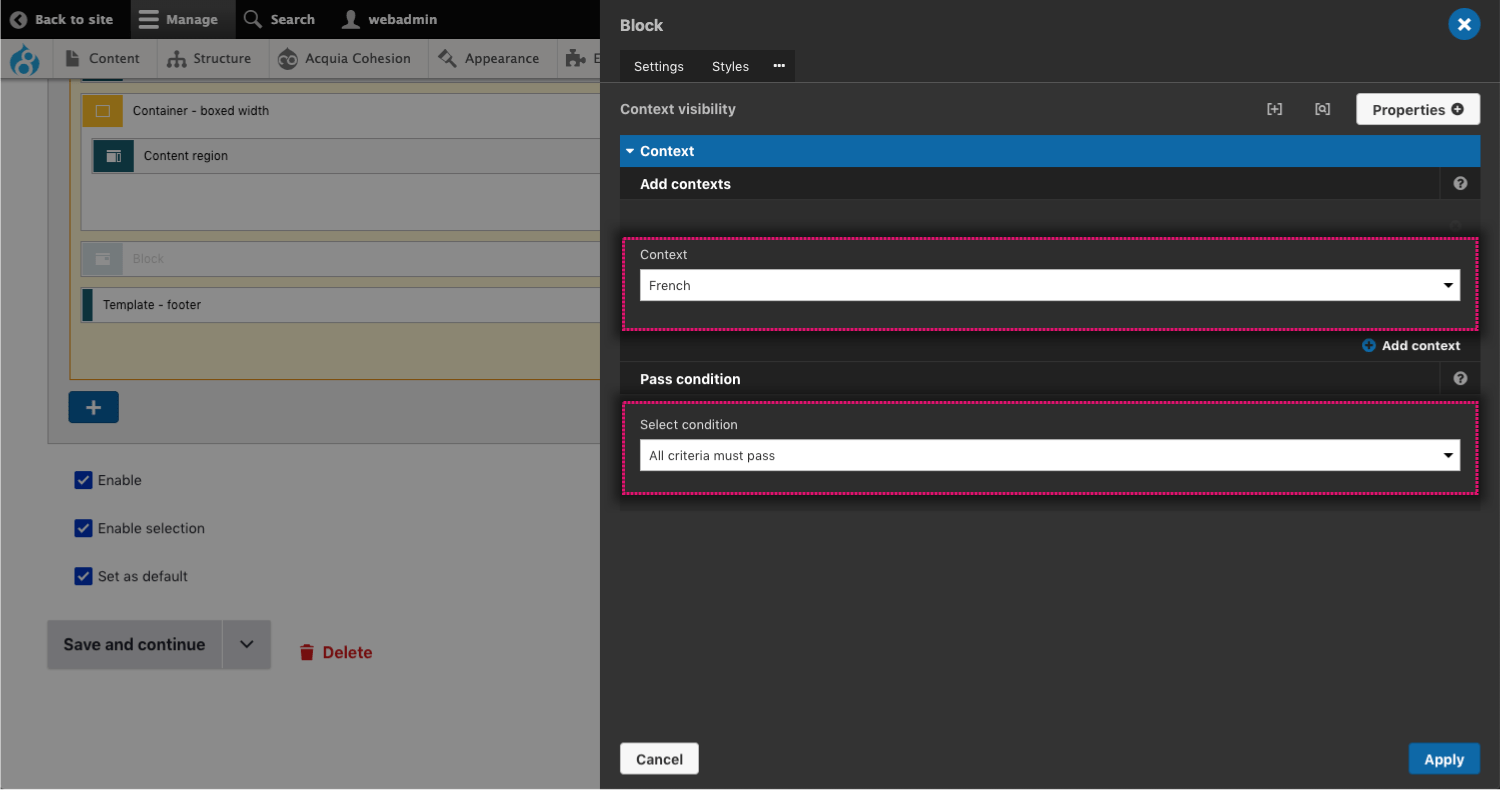Display elements on specific languages
You can set elements to be displayed on specific languages, and this can be achieved through context visibility. Refer to Context based visibility to find out more about using context with Site Studio.
1. Create context based on language
- Navigate to Structure > Context
- Click Add context
- Add a label to your context and Click Save
- Click Add condition
- Search for language
- Select the language you want this context to apply too
- Click Save and Continue
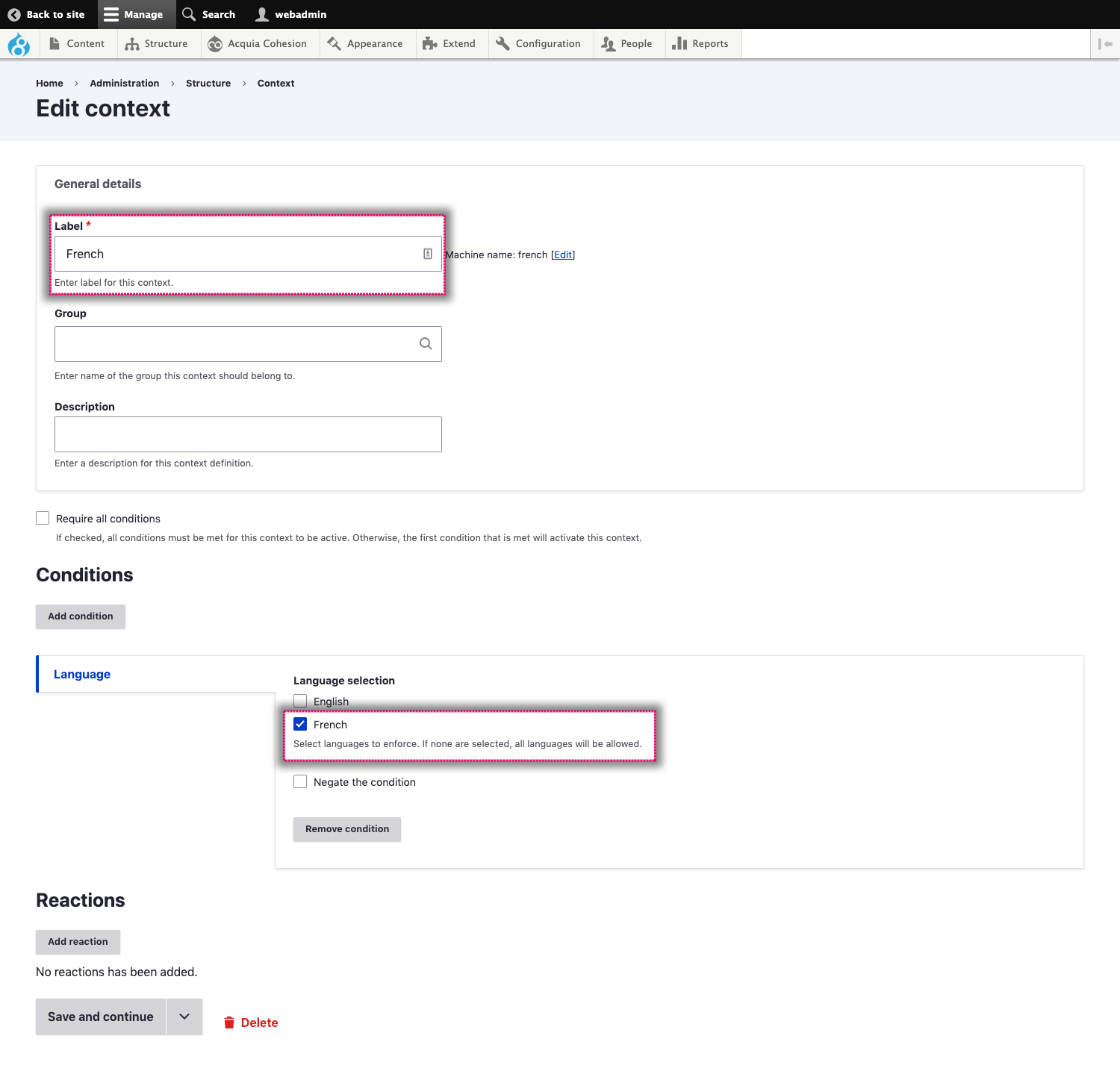
2. Apply your context to an element
- Navigate to an element on a Layout Canvas
- Edit your element
- Click the ellipse menu and then click Context visibility
- Select your context in the dropdown
- Select the Pass condition to be All criteria must pass