Menu list container element
Use the Menu list container element to contain your Menu list items. The Menu list container element allows you to set the style of your menu list.
Locating the menu list container element
To find the Menu list container element:
- Navigate to Site Studio > Templates > Menu templates
- Create or Edit a Menu template
- Click the + button on the Layout canvas
- Within the Elements tab, look for the Menu list container element.
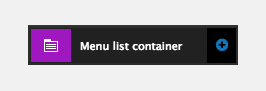
The Menu list container element includes the following fields:
Custom style
- List style - Set the style of your menu list using a list style.
Match heights
- Match heights - Match the height of the element using
- None - Removes the match heights at the specific breakpoint
- Class - Match the height of the element with another element with the same class name
- Children with class - Match the heights of any child elements with the same class name
- Child element - Match the heights of all child elements of the same type.
For more information on Match heights, see Match the heights of elements.
Comments
- Add comments - Add comments to the Element. For more information, see Adding comments to an element.

