Saving layouts as reusable helpers using the visual page builder
Saving a component as a helper
You can save a component or multiple nested components as a helper so that you can reuse the layout again on the same page or a different page. To save a component as a helper:
- Move your mouse pointer over the component you want to save to display its toolbar.
- Click on the ellipsis button and then click on Save as helper.
- In the modal window that opens, give your helper a title, select a category and click Save.
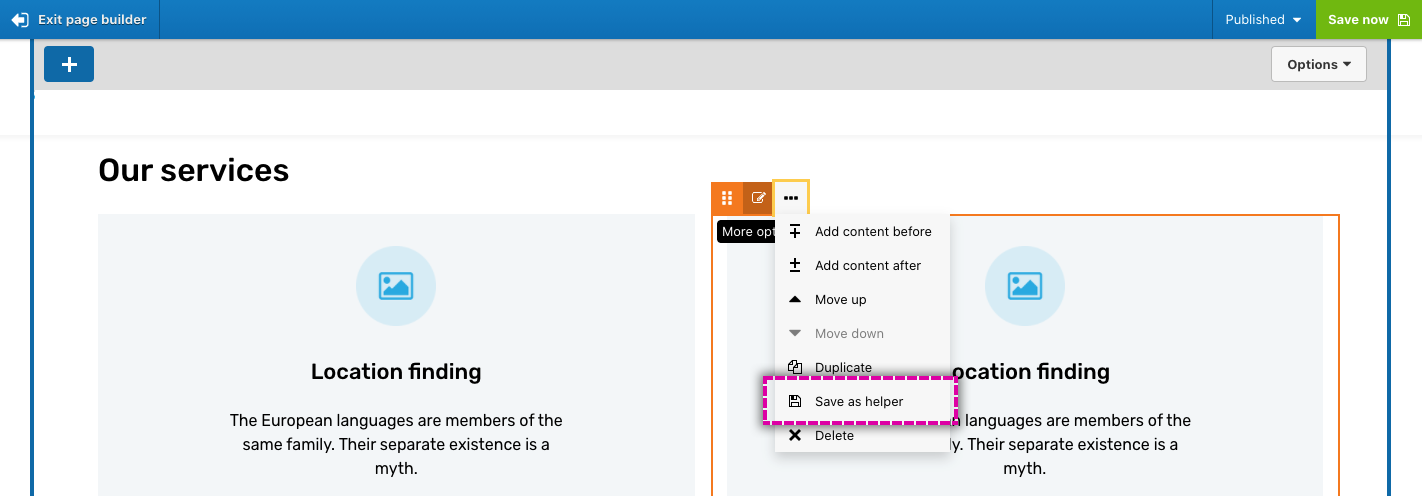
Saving a layout canvas as a helper
You can save a complete layout canvas as a Helper to reuse for creating another page. To save layout canvas as a helper:
- Click on the Options menu in the top right of the layout canvas.
- Click on Save layout.
- In the modal window that opens, give your helper a title, select a category and click Save.


