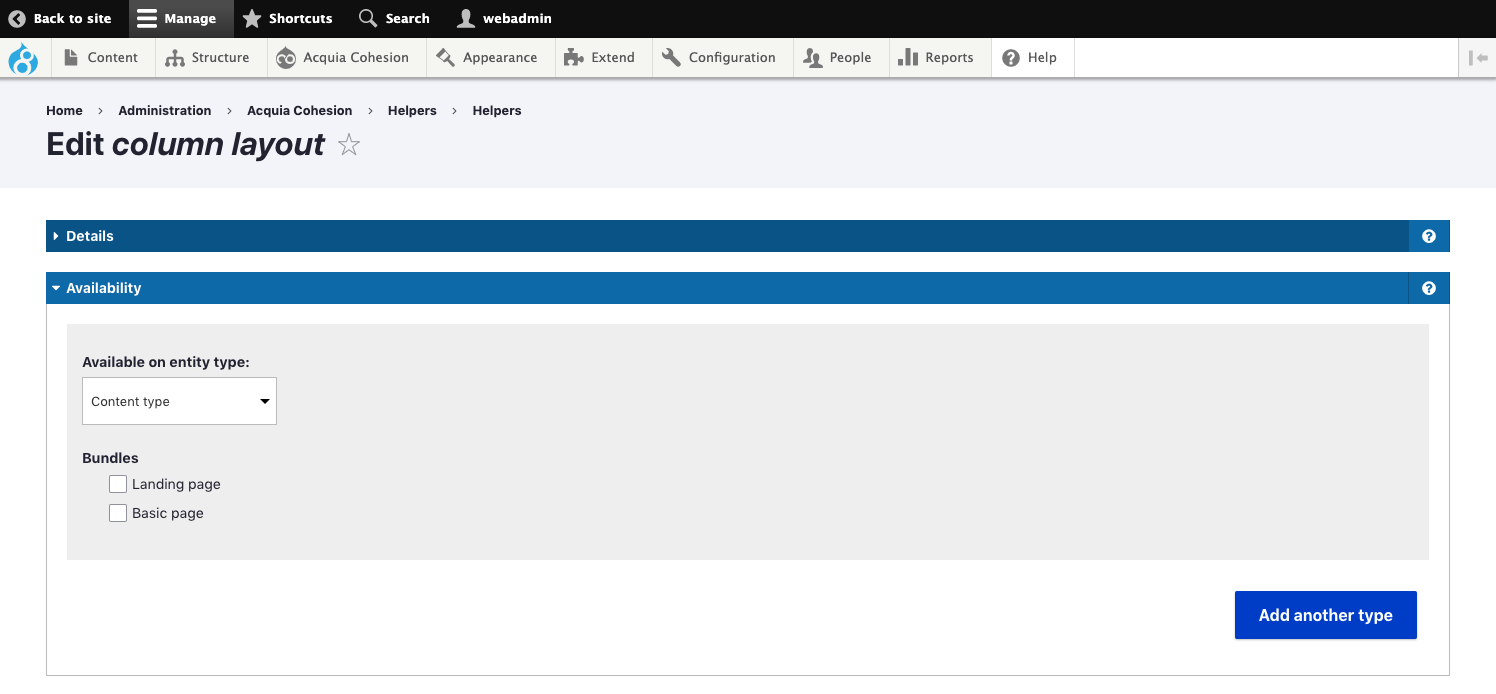Restricting where a helper can be used
You can restrict where a Helper can be used. For example, you can restrict a Helper so that it only shows in the Sidebar browser on your Basic page content type. This allows you to provide editors with Helpers which are specific to the content they are creating.
To restrict where a Helper is used:
- Navigate to Site Studio > Helpers > Helpers
- Find the Helper you want to restrict
- Click Edit
- Click on the Available on entity type drop-down
- Select an entity type. The default is All
- Tick the bundles you want to allow the Helper to be used on
- Click Add another type to add additional availability parameters.