Config workflow with sync packages
Using Site Studio to build website templates, components and styles produces configuration entities which can be exported and imported using Site Studio's package management tools. You will need to use a combination of the Site Studio Sync sub-module and the contrib modules Config Ignore and Config Split to effectively export and deploy Site Studio configuration alongside Drupal configuration.
Development workflow
The development workflow recommended when developing with Site Studio includes some important additional steps. The following section compares a standard Drupal development workflow with a development workflow that includes Site Studio.
Standard Drupal development workflow
Standard Drupal development workflow usually consists of 4 stages:
- Development of a feature
- Exporting configuration changes relevant to the developed feature
- Committing exported configuration and any custom code relevant to the feature
- Pushing the changes to remote repository and reviewing work

Development workflow including Site Studio
Developing with Site Studio adds two steps to the process:
- Development of a feature
- Exporting configuration changes relevant to the developed feature
- Exporting Site Studio packages
- Committing exported configuration and any custom code relevant to the feature
- Committing exported Site Studio packages
- Pushing the changes to remote repository and reviewing work
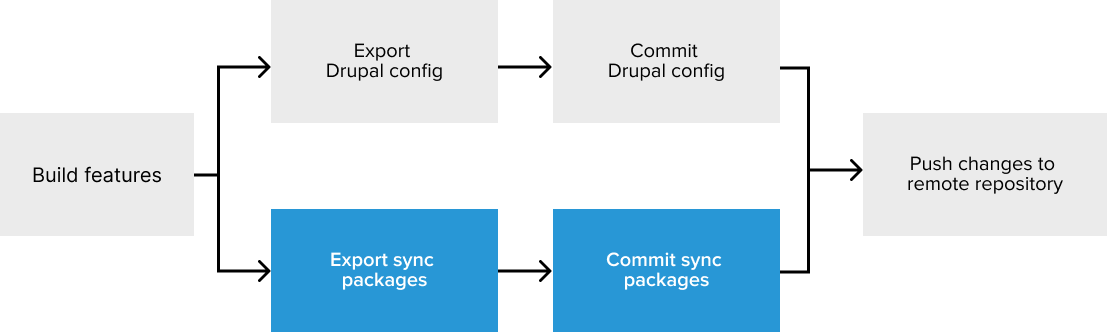
The recommended approach as shown above, is to split your Site Studio sync packages from your Drupal config using Config ignore and Config split modules. For more information, see Setup Config Ignore and Config Split.

