Using style guide tokens
For each field added to a Style guide, a token is generated. You can use these tokens within your Site Studio styles and templates in-place of static values.
To insert style guide tokens in your styles or templates:
- Navigate to a style or template
- Click the plus icon button to toggle into variable mode
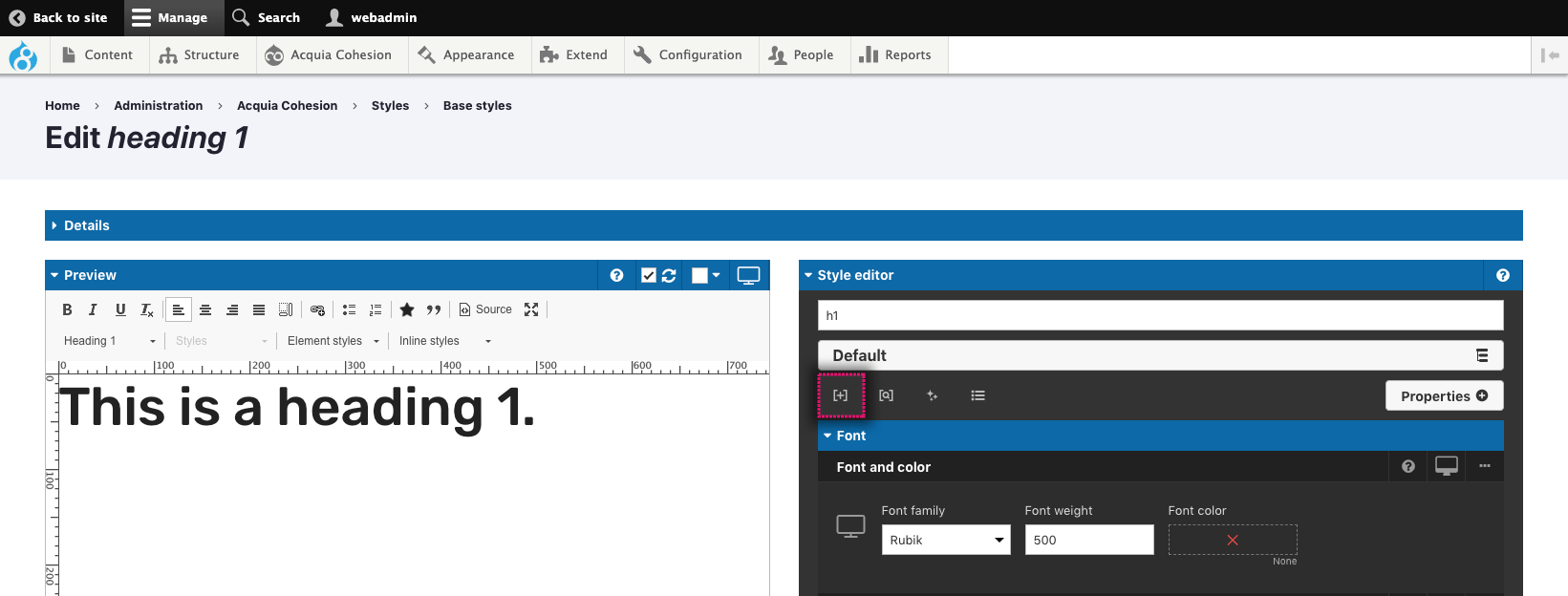
- Click the search icon button to open the token browser

- Find the Style guide token. This will be in the Style guide section of the token browser
- Click into the field where you want to insert the token
- Click on the token link within the token browser to insert it into your field
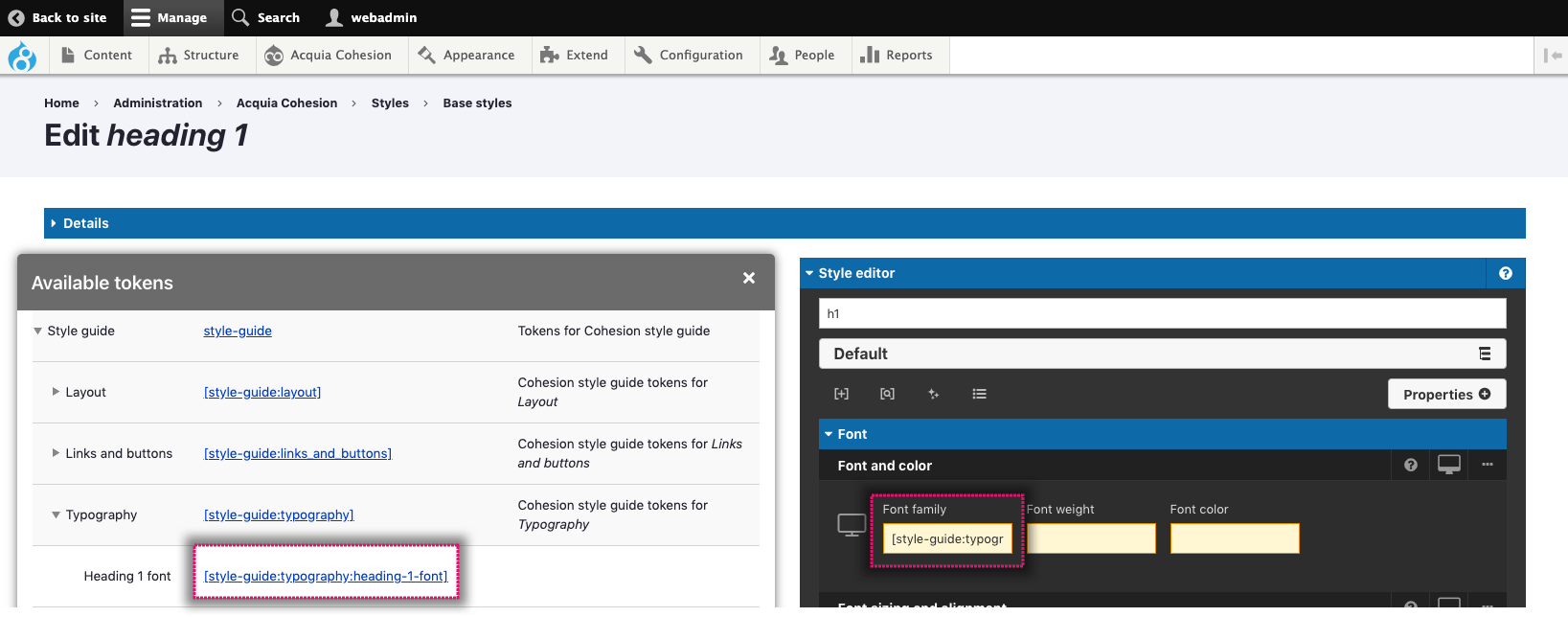
- Click the plus icon button to toggle out or variable mode
- The token should be displayed below the normal field. The value of the token will be used instead of any value inserted into the static field
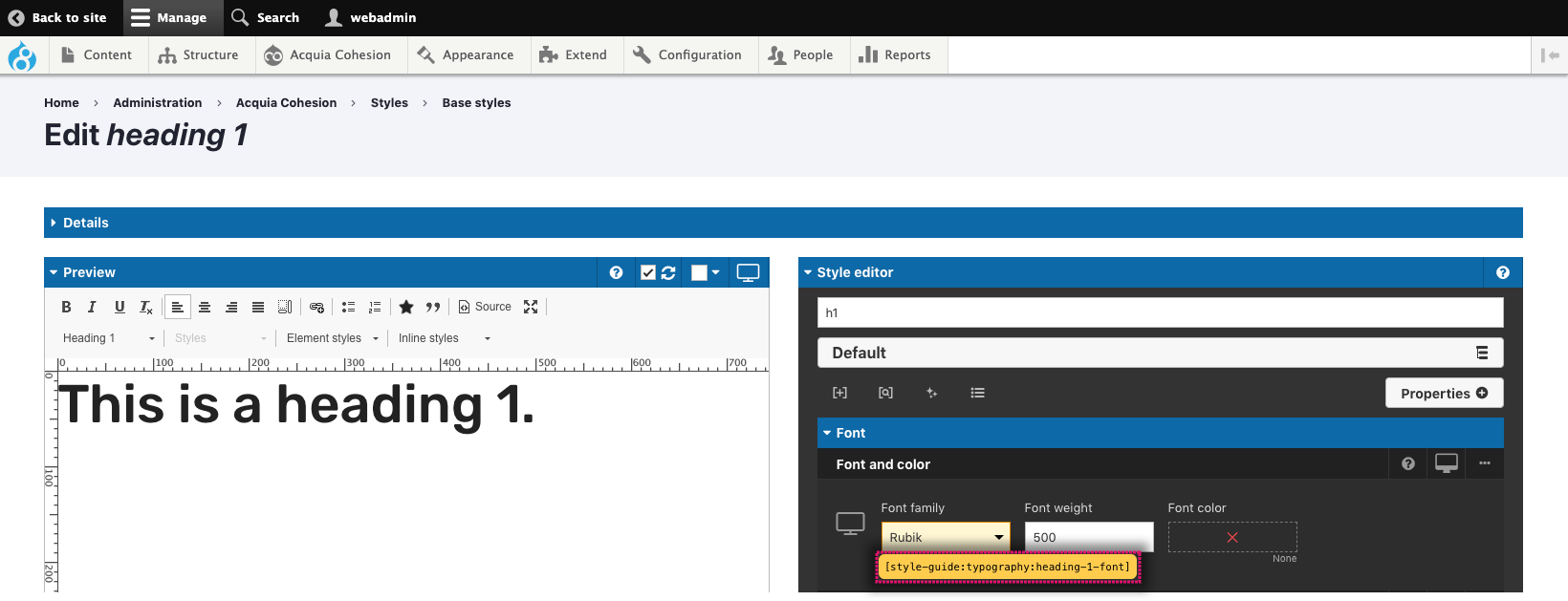
- Save your style or template.

