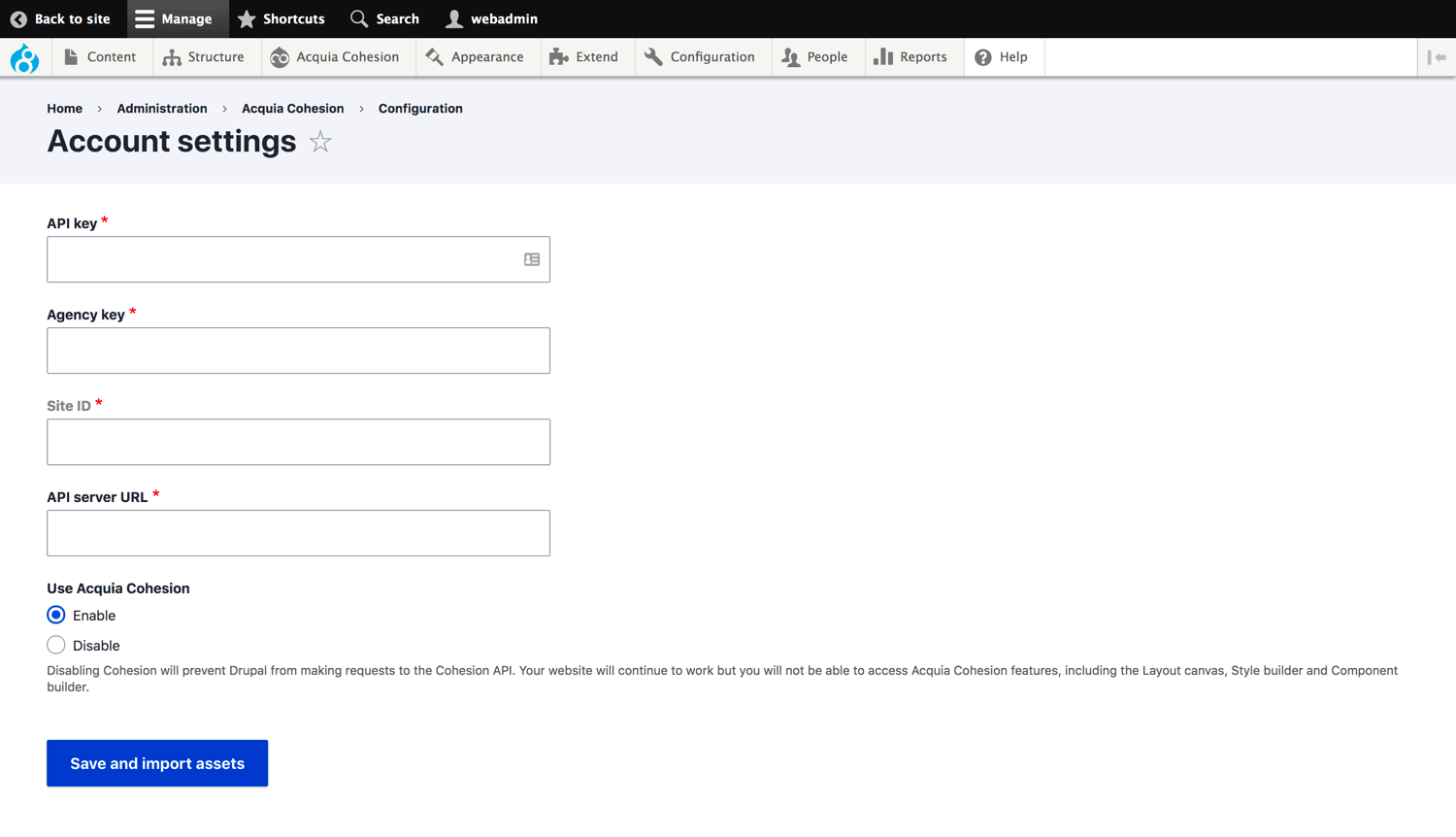Adding your Site Studio account settings to access the API
To use Site Studio you require an API key and an Agency key, please contact your Account Manager to obtain your credentials.
- Navigate to Site Studio > Configuration > Account settings
- Enter your API key
- Enter your Agency key
- Your Site ID and API server URL will be pre-populated
- Click Save.
Following these steps will connect your website to the Site Studio API. It will also download and import assets required by the Site Studio user interface and the out-of-the-box layout element.