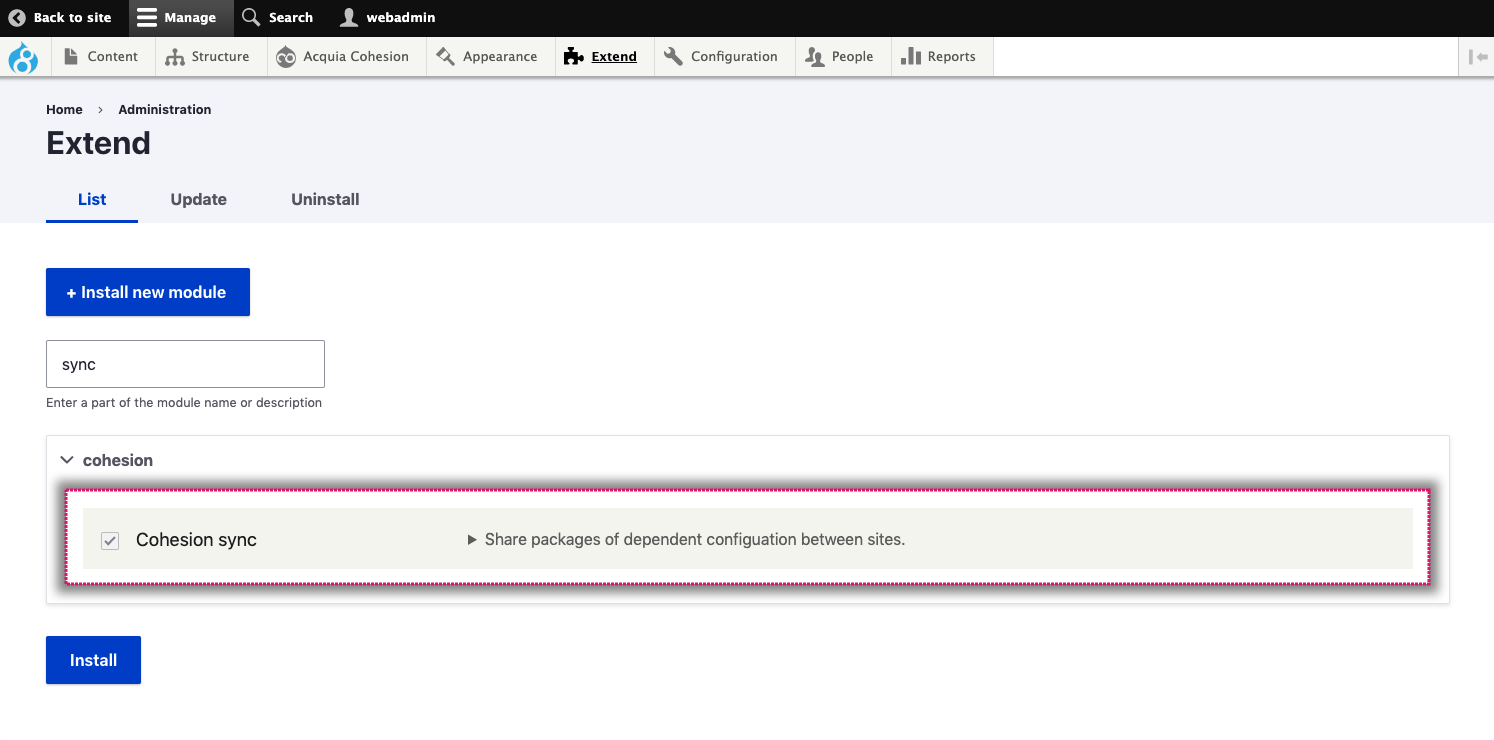Install Site Studio sync module
The Site Studio sync module (cohesion_sync) must be enabled to import or export Site Studio configuration packages. The Site Studio sync module is required for deployment of site Studio configuration as it calculates configuration dependancies, including files.
Drush
$ drush en cohesion_sync -y
UI
To enable the export and import of Site Studio configuration, first install the Site Studio sync module.
- Through the Drupal admin UI navigate to Extend and search for Site Studio sync
- Tick the Site Studio sync module
- Click Install.