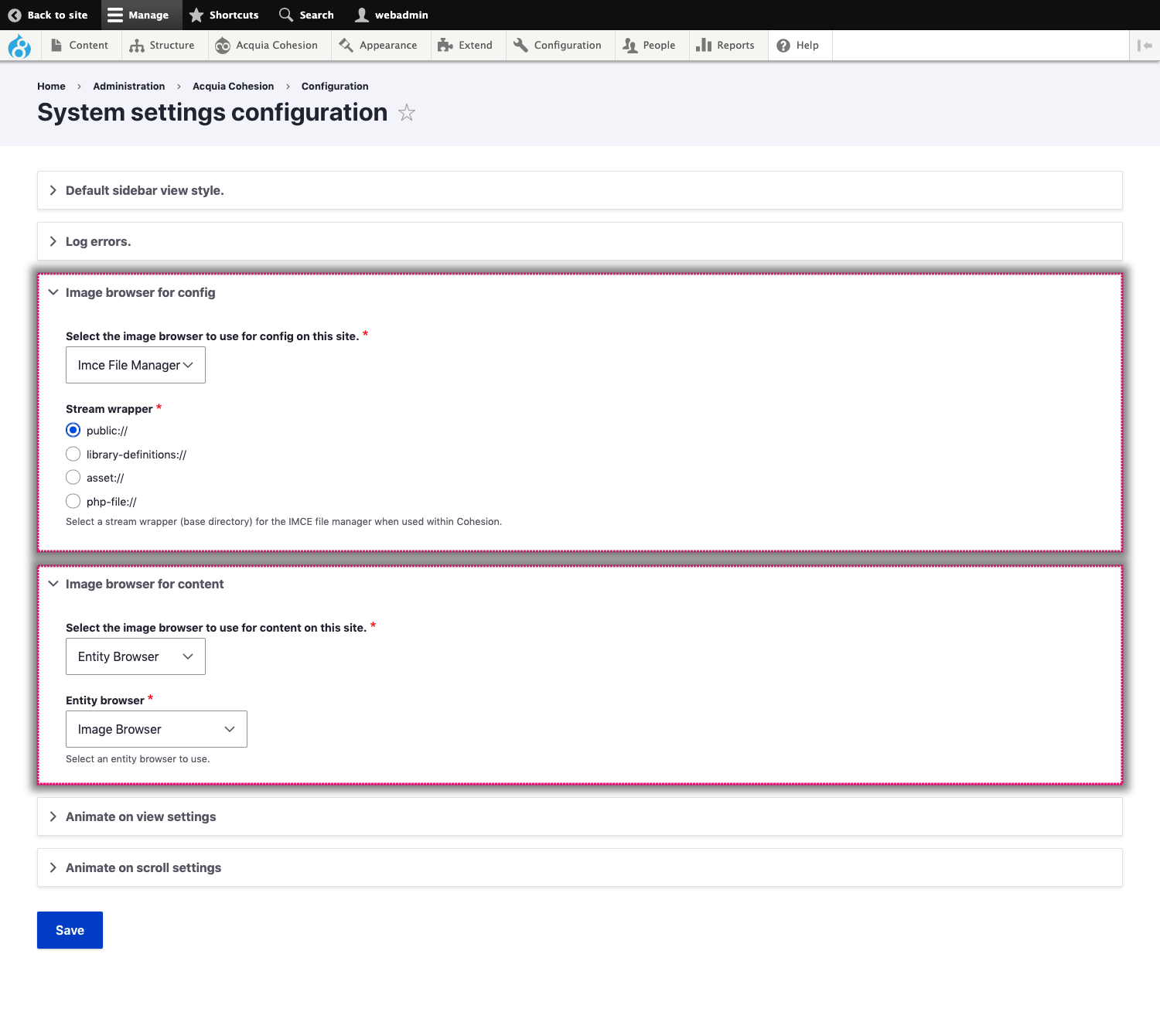Step 4. Configure image and media browsers
Before you start using Site Studio you need to configure how images will be managed. Site Studio supports the Drupal core Media library as well as contributed modules IMCE and Entity Browser for managing images.
To configure Site Studio to use a specific media browser, navigate to Site Studio > Configuration > System settings. The options shown depend on the media browser modules you have enabled. For more detailed information, see Image and media browsers.
You need to set which browser to use for configuration entities and which to use for content. Images used within configuration should not use media entities as these are content. For this reason, we recommend using IMCE for managing images used by configuration as these are simple files.
Configuring Media library, IMCE and Entity browser
You can configure the Media library, IMCE and Entity browser and how they manage images. For more detailed information, see Image and media browsers.