Translations using TMGMT
The Translation Management Tool (TMGMT) module provides a tool set for translating content from different sources.
You can use TMGMT with Site Studio to translate content added to the Layout canvas within your components. When the TMGMT module is installed and configured, all fields within your components that are text based will appear within TMGMT.
Excluding fields from appearing within TMGMT
By default, all text based fields within your components are translatable and will appear within TMGMT. This may not always be desirable as your components may include fields that only relate to its appearance. For example, a component that has a field for applying a style to a button. In this instance, you shouldn't expose this field data to TMGMT for translation as it doesn't require a translation and will make the process of translating more difficult.
To exclude fields from TMGMT, once the module is installed and configured, a new option 'Translation settings' appears within the component builder. The translation settings allow you to select which fields are translatable. Toggle ON for translatable, toggle OFF for not translatable.
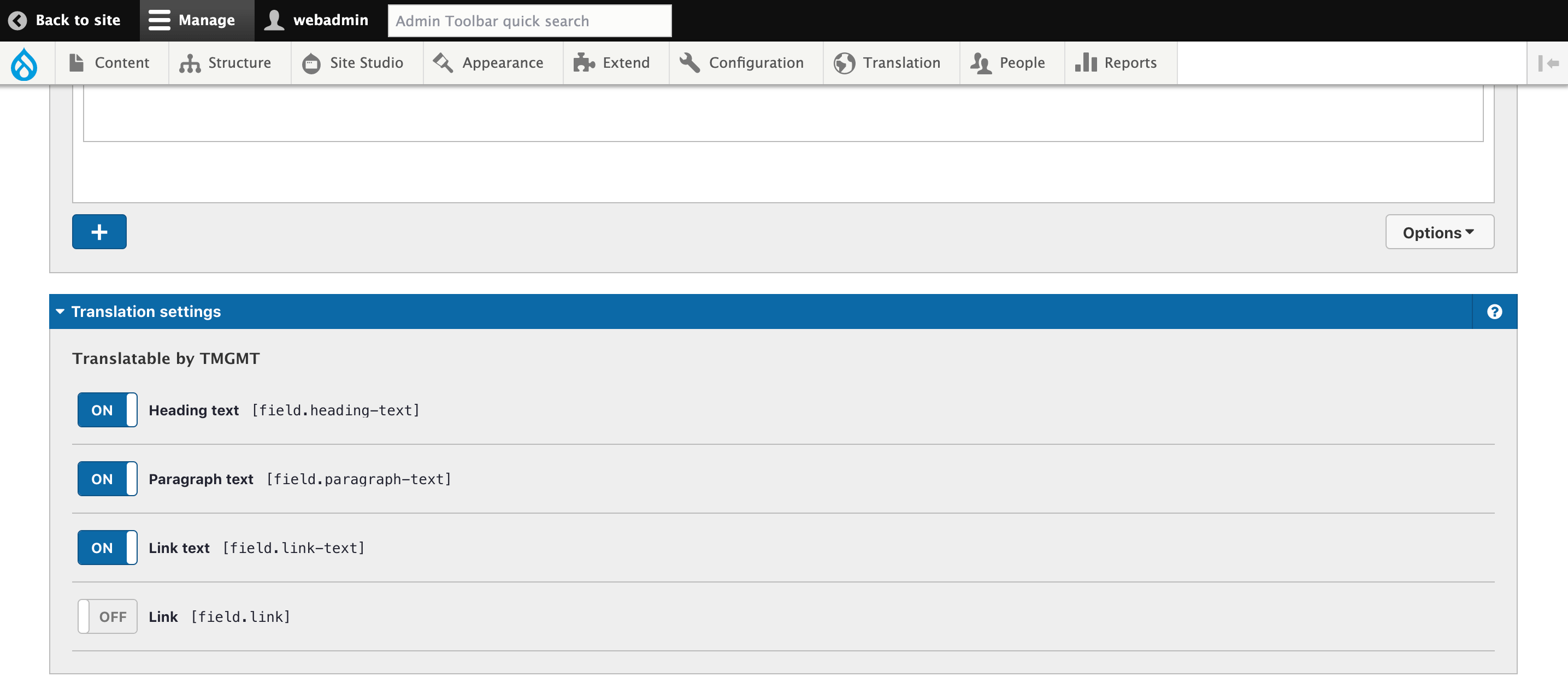
Translating component content and other referenced entities
If content within the Layout canvas includes Component content or other referenced entities, these will appear within TMGMT as suggestions for additional content to translate.

