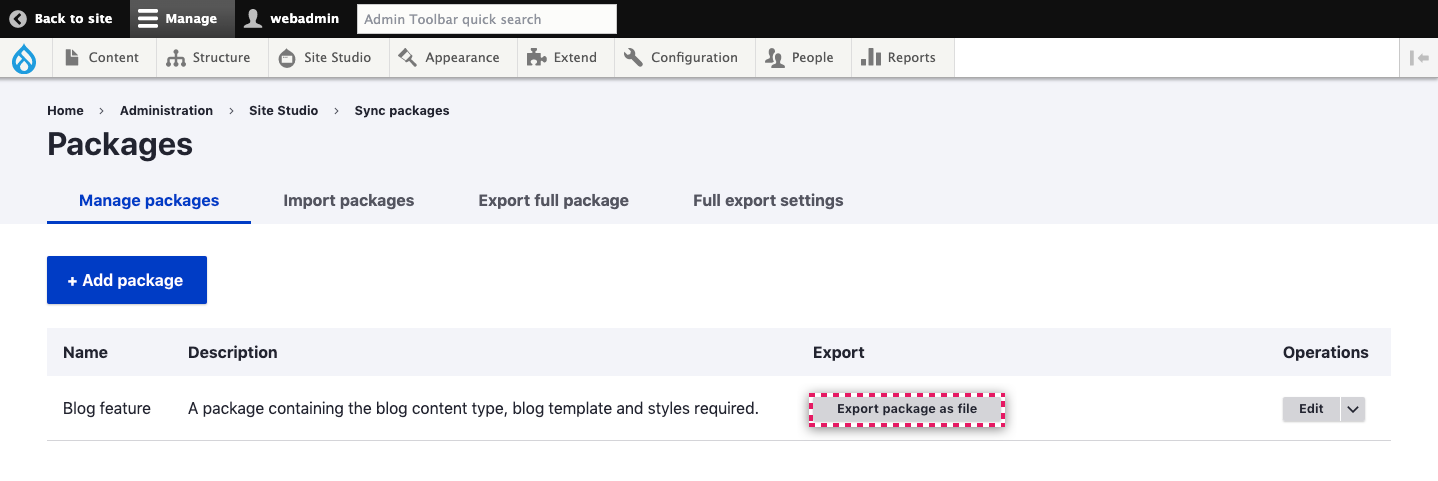Partial configuration export
You can create and manage sync packages that contain specific Site Studio and Drupal entities. For example, you can create a package that contains just your Components, or a package that contains a Drupal content type and a Site Studio template for it. Each package you create is saved as a Sync package entity. You can create as many packages as you need and manage them individually. This is useful if you only want to export something specific from a website or design system.
Creating a sync package
To create a package:
- Navigate to Site Studio > Sync packages > Manage packages
- Click Add package
- On the next screen, give you package a name and optional description. This will help you manage your packages if you create many of them. In this example, we're creating a package for a blog so we've named it 'Blog feature'
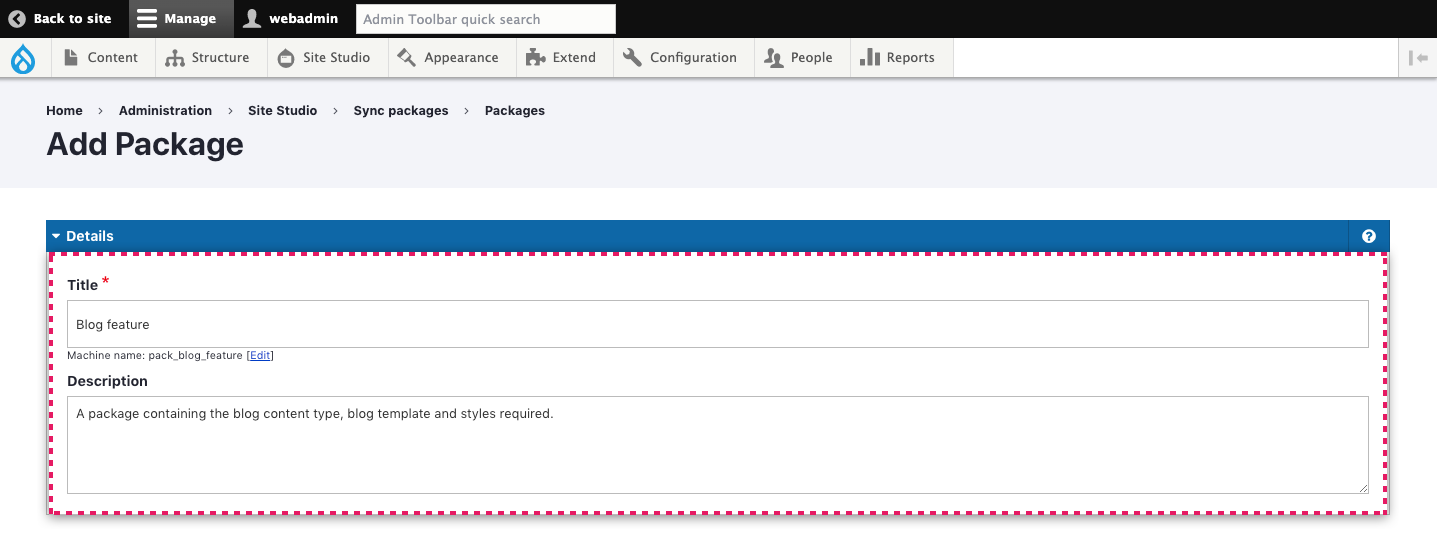
- Within Package requirements, select the Site Studio tab and entity types you want to include using the menu on the left
- Check each entity to include within your package. In this example, we're selecting just the content templates for the blog
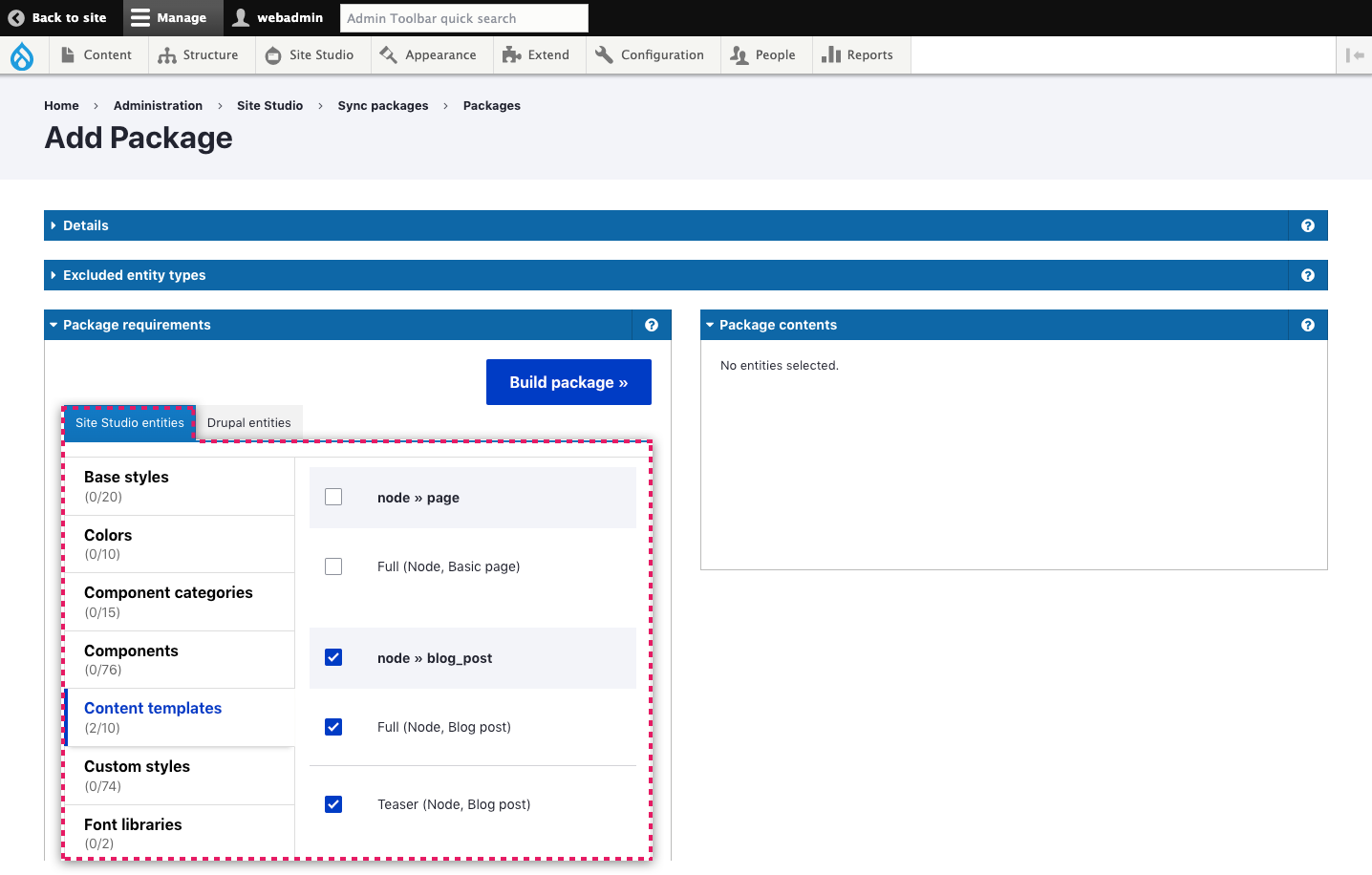
- Within Package requirements, select the Drupal entities tab and entity types you want to include using the menu on the left
- Check each entity to include within your package. In this example, we're selecting just the content type for the blog
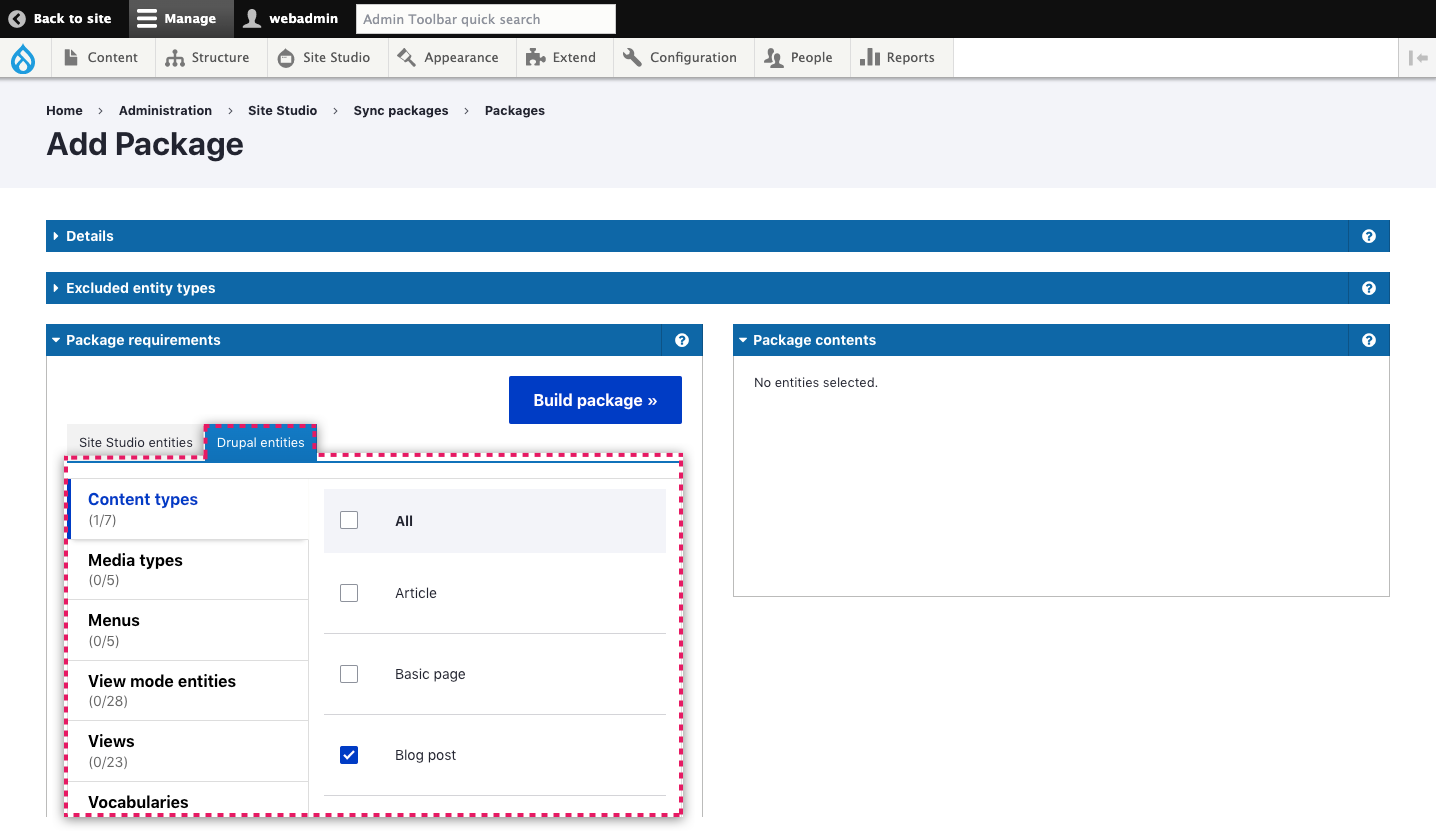
- Click the Build package button. This will run a process that calculates all the dependencies of your selected entities and build a package including them
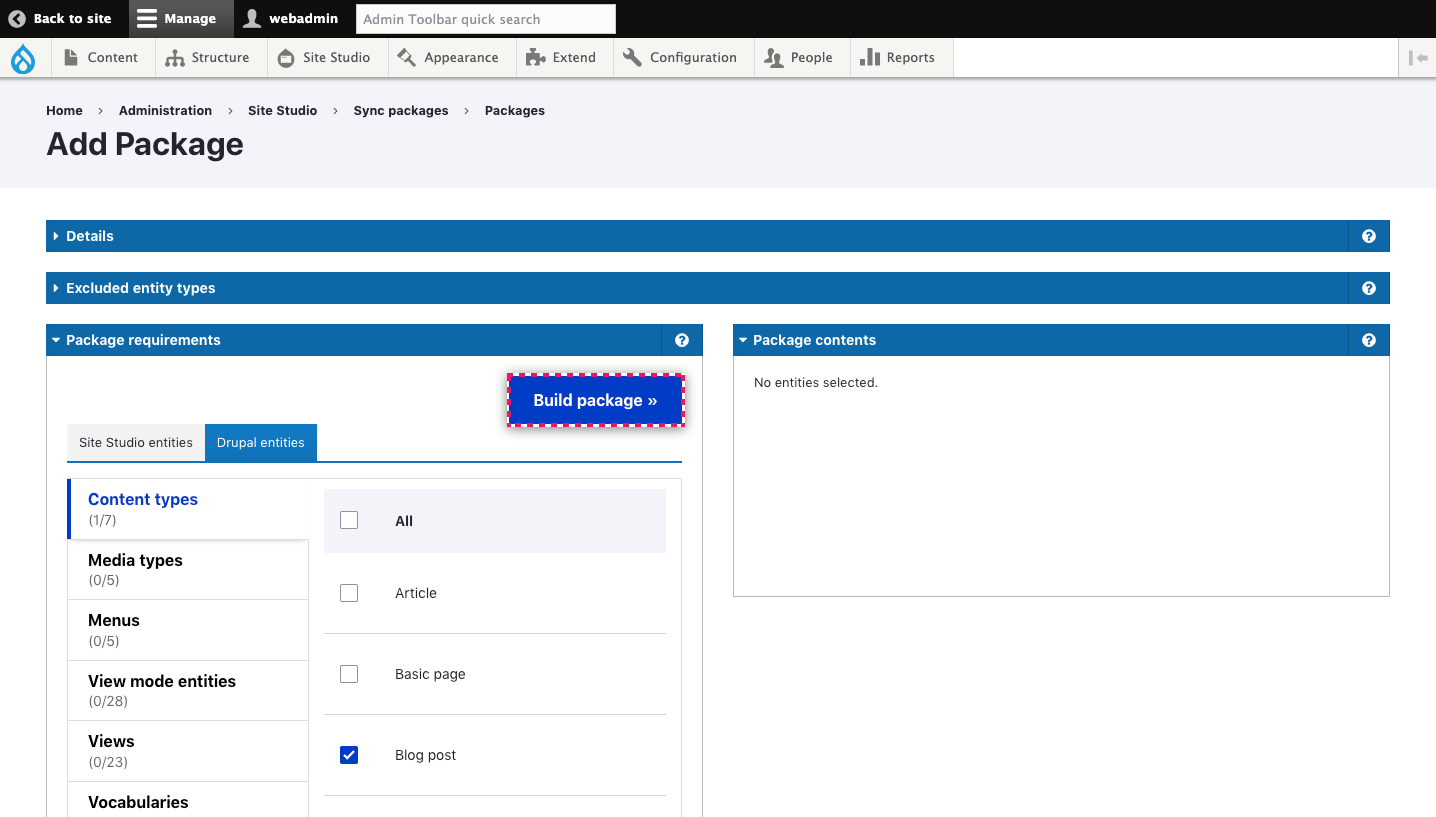
- Within the Package content section you can see all the entities included. You can expand each section to see the specific entities
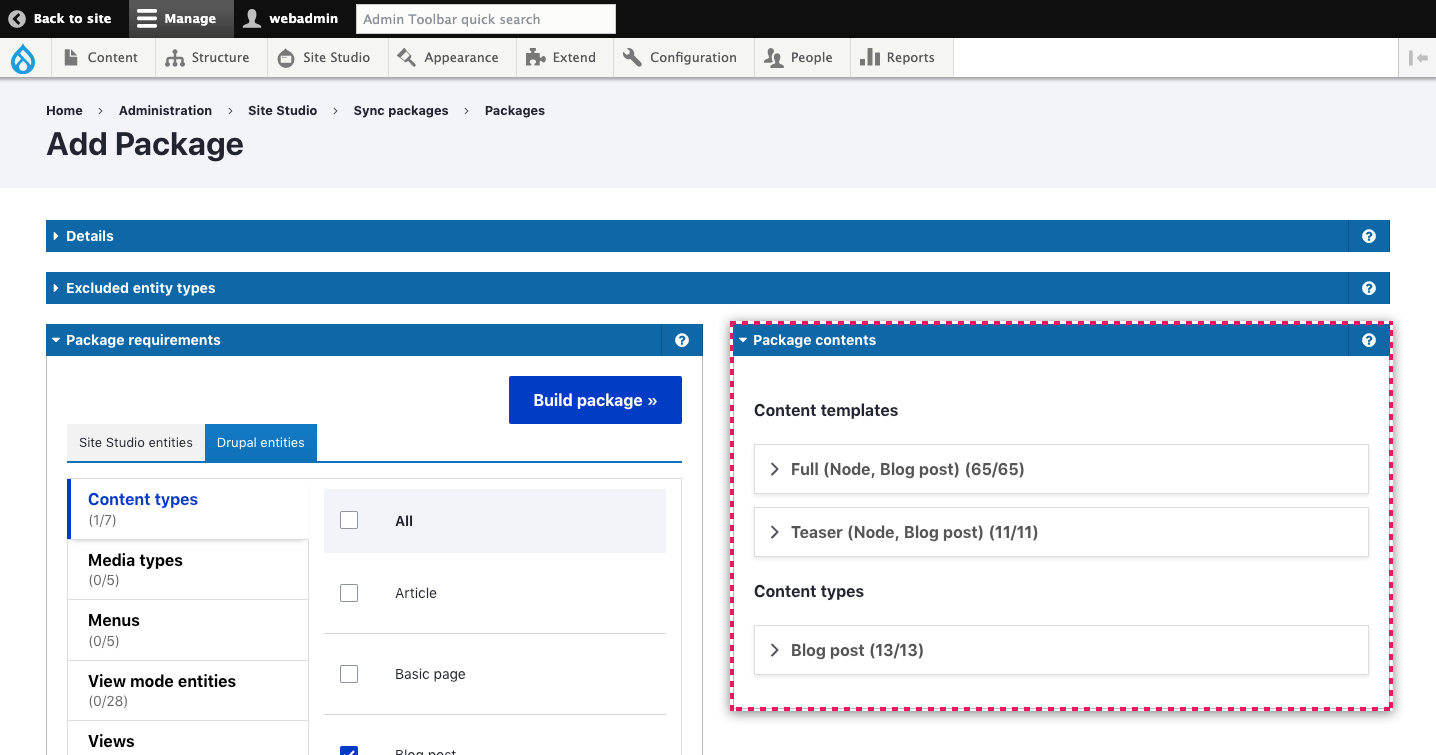
- Optionally uncheck any entities you do not want included within your package. In this example, we've unchecked the colors as we know the site to use the package already has them

Or instead of individually selecting entities, you can choose to exclude specific entity types from being included within the dependancy calculation using the Exclude entity types section
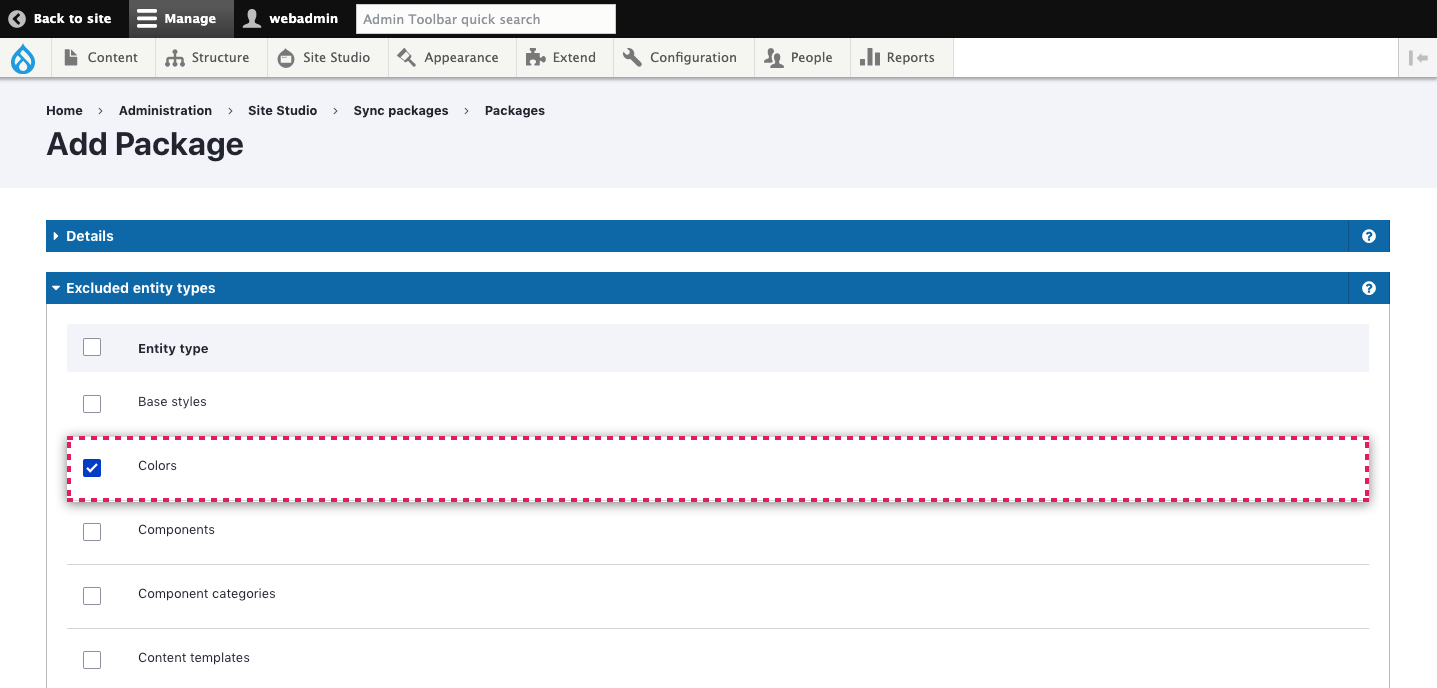
- Click Save package to save the package.
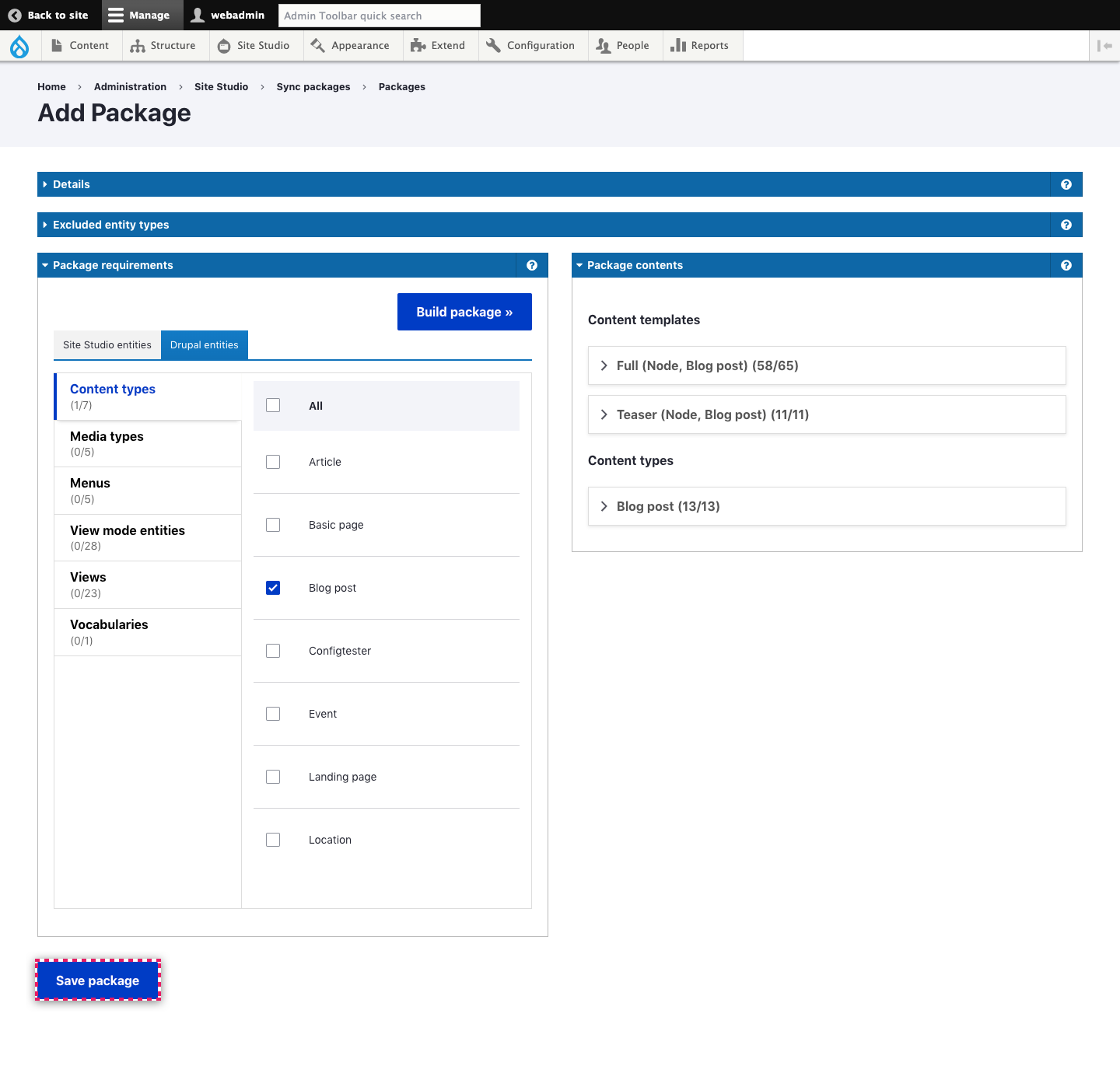
Downloading a sync package
Once you have created a sync package you can download it as a file.
- Navigate to Site Studio > Sync packages > Manage packages
- In the table packages, click Export package as file.