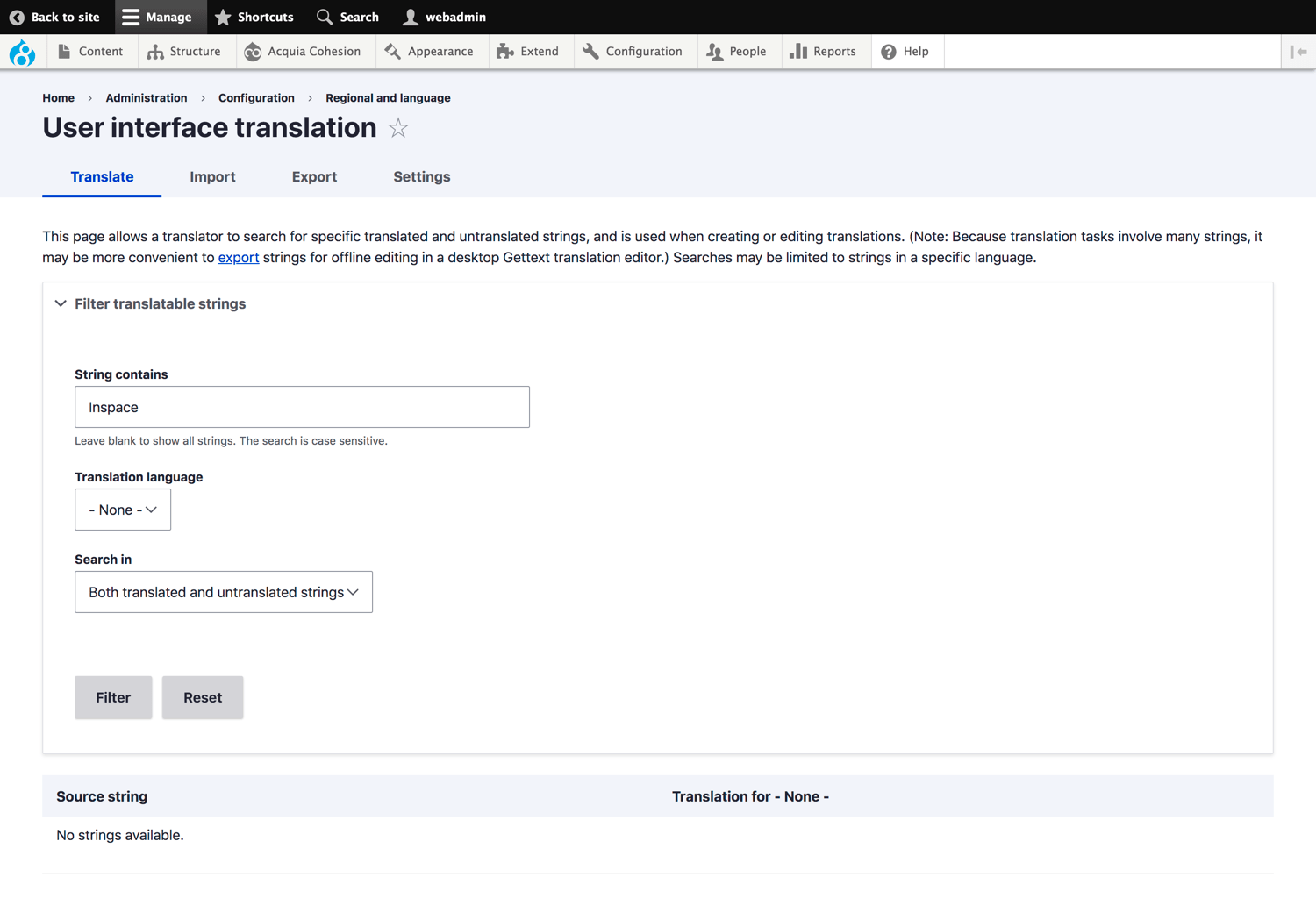Translating Site Studio templates
You can translate content added to a Site Studio Template via the interface translation module.
Enable the Interface Translation module
Enable Drupal 8 core "Interface Translation" module. You can do this by going to "Extend" and then searching for "Interface Translation" and enabling the module.
Translate your content
Before translating your content, you need to visit a node that is using that template in the language you want to translate to. For example you need to visit the page in French, if you want to translate to French. Drupal will register the string and you can then translate through the User interface translation.
- Navigate to Configuration > Regional and Language > User interface translation
- Search for your content in the filter
- Enter a translation for other languages
- Click Save translations.