Creating and editing tabbed content using the visual page builder
Tabbed content is a special case where the drag and drop behavior has been modified.
Adding tabs to a tabs container
If you have a 'Tabs container component' and a 'Tab item component' you have to use the Add before, Add after or Duplicate to add more than one tab item component.
- Drag the first tab item into the tabbed container.
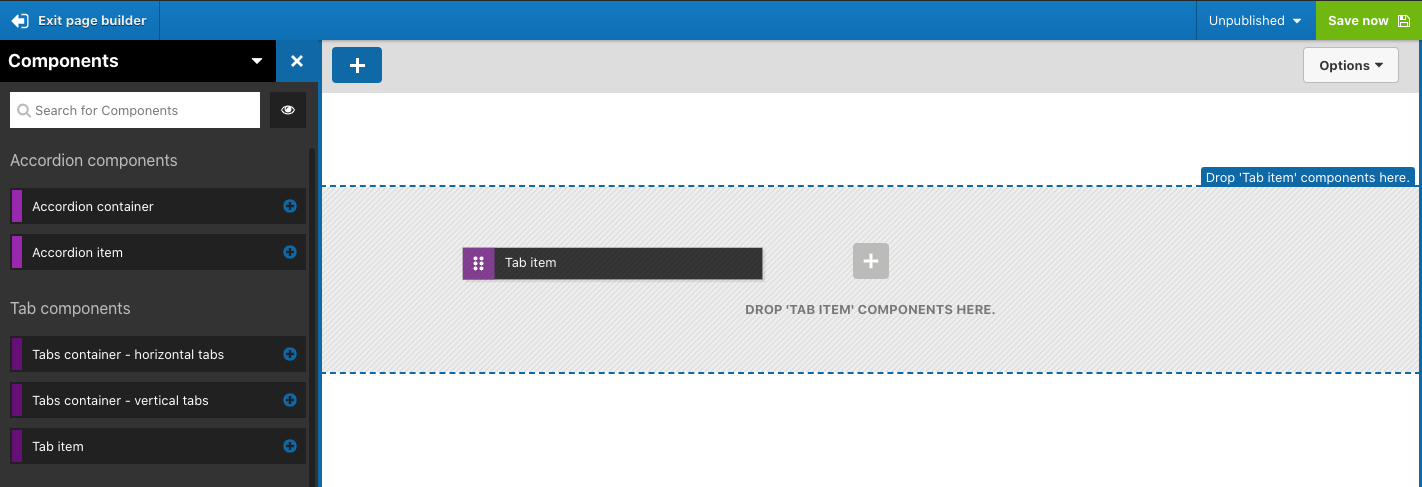
- Then, to add another tab, click on the ellipsis button on the first tab and either click Duplicate to duplicate the first tab, or click Add after or Add before to add another tab item component.
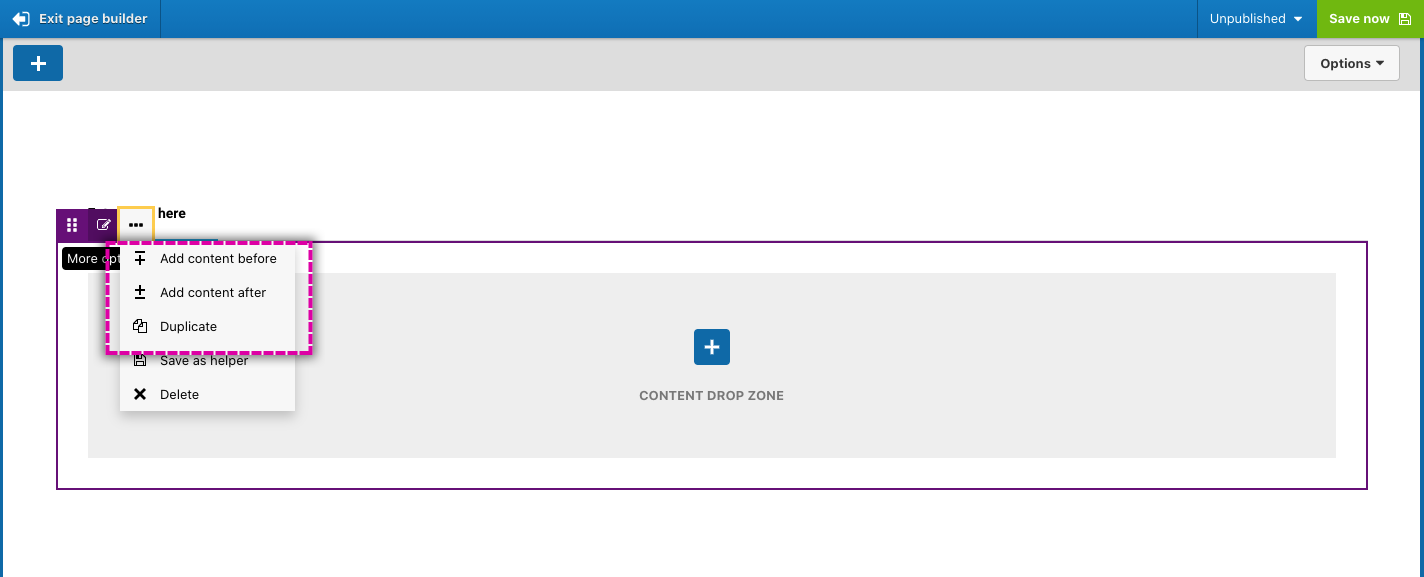
To select the tab item, you must move your mouse pointer over the content area or the tab and not the tab itself.
Reordering tabs
You cannot drag the tabs to reorder them because this would interfere with the tabs own interactive behavior. To reorder your tabs:
- Click on the tab that you want to move.
- Then, click on the ellipsis button for the tab. To access the toolbar for a tab, you need to move your mouse pointer over the content area of the tab and not the tab itself.
- Then click Move up or Move down to move the position of the tab in relation to the other tabs.
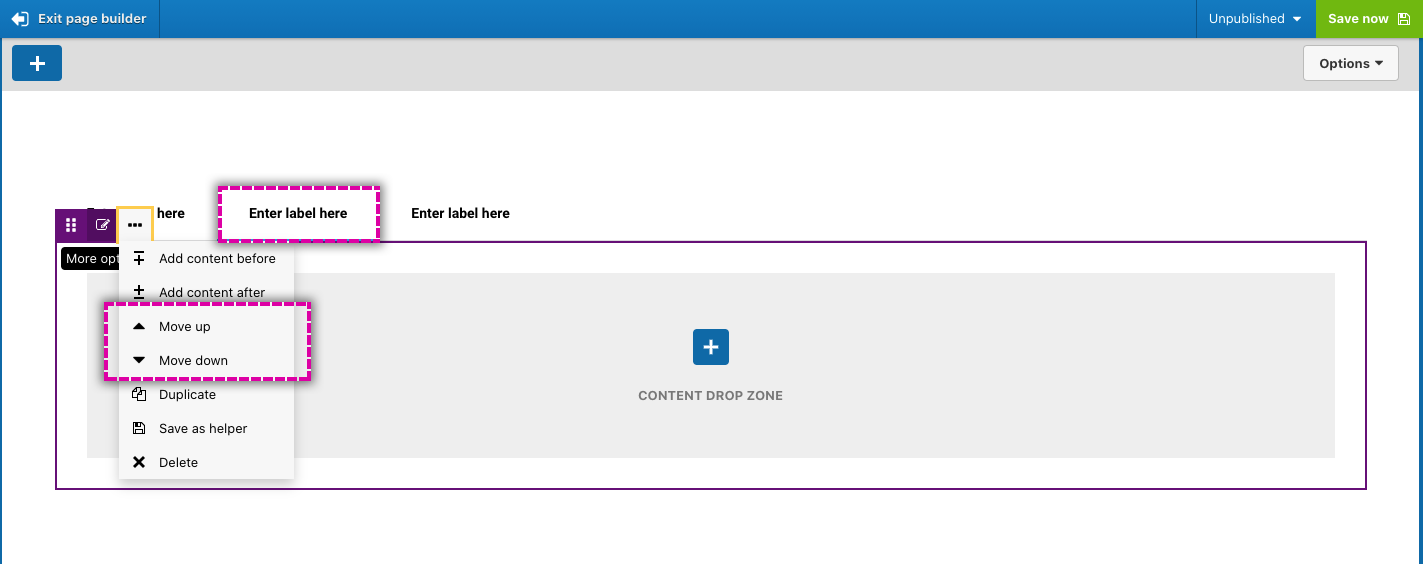
You must first select the tab you want to affect. Then, open its menu to use the 'Move up' and 'Move down' controls.

