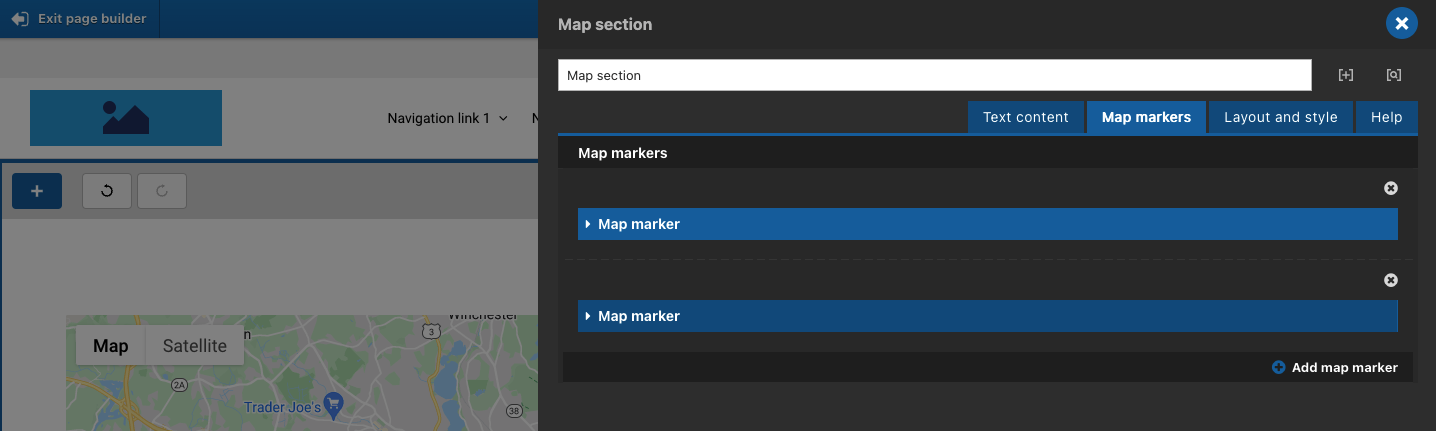Creating Google map sections
The UIKit include two section components for creating Google map content. These are Text and map section and Map section. They rely on your website having valid Google map API keys. To use these sections:
- Drag a Text and map section or Map section onto your page. You will see a map displayed.
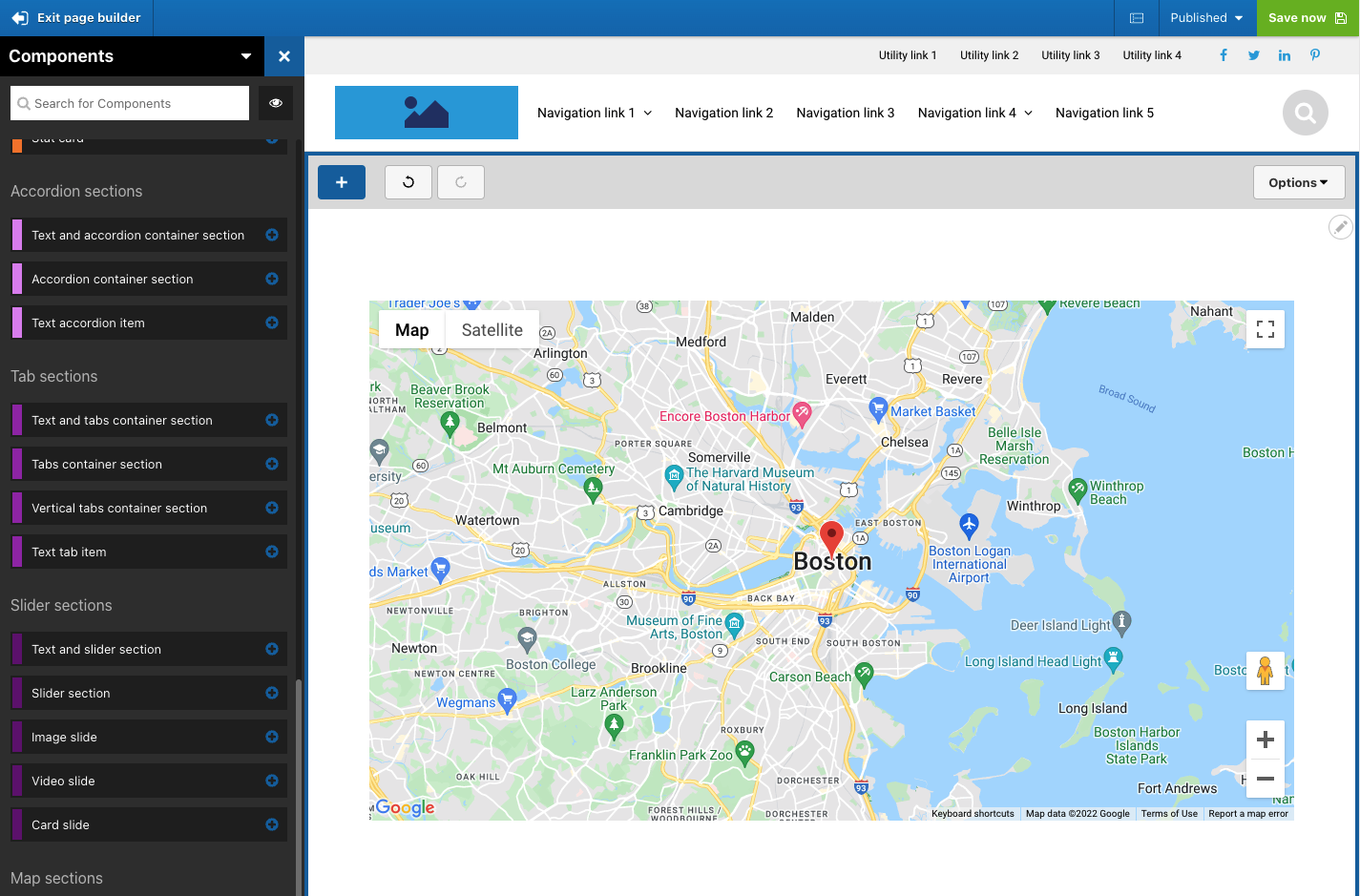
- To edit and add map markers, edit the settings of the component and navigate to the Map markers tab. From there, you can add multiple map markers and set their locations by entering a location in the Address field and clicking the Find location button.