Tagging components
Creating a Component tag
You can create custom tags to restrict what components can be dropped into a drop zone.
To create a component tag:
- Navigate to Site Studio > Components > Tags
- Click the Add component tag button
- Enter a name for the tag in the Title field
- Select a color for the tag, the chosen color is used within list builders.
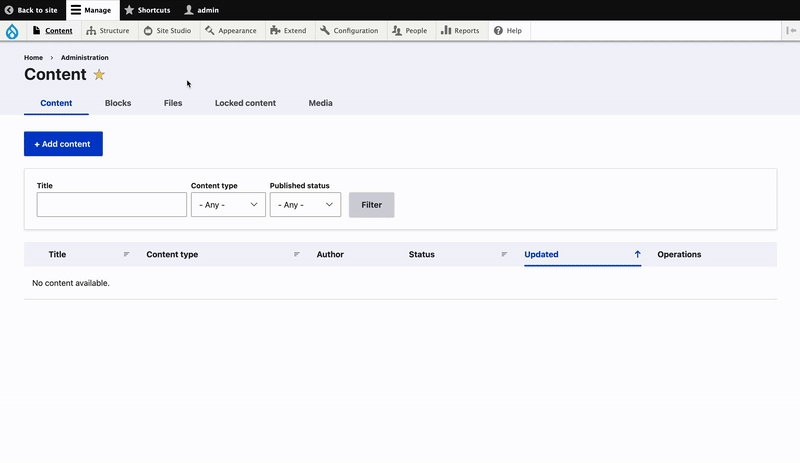
Deleting a Component Tag
To delete a Component tag:
- Navigate to Site Studio > Components > Tags
- Find the Component Tag you want to delete
- Click the action menu and then Delete
- On the confirmation screen, click Delete.
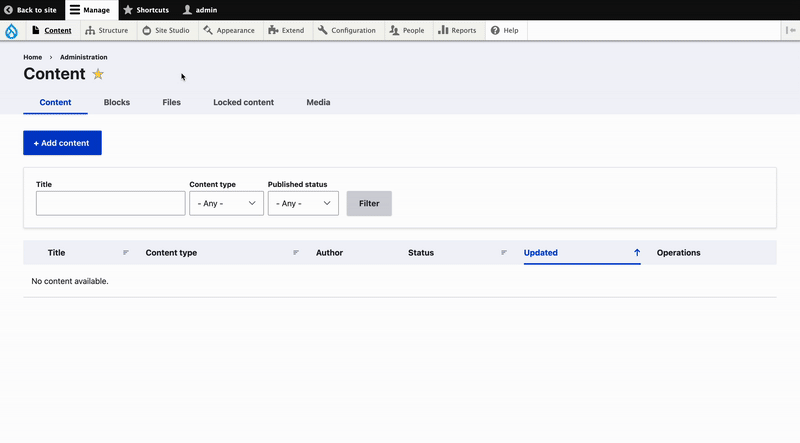
Note that it is possible to delete a tag that is in-use, any components that are using that tag, the tag will be removed from the component.

