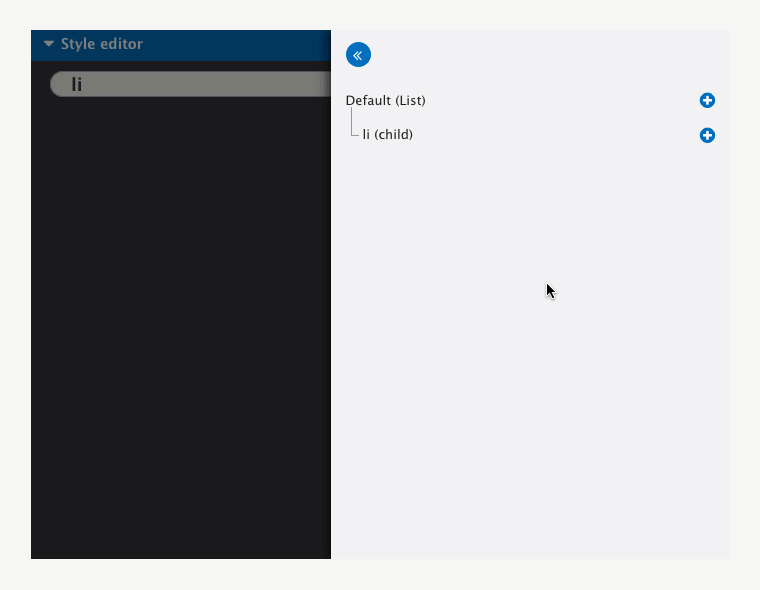How do I add a combinator to my style?
You can only add combinators to child selectors. Add a child selector and combinator will appear in the Style tree.
A Combinator determines the relationship between selectors. When you're using the style builder you can only apply Combinators to Child selectors in the Style tree. This will change their relationship with their parent. For example, you can apply the Adjacent sibling combinator to change the relationship from 'Parent child' to 'Siblings'.
To add a combinator:
- First add a child selector to your element
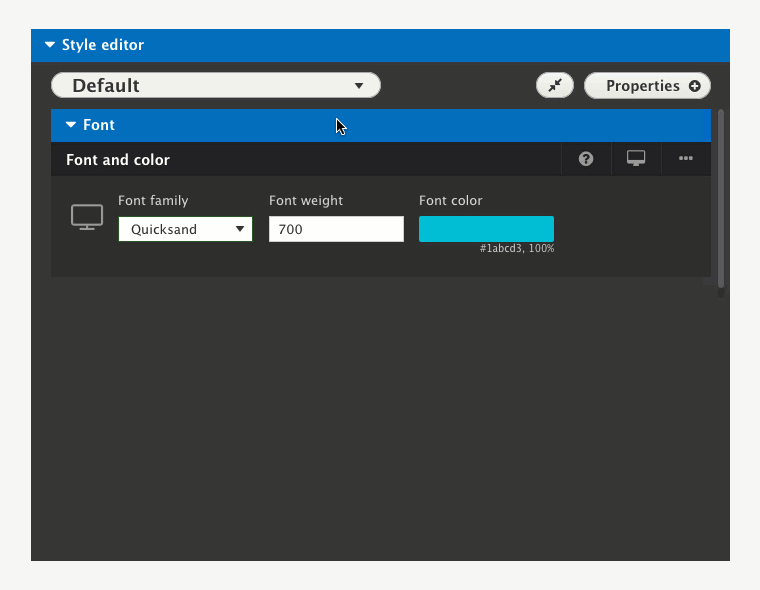
- The Combinator menu option will become available and you can add a Combinator