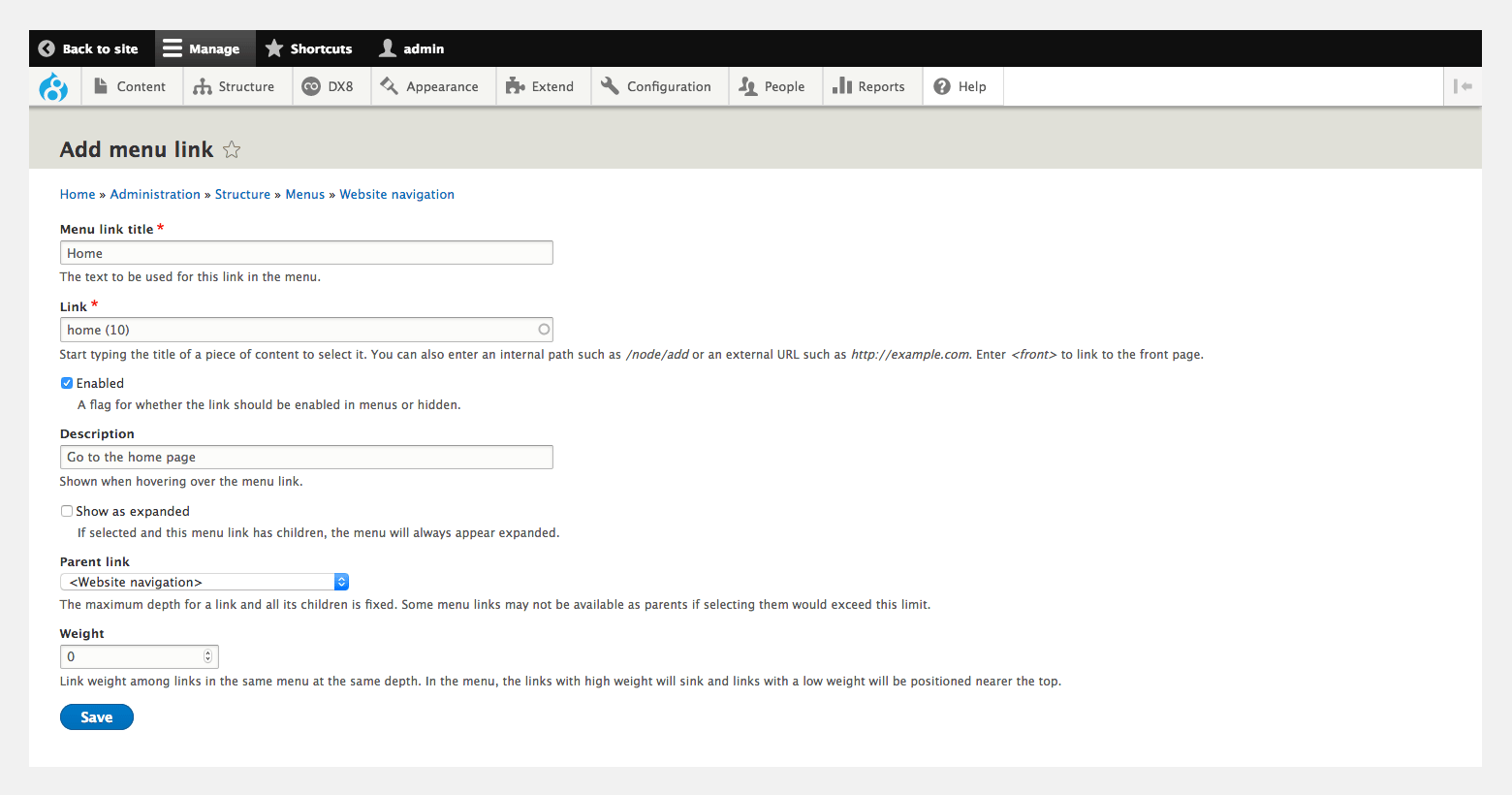Creating menus
You can use Drupal to create menus for your website and use Acquia Cohesion to create templates for your menus and integrate them into your website layout.
Creating a menu
To create a menu:
- Navigate to Structure > Menus > Add menu
- Give your menu a name and summary
- Click Save
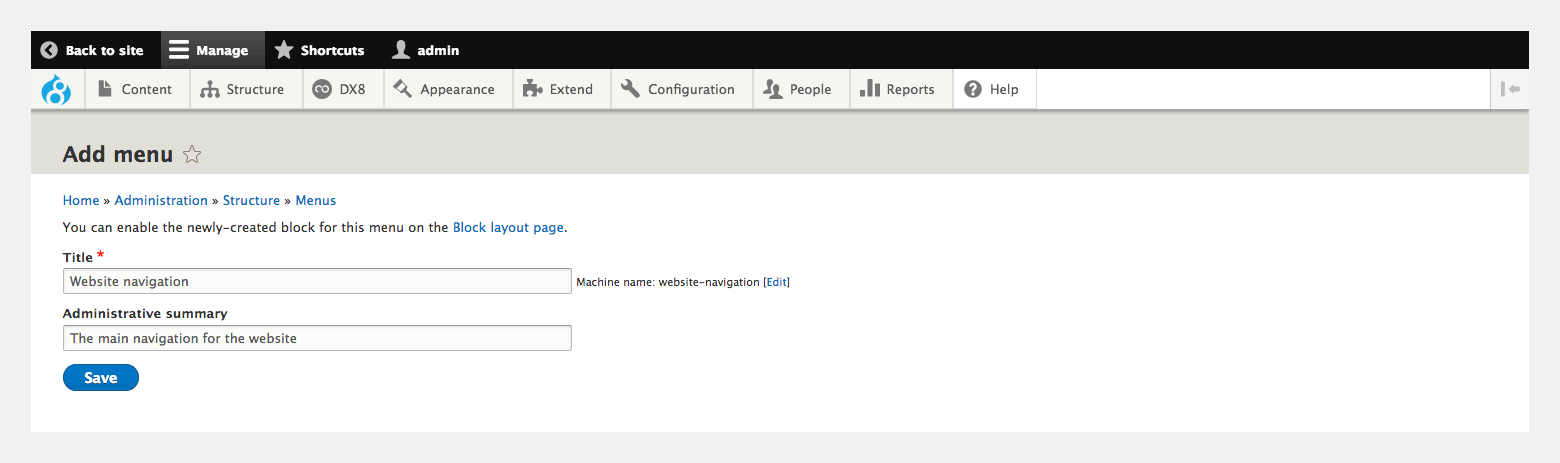
- Click on Add link
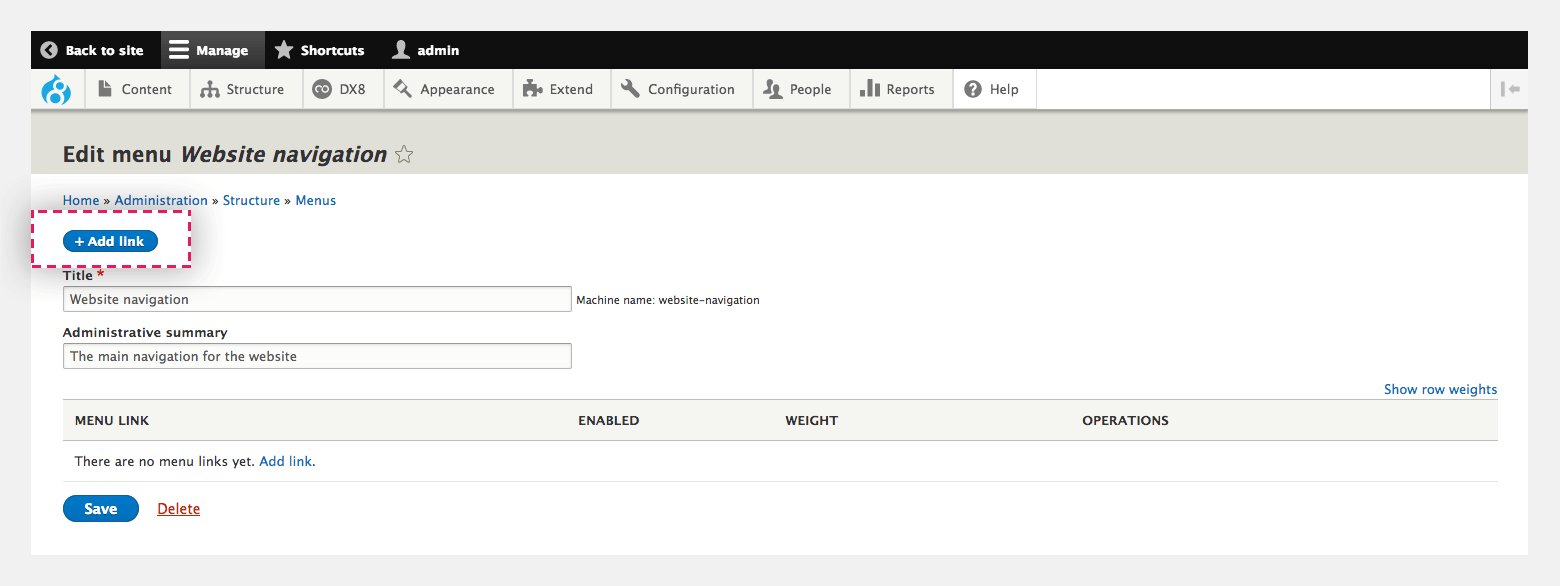
- Add a title in the Menu link title field
- Type the name of your page in the Link field. If your page is found, it will be displayed as you type
- Add a description in the Description field. This will be displayed to users as their mouse hovers over the link
- In the Parent link field, select a parent menu item if your link is to be a child of another link.
- Click Save.